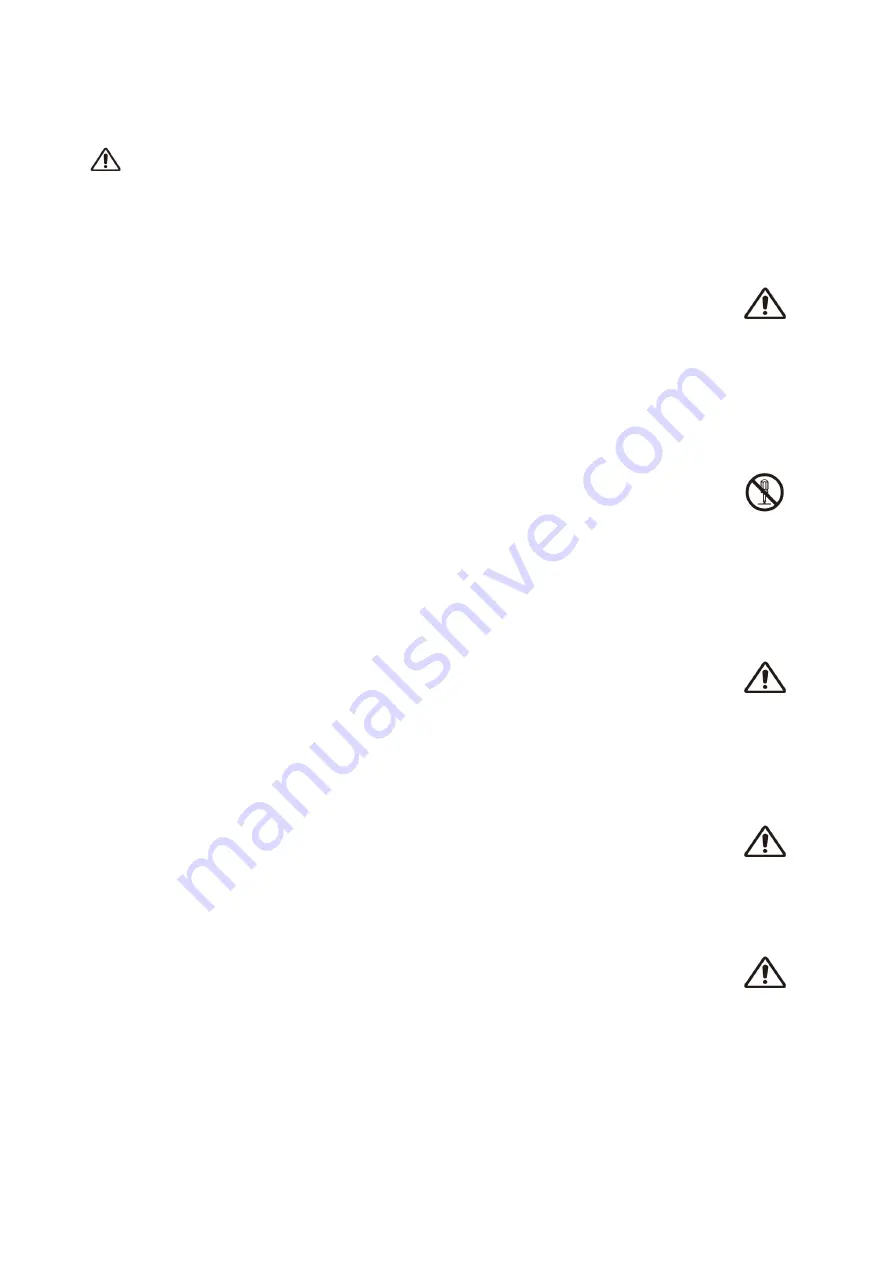
P a g e 7 | 64
TM1-5GM2020SG
Safety Precautions
WARNING
Never use the 5G modem router if a problem should occur.
Abnormal operations such as smoke, strange odor, excessive sound, damaged casing
or elements or cables, penetration of liquids or foreign matter or the like can cause a
fire or electrical shock. In such cases, immediately turn off the power and then
disconnect the power plug from the power outlet. After making sure that the smoke or
odor has stopped, contact your dealer. Never attempt to make repairs yourself
because this could be dangerous.
• The power outlet should be close to the 5G modem router and easily accessible.
Never disassemble and modify.
The product contains high voltage components. Modification and/or disassembly of
the product could result in fire, electrical shock, or injury to skin.
• Never open the cabinet.
• Ask your dealer to repair and clean insider.
Do not place the 5G modem router on an unstable surface.
If the 5G modem router should be dropped, it could result in an injury, and continued
use could result in fire or electrical shock.
• Do not place the 5G modem router on an unstable, slanted or vibrant surface such
as a wobbly or inclined stand.
• Use the caster brakes placing the 5G modem router on a stand with casters.
• Do not place the 5G modem router in the side up position, the lens up position or the
lens down position.
• In the case of a ceiling installation or the like, contact your dealer before installation.
Use only the correct power cable and the correct power outlet.
Incorrect power supply could result in fire or electrical shock.
• Use only the correct input power depending on the indication on the 5G modem router
and the safety standard.
Be cautious of the power cable connection.
Incorrect connection of the power cable could result in fire or electrical shock.
• Do not touch the power cable with a wet hand.
• Check that the connecting portion of the power cable is clean (with no dust), before
using. Use a soft and dry cloth to clean the power plug.
• Insert the power plug into a power outlet firmly. Avoid using a loose, unsound outlet
or contact failure.
Содержание TeaM1-5GM
Страница 33: ...P a g e 33 64 TM1 5GM2020SG 6 4 3 Time Synchronization Time Synchronization setup for the system...
Страница 49: ...P a g e 49 64 TM1 5GM2020SG 7 6 SNMPD The section allow user to setup the SNMPD for manual configuration...
Страница 59: ...P a g e 59 64 TM1 5GM2020SG 9 3 Memory 10 Logout Click this section the router will be logged out...








































