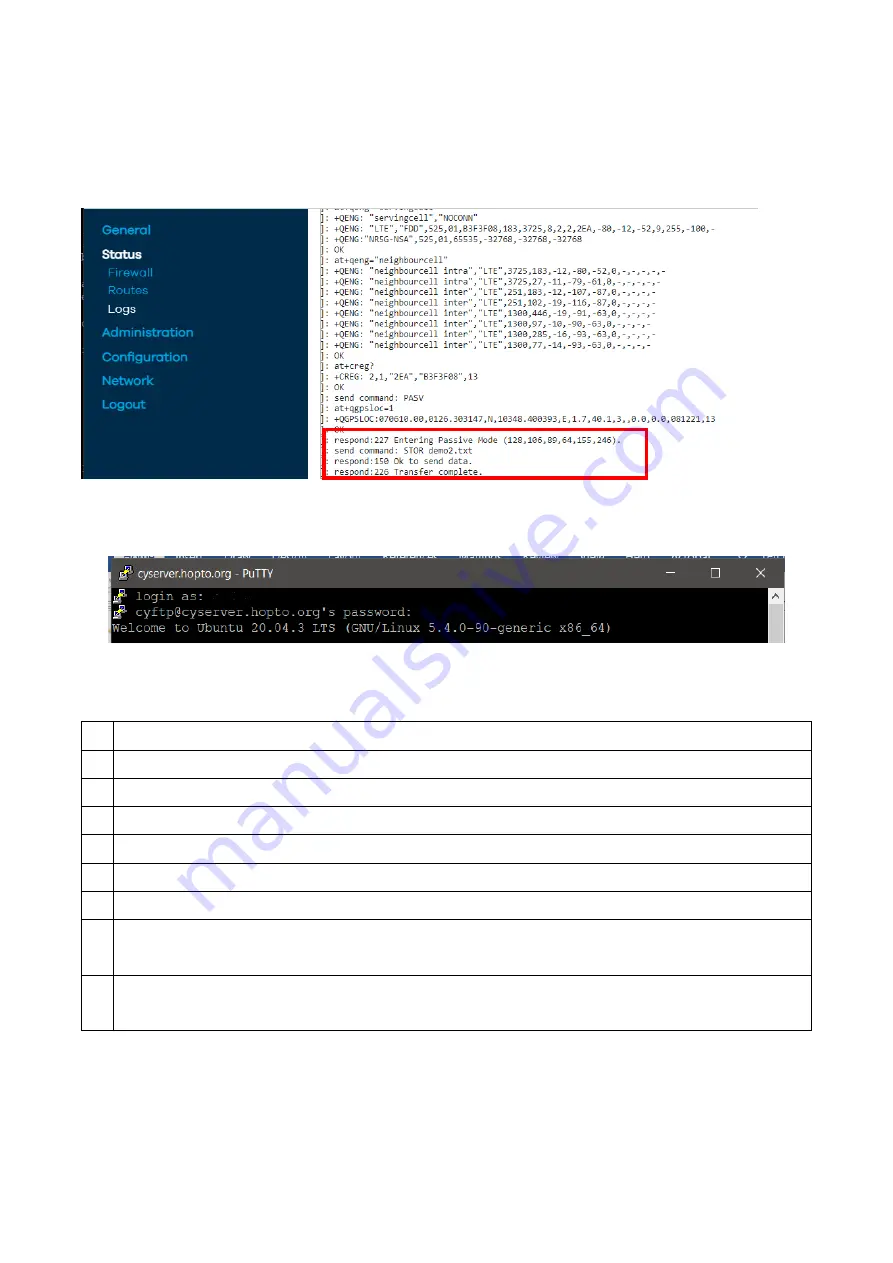
P a g e 41 | 64
TM1-5GM2020SG
7.2.1.2 Output and Verification
1. When the FTP is successfully connected between 5G Modem Router and Server. The System
log under Status > Logs will show information as figure below.
2. Log into your server, and go to the file saved location set in the section 3 step 2.
a. In this test, we using Putty to log into the server.
b. Go to the file location using “cat” command to read the information in the demo2.txt file.
FTP file format:
1
WCDMA
epoch time, YYYY-MM-DD HH: MM: SS, latitude, longitude, altitude, cellID, -, WCDMA, RSCP, -, ecio
2
LTE
epoch time, YYYY-MM-DD HH: MM: SS, latitude, longitude, altitude, cellID, PCID, LTE, RSRP, RSRQ, SINR
3
SA
epoch time, YYYY-MM-DD HH: MM: SS, latitude, longitude, altitude, cellID, PCID, SA, RSRP, RSRQ, SINR
4
NSA
epoch time, YYYY-MM-DD HH: MM: SS, latitude, longitude, altitude, cellID, PCID, NSA, LTE, RSRP, RSRQ, SINR, 5G,
RSRP, RSRQ, SINR
epoch time, YYYY-MM-DD HH: MM: SS, latitude, longitude, altitude, cellID, PCID, NSA, 5G, RSRP, RSRQ, SINR, LTE,
RSRP, RSRQ, SINR
Note:
1. The FTP upload function creates one file in txt format.
2. The time in format HH:MM:SS follow London time zone (8 hours slower than Singapore time zone.)
Содержание TeaM1-5GM
Страница 33: ...P a g e 33 64 TM1 5GM2020SG 6 4 3 Time Synchronization Time Synchronization setup for the system...
Страница 49: ...P a g e 49 64 TM1 5GM2020SG 7 6 SNMPD The section allow user to setup the SNMPD for manual configuration...
Страница 59: ...P a g e 59 64 TM1 5GM2020SG 9 3 Memory 10 Logout Click this section the router will be logged out...
















































