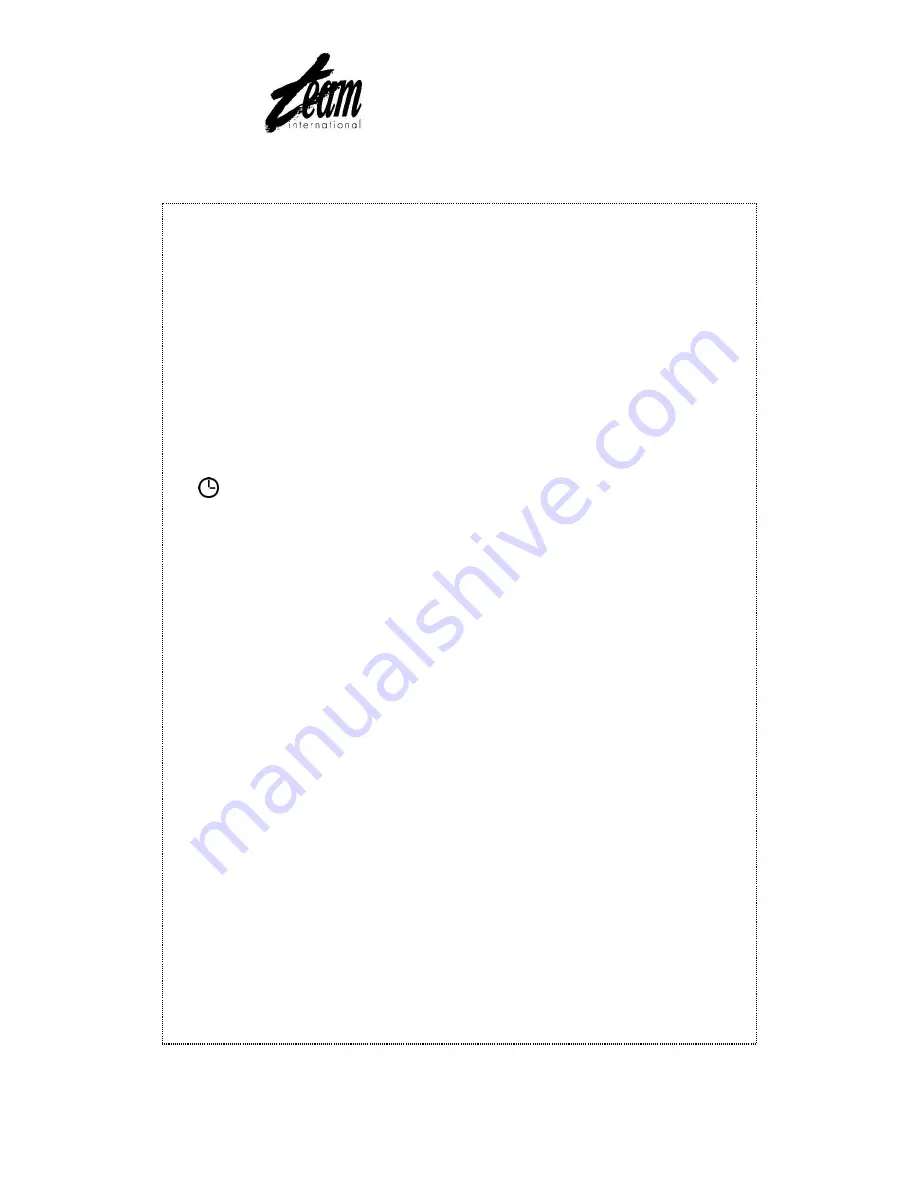
Copies of the I/B. Please reproduce them without any
changes except under special instruction from Team
International BELGIUM. The pages must be reproduced
and folded in order to obtain a booklet A5 (+/- 148.5 mm
width x 210 mm height). When folding, make sure you
keep the good numbering when you turn the pages of
the I/B. Don’t change the page numbering. Keep the
language integrity.
30
TEAM BBA 8 – 070420
Assembly page 30/140
Fax +32 2 359 95 50
Milk Glaze:
For a softer, shiny crust, brush just-baked bread with milk or cream.
Sweet icing glaze:
Mix 1 cup sifted icing sugar with 1 to 2 tsp of milk to make a consistent glaze.
Drizzle over sweet breads.
Poppy/sesame/caraway seed/cornmeal/oatmeal:
Sprinkle your choice of these seeds generously over just-glazed bread.
OPERATING YOUR BREAD MAKER
CONTROL PANEL
Display window:
Displays the programme number.
Displays a minute-by-minute baking time countdown.
Displays an error (error warning codes "E:EE" and "H:HH")
- and +
Allow setting the timer to delay the baking process.
The arrows allow to set the time up or down in 10-minute increments.
To quickly advance or set the time back, press and hold down the arrows.
MENU key:
Press to select a programme of your choice (from 1 to 12)
Each time you press this key, the display switches to the next programme.
START/STOP key:
Allows starting a programme.
Press and hold until you hear a beep to stop operation or cancel a timer setting. (Note: it is not
necessary to press the stop key when you open the lid to check the progress of your bread).
Caution: this key does not switch the appliance on and off. TO do so, press the on/off switch in
the back of the appliance.
Crust key (Croûte):
Press this key to select the crust colour between light, medium and dark (respectively
clair/moyen/foncé) (some programmes do not allow this choice). Each time you press this key,
the arrow on the display will switch to the next crust colour.
Weight key (Poids):
Allows you to choose the loaf size (some programmes do not allow this choice). Each time you
press this key, the arrow on the display switches to the next weight).
BEEP SIGNALS
The appliance emits several beeps:
1 long beep: - Appliance is turned on
1 short beep: A valid programme key is pressed
several consecutive beeps: the "add ingredients" function is activated.
10 short beeps: the programme is completed.
















































