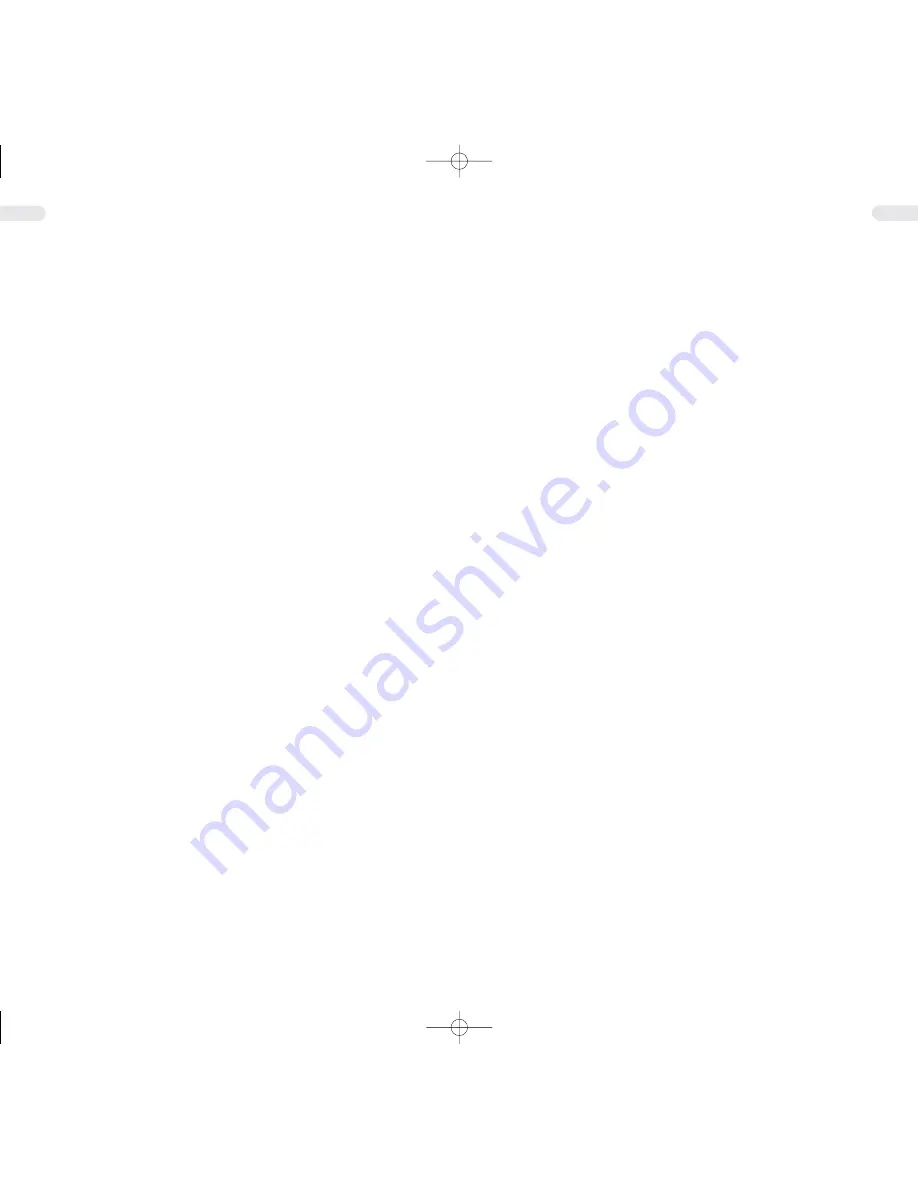
26
27
4.2 Setting the Squelch Level
You may select the proper squelch level , and there are 10 levels (0~9)
selectable in all. If level 0 is set, the squelch will be turn off complete-
ly. Press FUN key, the F indicator will light, then press the MON key to
set squelch level. The current squelch level will be displayed on LCD,
e.g.
Sql 0
.
Press
/
keys to select the proper squelch level. The current
squelch level will be displayed on LCD, e.g.
Slq 9
.
After you have selected the proper squelch level, press FUN key to
confirm. But if you want to cancel the current setting, please press
B
key to exit.
4.3 Setting Time-Out-Timer (TOT)
The transceiver has a time-out-timer function to prevent possible prob-
lem caused by continuous transmission. You may set the proper time-
out interval for transmitting.
The time-out interval is 30s, 60s, 90s, 180s, 900s or OFF (no limit).
Press
FUN
key, indicator will light, then press
SCN
key to set time-out-
timer. The current time-out interval will be displayed on LCD, e.g.
to 90
.
Press
/
keys to select your desired time-out interval. LCD dis-
plays the selectable time-out interval, e.g.
tot of
.
Then press FUN key to confirm. But if you want to cancel the current
setting, please press
B
key to exit.
5. BASIC OPERATIONS
5.1 Turn the Power Switch On Or Off
Press and hold the PWR key about 2 seconds to turn the power on or
off. When turn the power on, all indicators will be displayed on LCD for
1 second.
After a long beep tone , it goes in working mode. If there is no chan-
nel was stored, it displays as
no chn
. and LED lights red.
5.2 Adjusting the Volume
Use this control to adjust the volume from the speaker. Clockwise rota-
tion increases the volume; counter-clockwise rotation reduces the vol-
ume.
When adjusting the volume, you may press
MON
key to monitor the
background noise.
5.3 Transmitting Operation
Make sure the selected channel is free before transmitting. You may
press the PTT key and speak to the microphone after the LED lights
red, release the PTT key to receive.
5.4 Receiving Operation
The dealer may have set CTCSS/DCS for the transceiver.
If you are using the channel with CTCSS/DCS, you will not receive
(decode, or open squelch) unless the selected encode tone is received.
If you are using the channel without CTCSS/DCS, you can receive the
signals from any transceiver.
5.5 Change Channel
Press the
/
key to increase or decrease the channel number con-
sequently. The channel number will be displayed on the LCD.
If you press and hold the
/
key over 1 second, the channel num-
ber will increase or decrease continuously, and be displayed on LCD.
Press any key to stop.
If the selected channel has been set as priority channel, the P indica-
tor will light on LCD. If the selected channel has been added in the scan
list, the A indicator will light on LCD. If the selected channel has been
set CTCSS/DCS, the QT or DQT indicator will light on the LCD.
6. Scan Options
Scan function is very effective in monitoring signal on the programma-
ble channel. The transceiver will scan all channels while scanning,
which have been added in the scan list. This function may be prohibit-
ed by local dealer.
Notice:
Scan function is deactivated until more than two channels have been
added in the scan list.
6.1 Start Scanning
Press the
SCN
key to enter the scan state. Start scanning from the cur-
rent channel, increase by the channel number. The
SCN
indicator and
icon will light on the LCD.
6.2 Priority Channel
If the transceiver has been set priority channel by dealer, it will be mon-
itoring the priority channel while receiving other channel signals. When
having received the priority channel signals, the P will be displayed on
the LCD.
6.3 End Scanning
Press the
SCAN
key to end scanning during the scan. It will stop on the
channel that receives a signal, or the channel before scanning.
GB
GB
manual.qxp 14.07.2006 16:08 Seite 27




























