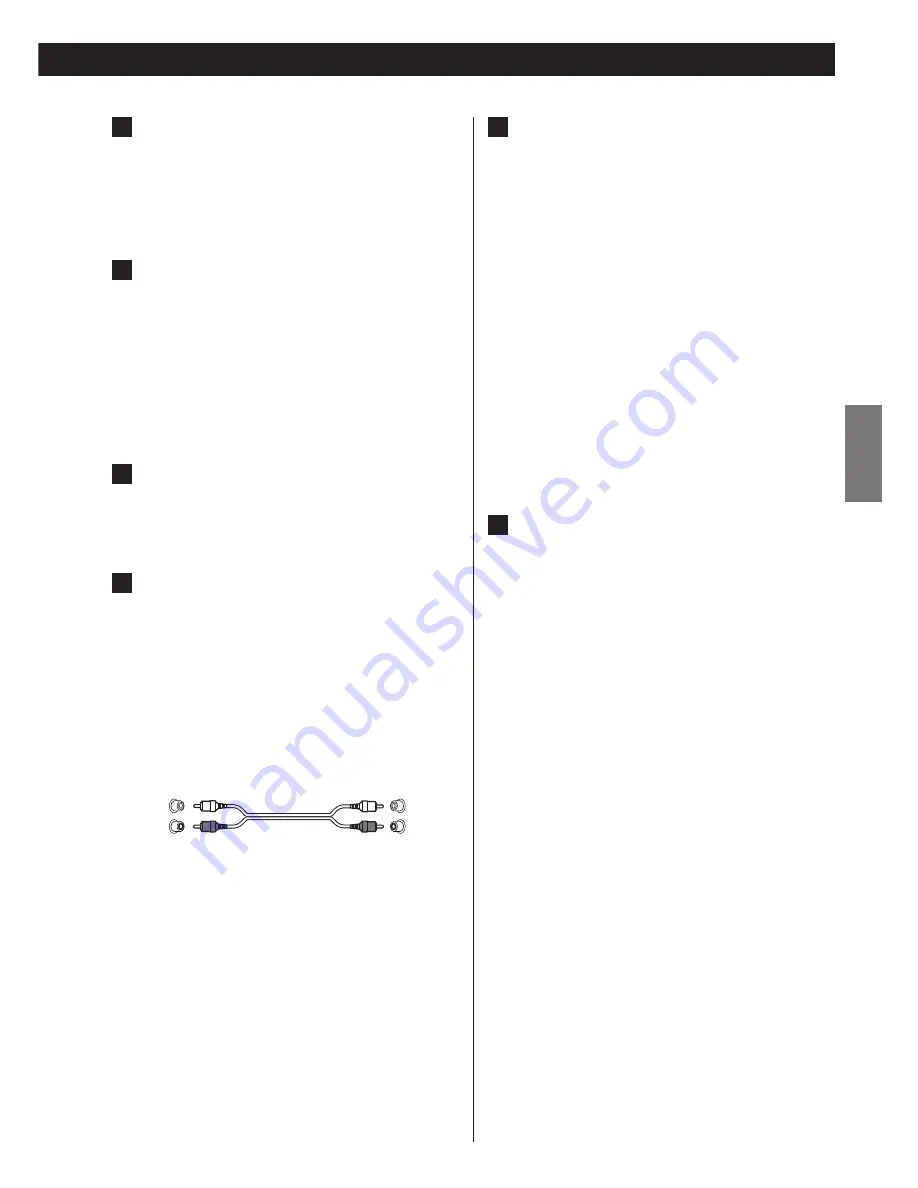
ENGLISH
11
A
AC Power Cord
Plug this cord into an AC wall socket.
<
Unplug the power cord when you are not going to
use the unit for long periods of time.
B
ETHERNET port
To use a wired Internet connection, connect the
ETHERNET port of this unit to the ethernet network
using a commercially available ethernet cable.
<
If you connect or disconnect the ethernet cable
while the unit is turned on, turn the unit off and turn
it back on. See page 17 for how to turn the unit on or
off.
C
Wireless LAN antenna
If you can use a wireless LAN in your installation site,
the unit connects to the LAN using the wireless LAN
antenna. Stand the antenna up to use it.
D
AUX 1 jacks
These jacks transmit an analog 2-channel audio
signal. Connect the components using commercially
available RCA pin cables.
Make sure to connect the cables as follows:
white plug
w
white jack
(L: left channel)
red plug
w
red jack
(R:right channel)
White (L)
Red (R)
White (L)
Red (R)
If you want to use a recorder (ex. a cassette deck or
a CD recorder, etc.) with the CR-H700, connect the
output jacks of the recorder to the AUX 1 IN jacks of
the CR-H700, connect the input jacks of the recorder
to the AUX 1 OUT jacks of the CR-H700.
<
Be sure to insert each plug securely. To prevent
noise and humming, avoid bundling the signal
interconnection cables together with the AC power
cord or speaker cables.
E
PHONO jacks
Connect the turntable’s RCA pin cable to the PHONO
jacks.
Make sure to connect the cables as follows:
white plug
w
white jack
(L: left channel)
red plug
w
red jack
(R:right channel)
<
Be sure to insert each plug securely. To prevent
noise and humming, avoid bundling the signal
interconnection cables together with the AC power
cord or speaker cables.
<
Moving Magnet (MM) cartridges can be used with
this unit.
F
SIGNAL GND
Connect the ground lead of the turntable to this
terminal.
<
This is not a safety earth.
<
If the turntable’s ground lead is not connected to this
terminal, hum noise may be heard.












































