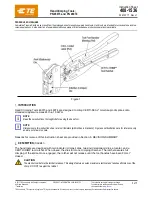ADCP-96-088 • Issue 2 • 6/2013
Page 46
© 2013, Tyco Electronics Corporation. All Rights Reserved.
10.4.1 Splitter Output Fiber Connector Replacement
Use the following procedure to replace the connector:
1. Disconnect the damaged connector and the good connector from the adapter and install a
dust cap on the good connector.
2. Replace the damaged connector as specified in the procedures provided with the field-
installable connector replacement kit.
3. Clean both connectors as specified in the Optical Fiber Connector Wet and Dry Cleaning
Instructions (ADCP-90-159) or by locally approved procedures.
4. Reconnect the good connector and the replacement connector to the adapter.
10.5 Door Gasket Replacement
Damaged door gaskets may be replaced using the door gasket kit which includes a roll of gasket
material. The ideal installation temperature for the adhesive used on the replacement gaskets is
between 60 and 100 ºF (16 and 38 ºC). Installation is not recommended if the temperature is
below 50 ºF (10 ºC). Remove any damaged sections of gasket material from the door. If
necessary, use a citrus based adhesive cleaner to remove any adhesive that may stay attached to
the door. Cut replacement lengths of gasket material from the roll as needed. Remove the paper
backing to expose the adhesive and then carefully apply the replacement gasket to the door.
Take care not to leave any gaps between the meeting sections of the gasket strips.
10.6 Door Replacement
Damaged cabinet doors may be replaced using the door replacement kit. Use the following
procedure to remove and replace the cabinet doors:
1. Open both cabinet doors and lock them in the open position as shown in
2. Use a 3/8-inch nut driver to remove the two locking nuts that secure the grounding strap
lug to the right door. Save nuts for reuse.
3. Use a 3/8-inch nut driver and wrench to remove the locking nut, brass bushing, and
capscrew that secures the door linkage to the door bracket as shown in
. Save the
nut, bushing, and capscrew for reuse.
4. Use a 3/8-inch nut driver to remove the three locking nuts that secure each hinge to the
door. Save nuts for reuse.
Warning:
Infrared radiation is invisible and can seriously damage the retina of the eye. Do not
look into the ends of any optical fiber. Do not look directly into the optical adapters or
connectors. Exposure to invisible laser radiation may result. An optical power meter should be
used to verify active fibers. A protective cap or hood MUST be immediately placed over any
radiating adapter or optical connector to avoid the potential of dangerous amounts of radiation
exposure. This practice also prevents dirt particles from entering the adapter or connector
.
Note:
Support the door as the last nuts are removed to prevent the door from falling.