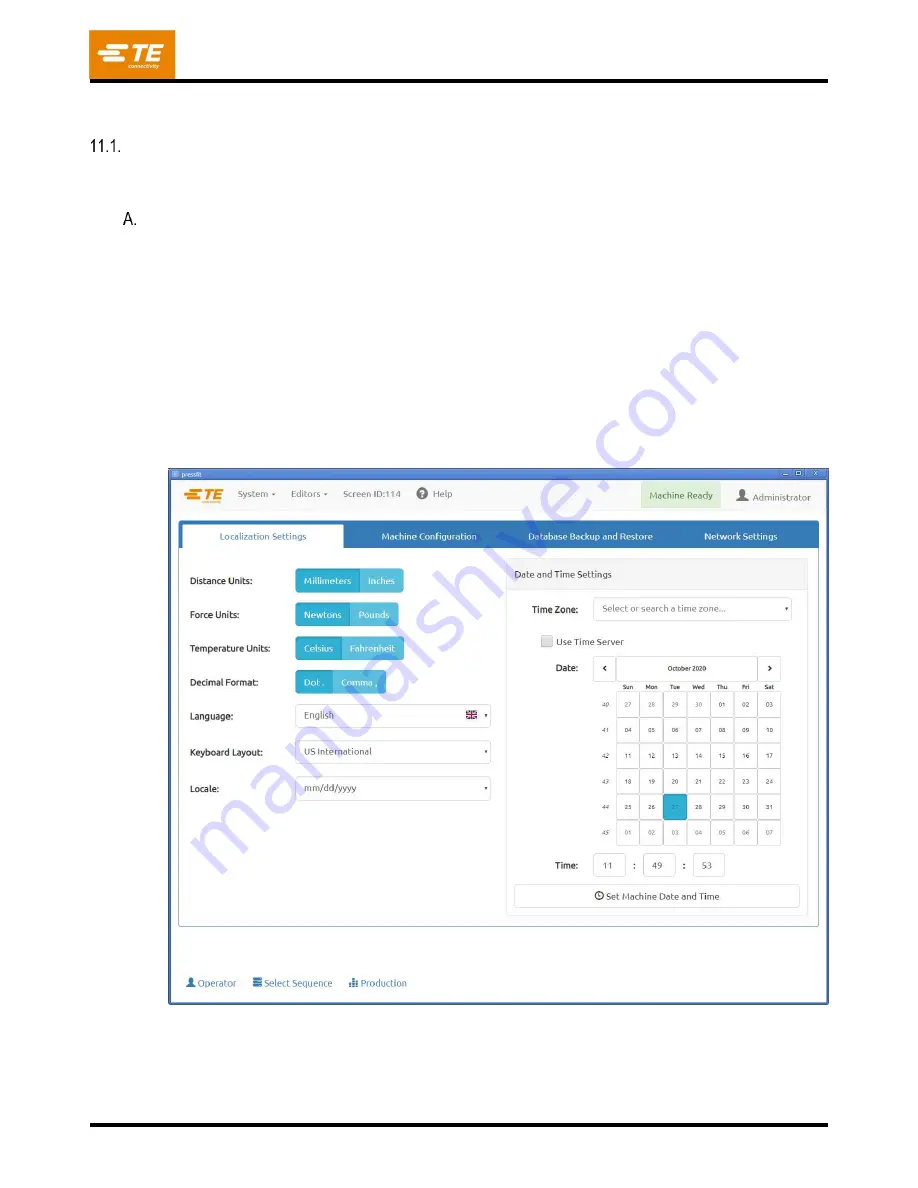
409-35001
Rev C
79
of 92
11.
SETUP UTILITIES
System Settings
The “System Settings” screen is accessed via the System drop
-down menu and is used for setting the machine
configuration and other miscellaneous parameters as described below.
Localization Settings
Distance Units
–
set the HMI to display distance as either millimeters or inches.
Force Units
–
set the HMI to display force as either Newtons or pounds force.
Temperature Units
–
set the HMI to display temperature as either degrees Fahrenheit or
degrees Celsius.
Decimal Format
–
set how the HMI displays the decimal separator, as period “.” Or comma “,”.
Language
–
set the language that the HMI displays text in.
Keyboard Layout
–
set the layout for the on-screen keyboard.
Date and Time Settings
–
set the system date and time for the machine, as well as the format for
displaying dates.
Locale -
set the format for how dates are displayed on the HMI.
Time Zone -
set the time zone to use for the HMI system date and time.
Use Time Server -
check this option to enter a network time server to use for the HMI system
date and time.
Figure 88
Содержание 2216055
Страница 34: ...409 35001 Rev C 34 of 92 Figure 35 Figure 36 ...
Страница 71: ...409 35001 Rev C 71 of 92 Figure 77 ...
Страница 72: ...409 35001 Rev C 72 of 92 Figure 78 Figure 79 ...
Страница 75: ...409 35001 Rev C 75 of 92 Figure 82 Figure 83 ...














































