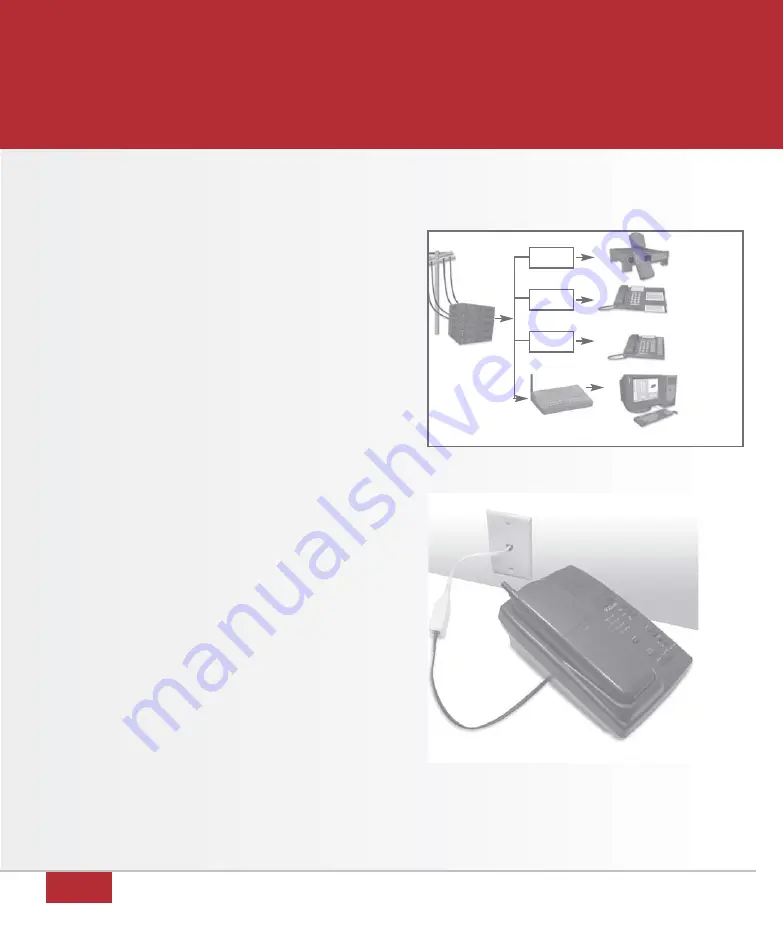
4
DSL FILTER INSTALLATION
TDS Metrocom provides DSL filters to ensure
that your DSL service does not interfere with
your telephone service. All analog telephony
devices* should be connected to your phone
jacks through a provided DSL filter (figure 7).
Unused phone jacks do not require a DSL filter.
Note: If you need additional filters or you
have a wall-mounted telephone, please call
TDS Metrocom Repair at 1.877.METROCOM.
1. Connect a DSL filter to your phone jack.
(figure 8)
2. Connect the analog device to the DSL filter.
Note: Phone cords that are 10 feet or less
are recommended. Using longer phone
cords between the phone jack and the
Actiontec DSL Gateway may cause slower
speeds or an interruption in service.
*Analog telephony devices include telephones,
answering machines, fax machines, dial-up modems,
some satellite dish receivers, security systems, and
many other devices.
figure 8
please note:
IMPORTANT: Do not install a DSL filter between
the Actiontec DSL Gateway and the phone jack.
TDS
network
interface
answering
machine
fax machine
telephone
computer
DSL modem
FILTER
FILTER
FILTER
figure 7






































