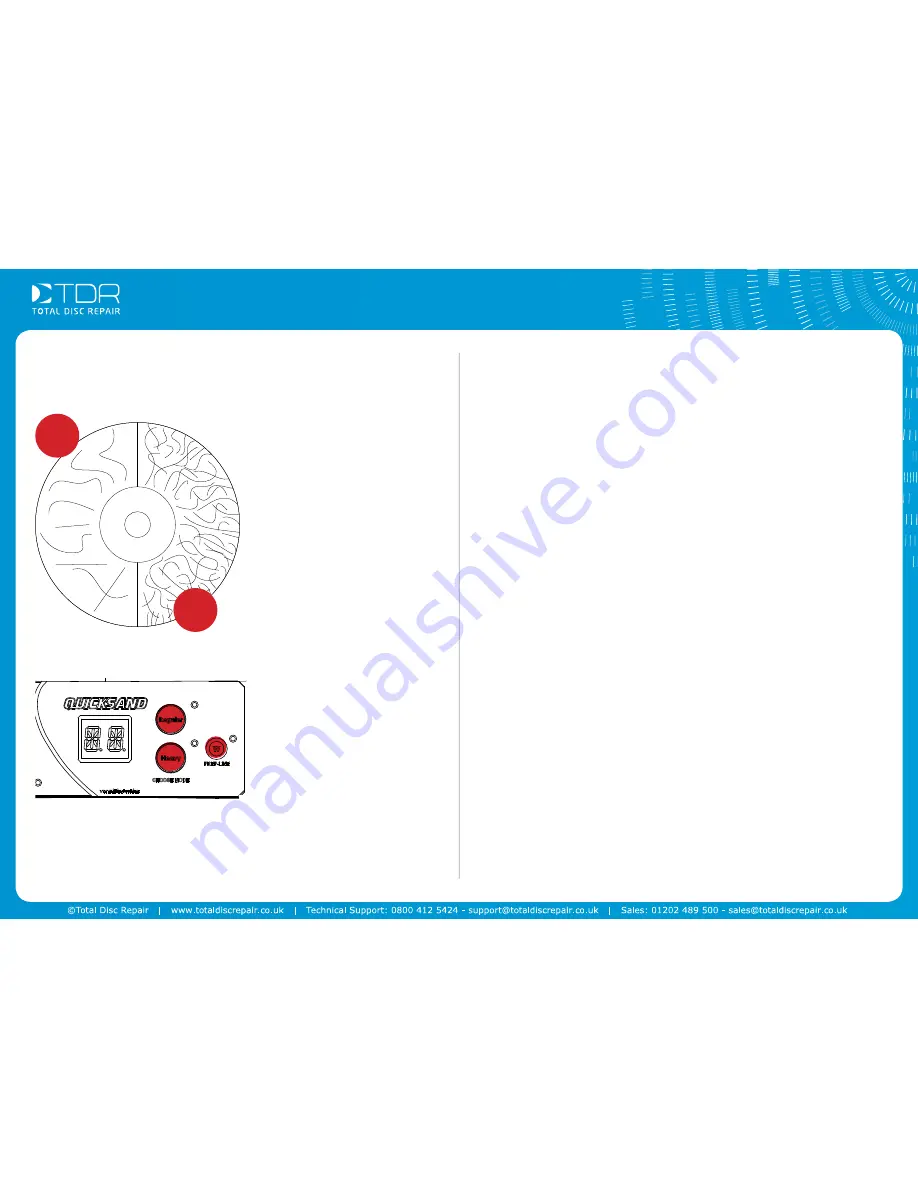
Modes of Operation
Regular: 10 Seconds
1.
Press the “Regular” button
located on the User Keypad to
activate this operation.
2. Close the Lid, and the machine
will start automatically.
Heavy: 30 Seconds
1.
Press the “Heavy” button
located on the User Keypad to
activate this operation.
2. Close the Lid, and the machine
will start automatically.
Emergency Stop:
At any time during a cycle, you
may stop the cycle prematurely,
by pressing any button on the
User Keypad.
Once the button is pressed, the
cycle will stop, and the Lid will
open automatically. The Main
Screen will then display the “ER”
error message indicating that the
Emergency Stop function has been
successfully accomplished.
Once the unit has reset, the “ER”
error message will disappear, and
the machine will default back to
the last mode of operation that
was selected. The Operator may
now continue using the machine.
10
Seconds
*
30
Seconds
*
Notifications
Replace All Consumables (RC):
The Credit Chip has been designed to monitor the consumables used within your
VMI Quicksand, to ensure that each disc is repaired to the same standard, and to
decrease any downtime that may result from not having replacement consumables
on hand. Installation of a new Credit Chip informs the unit that the consumables
have been replaced.
The amount of consumable usage is displayed on the “Supplies – Fuel Gauge”
located on the User Keypad. As the consumables deplete over time, the Fuel Gauge
will reduce in percentage as follows:
100% = 100 minutes
75% = 75 minutes
50% = 50 minutes
25% = 25 minutes
0% = 0 minutes
Once the consumable level has reached 25%, the Green LED will switch over
to Yellow, and the 0% Green LED will turn over to Red and will blink every
two seconds. At this point the Operator should make plans to obtain more
consumables. Once the Credit Chip has reached 0%, the flashing Red LED will stop
and a solid Red LED will appear. At this point the “RC” error message will appear
on the Main Screen. The machine will not perform any other operations until a new
Credit Chip is installed.
Once a new Credit Chip has been installed and power to the machine is turned back
on, then the “RC” error message on the Main Screen will disappear. Fuel Gauge will
display 100%. The machine is now ready to resume operation.
Error Messages:
E1: Lid Closed / Switch still Activated.
E2: Main Motor is not achieving enough current.
E3: Main Motor is achieving too much current.
E5: Water Pump is not working.
ER: Emergency Stop.
Required Actions:
CP: Replace Sanding Pads, Clean Filter, and Check & Add Water.
CW: Clean the Water Reservoir and replace all the water, and replace Foam Pads.
RC: Replace all Consumables and clean out machine.
How to use your machine
Page 5
Содержание VMI QUICKSAND
Страница 14: ...Page 12...














