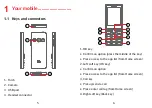3
4
6 Messages ....................................................................23
7 Camera ........................................................................26
9.1 Phone settings .................................................27
9.2 Bluetooth ..........................................................28
9.3 Hour reporting .................................................28
9.4 Assistance (SOS) .............................................28
9.5 Layout ................................................................29
9.6 Profiles ..............................................................29
9.7 Dual SIM settings ...........................................29
9.8 Call settings ......................................................29
9.9 Security settings ..............................................30
9.10 Network settings ............................................30
9.11 Font adjust .......................................................30
9.12 Call Filter ...........................................................30
9.13 Regulatory & Safety .......................................31
9.14 Restore settings ..............................................31
9.15 About .................................................................31
10 Troubleshooting ........................................................31
11 Specifications ............................................................37
12 Accessories ................................................................38
13 Licences ......................................................................39