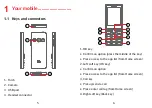21
22
15 seconds automatically one after another. Let your
friend or family member aware that they’re listed as
your SOS contact.
•
SOS settings (Help)
You can set up SOS key in this manu.
once you set up SOS key, long pressing the SOS key will
emit a loud alert sound, send help messages and call
your predefined SOS contacts.
5
Tools ....................................
5.1
Alarm
Your phone has a built-in alarm clock with snooze
feature. You can set up to three alarms with different
wake-up times.
5.2
Clock
The first clock displays the time based on your location
when you insert your SIM card. You can choose other
cities to show the time in their time zones.
5.3
Torch
Turn on/off the torch.
5.4
Magnifier
Press to turn on Magnifier.
5.5
Calculator
Press the up, down, left, right and Centre soft key to
select "+, -, ×, ÷" and "=" respectively.
5.6
My Files
Your phone provides internal storage space for you to
manage files and also supports a micro SD card.
The contents of the micro SD card are editable. You
can create a new folder and delete, edit, and view the
details and files it contains.
5.7
Call Filter
You can set your blacklist in this menu.
5.8
Calendar
Once you enter this menu, there is a monthly-view
calendar for you to view the date. Press the Left soft
key and select Options to Jump to date Start of week.
5.9
Converter
Convert supports weight conversion and length
conversion.