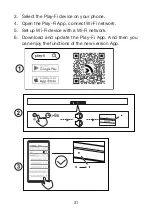7 FAQ
No power
• Make sure the AC power cord and AC input connector
are connected properly.
• Make sure there is power supply.
• Make sure the Soundbar has turned on.
No sound
• Make sure the audio cable is connected to the Soundbar
and your device.
• Make sure you have selected the correct source.
• Press up button to increase the volume level.
• Make sure the Soundbar is not muted.
Low voice
• Use the remote control to adjust the volume.
• May opend Night mode, please press
and use up/
down button to exit the Night mode.
* Other EQs cannot be selected in Night Mode.
The remote control does not work.
• Make sure you have selected the correct source.
• Make sure the distance of remote control and the
Soundbar is within operational range.
• Make sure the battery is correctly inserted and is
working.
• Make sure the remote control is close to the remote
control sensor of the Soundbar.
I hear distorted sound.
• Make sure all cables are properly connected.
• Make sure you have selected the correct source.
• Make sure the TV is muted if you play audio from the TV.
I cannot find the Bluetooth name of this Soundbar on
my Bluetooth device.
• Make sure the Bluetooth function is activated on your
Bluetooth device.
• Make sure the Soundbar has paired with your Bluetooth
device.
43
Содержание C935U
Страница 1: ...5 1 2 Channel Soundbar with Play Fi Dolby Atmos DTS X C935U User Manual...
Страница 2: ......
Страница 9: ...7 HDMI cable Wall mount kit for Soundbar Warranty card Manual Wall mount template Manual...
Страница 15: ...13 Home App can help you to explore more smart features without just a Soundbar Please download from App stores...
Страница 38: ...36...
Страница 46: ......
Страница 47: ......