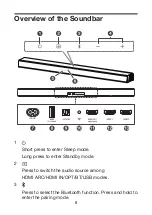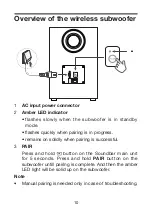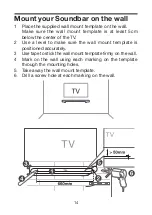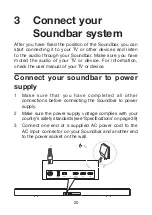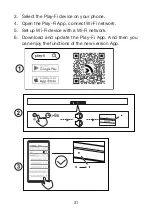22
Connect with the HDMI cable
Note
• Make sure your TV or device supports the HDMI ARC
feature. For information, check the user manual of your
TV or device.
Connect one end of the HDMI cable to the HDMI ARC input
connector on your Soundbar and another end to the HDMI
ARC output connector of your TV or device.
To get the best possible audio experience using the HDMI
cable, follow below given steps:
For TCL TV:
1
Connect HDMI cable from the HDMI (ARC) interface on
the Soundbar to the HDMI (ARC/eARC) interface on the
TV. Connect power cord.
2
Enable the CEC function in the settings of the TCL TV.
AC~IN
USB
OPTICAL
HDMI OUT
eARC/ARC
HDMI 1
HDMI 2
5V
500mA
HDMI OUT
eARC/ARC
2
2
1
ARC/eARC
Содержание C935U
Страница 1: ...5 1 2 Channel Soundbar with Play Fi Dolby Atmos DTS X C935U User Manual...
Страница 2: ......
Страница 9: ...7 HDMI cable Wall mount kit for Soundbar Warranty card Manual Wall mount template Manual...
Страница 15: ...13 Home App can help you to explore more smart features without just a Soundbar Please download from App stores...
Страница 38: ...36...
Страница 46: ......
Страница 47: ......