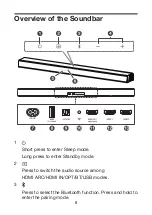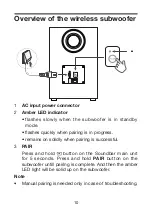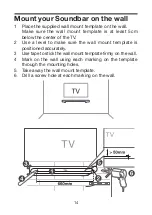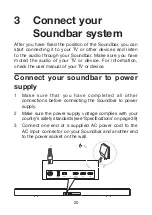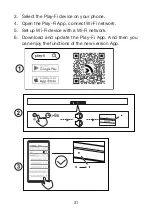19
Level Options
[1]
with Left/Right.
Use Up/Down to adjust the value.
9
Short press to enter Effect Menu.
Use Left/Right to switch different Effect Options
[2]
Use Up/Down to adjust Effect ON/OFF or 1/2/3 Effect.
10
Short Press to enter sound modes menu.
Keep short press or use Up/Down/Left/Right to switch
sound modes: Standard, Voice, Music, Movie, Game,
Sports.
11
Short Press to enter AI Sonic-Adaptation
[3]
Menu.
Short press “Up/Down” to switch different AI Sonic
Adaptation: Default / Sonic 1 / Sonic 2 / Sonic 3.
[1] Level Options: Bass, Treble, Dialogue, SurrVol, Av Sync.
[2] Effect Options: Bass Boost, Surround Enhance, Pass
through, Night, NEURALX, DRC, LED Dim.
[3] AI-Sonic Adaptation: Learn more on page 13.
Note:
Factory Mode: Long Press Mode+Mute together for 5
seconds.
Содержание C935U
Страница 1: ...5 1 2 Channel Soundbar with Play Fi Dolby Atmos DTS X C935U User Manual...
Страница 2: ......
Страница 9: ...7 HDMI cable Wall mount kit for Soundbar Warranty card Manual Wall mount template Manual...
Страница 15: ...13 Home App can help you to explore more smart features without just a Soundbar Please download from App stores...
Страница 38: ...36...
Страница 46: ......
Страница 47: ......