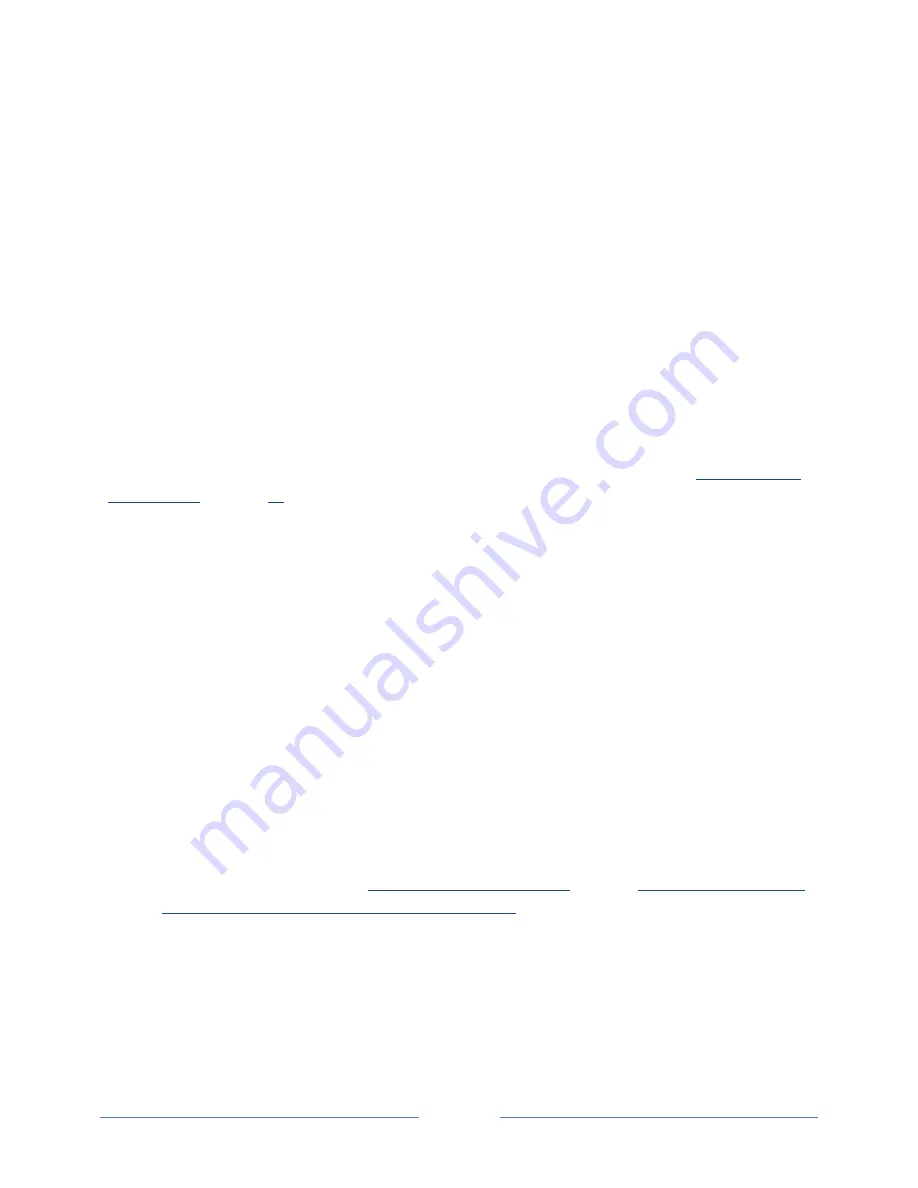
Page 61
Scanning for broadcast TV channels again
There will be times when you need to create a new channel list. For example, you:
•
Change cable providers
•
Reorient your TV antenna
•
Move to a different city with different channels
Whenever you need to update your TV channel list, you can repeat the channel scan.
Tip
:
Repeat the channel scan from time to time to make sure you are receiving all of the latest
channels. Broadcasters add and remove channels, move channels to different parts of the
spectrum, and change the power levels of their channels periodically.
To repeat the channel scan, from the
Home
screen menu, navigate to
Settings > TV inputs > Antenna TV
> Scan again for channels
. Then select
Start finding channels
to begin the channel scan process. The
screens and options that appear during this process are identical to those described in “
How do I set up
the TV tuner?
” on page
26
.
Using the TCL• Roku TV in a home theater
Your Roku TV has several features that make it an ideal TV for a home theater. But you might not notice
them because they remain in the background until you decide to use them.
Turning off TCL• Roku TV speakers
When you use your TV with a sound bar or an external amplifier and speakers, you’ll probably want to
turn off the internal TV speakers.
To turn off the TV’s built-‐in speakers, in the
Home
screen menu, navigate to
Settings > Audio > TV
speakers
and change the setting.
Tip
:
The TV’s internal speakers can be enabled and disabled automatically as needed by system
audio control, as described in “
Enabling system audio control
” on page
64
. The internal speakers
are also turned off when you use the headphone jack
Содержание 28S3750
Страница 4: ......
Страница 6: ...Page ii...
Страница 9: ...Page v Care and Cleaning 71 Television Specifications 72 Notices 72 Additional TCLLegal Statements 80...
Страница 10: ......
Страница 16: ...Page 6 C Secure stand column to the TV with the four 4 screws...






























