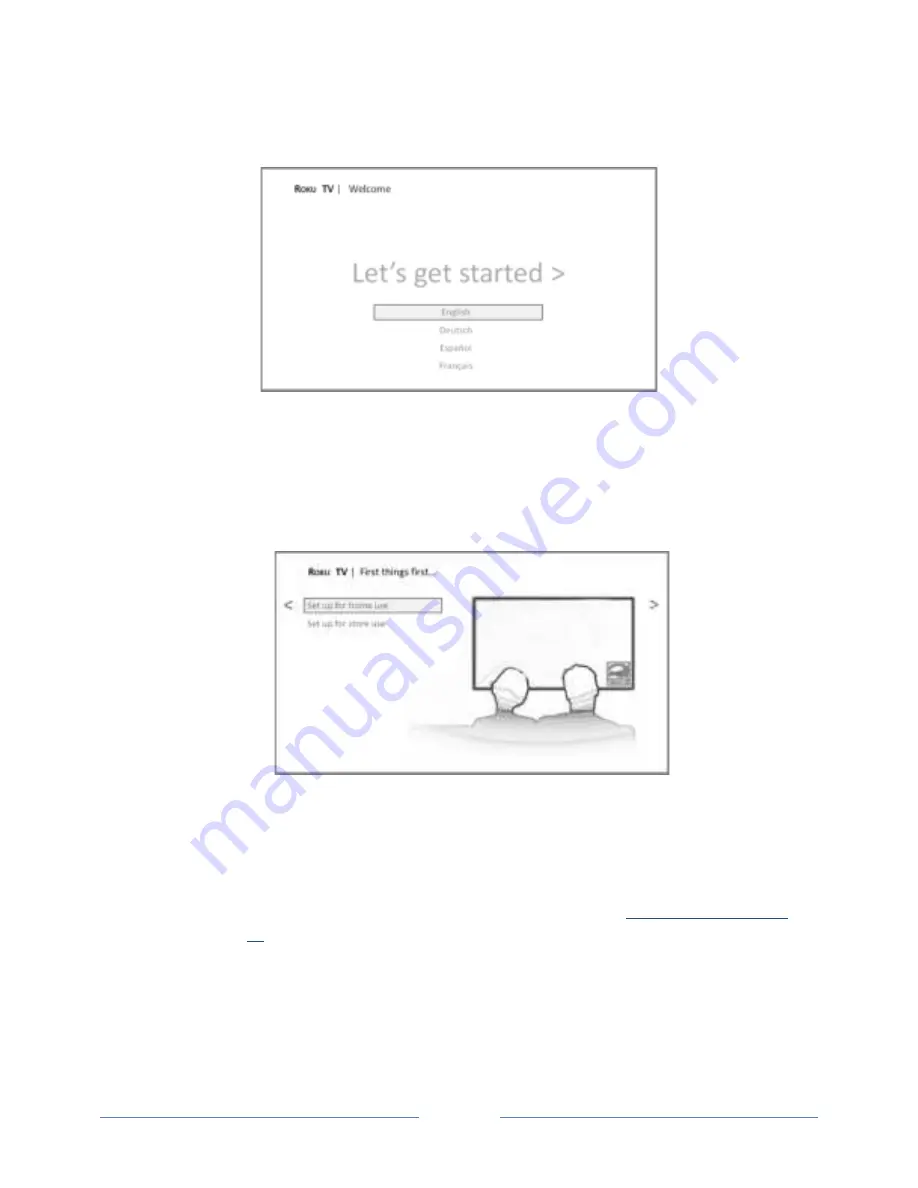
Page 13
3.
After a few seconds, Guided Setup starts:
Setting up your TCL• Roku TV
With the first Guided Setup screen on your TV, follow these steps to set it up:
1.
Press
OK
or
RIGHT
on the remote control to go to the next screen:
2.
Press
OK
to select
Set up for home use
. Home mode is the right choice for enjoying your TV. It
provides energy saving options as well as access to all features of the TV.
Note
:
Store mode configures the TV for retail display and is not recommended for any other
use. In store mode, some features of the TV are missing or limited. To switch from one mode
to the other, you have to perform a factory reset as explained in “
Factory reset everything
”
on page
65
, and then repeat Guided Setup.
After you select
Set up for home use
, the TV scans for the wireless networks within range and
displays them in order, with the strongest signals first. In addition to your own wireless signal,
the TV might pick up signals from your neighbors.
Содержание 28S3750
Страница 4: ......
Страница 6: ...Page ii...
Страница 9: ...Page v Care and Cleaning 71 Television Specifications 72 Notices 72 Additional TCLLegal Statements 80...
Страница 10: ......
Страница 16: ...Page 6 C Secure stand column to the TV with the four 4 screws...






























