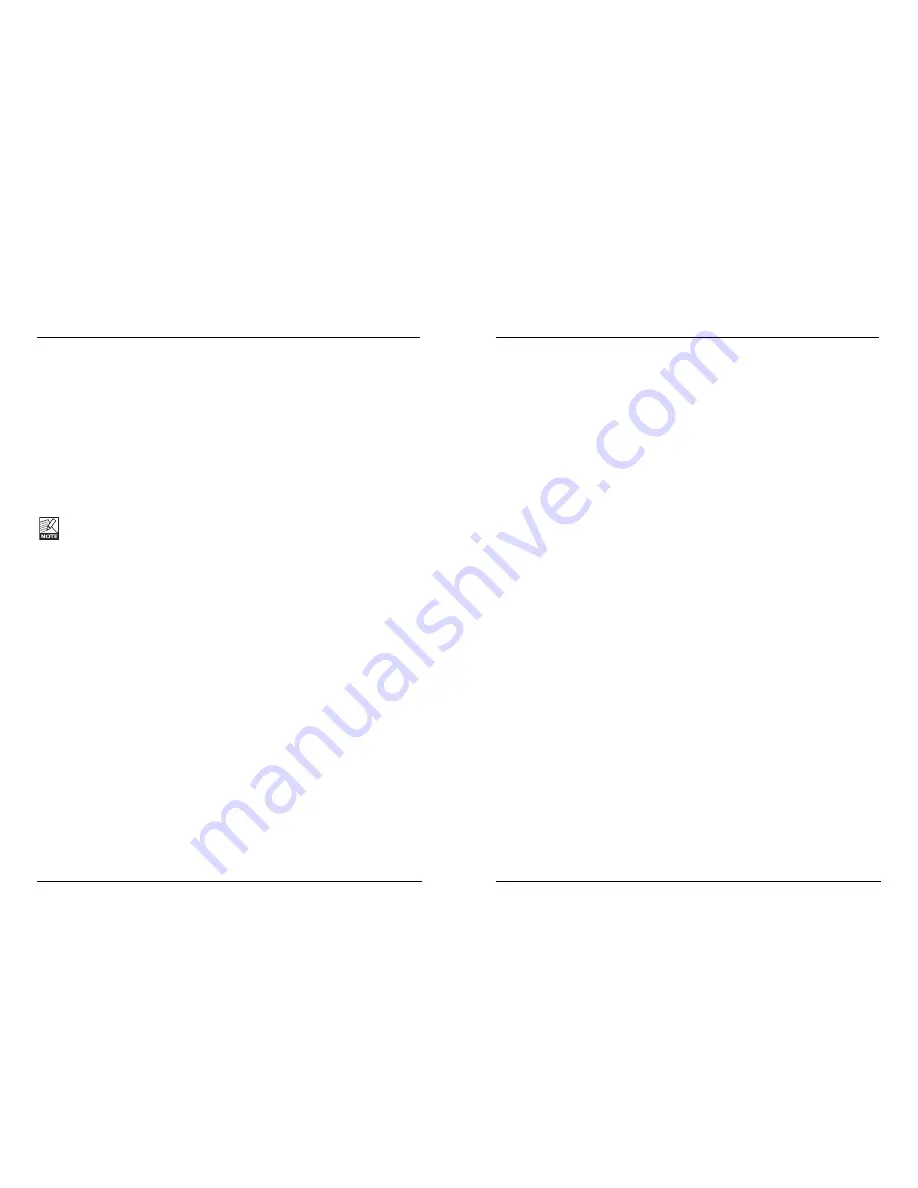
Let’s set the Attack and Release Times to remove the “pumping” from the sound. We
start with small values for both parameters. If the attack time is too short, we may
remove some “kick” from the material. That’s certainly not what we want, so if it
happens, try a greater value. Heavy peaks can be smoothed using the limiter section.
If the release-time is too fast, it will result in a terrible “pumping”, because the
compressor returns to the uncompressed signal immediately whenever the signal falls
below the compressor’s threshold setting. Increase the value of the release time until you
are satisfied with the result. In our example, we have chosen an Attack time of 1 ms and
a Release time of 0.2 s. If you don’t get the desired result, try some different crossover
frequencies. Keep in mind that you have three independent bands – why should a bass
drum signal affect the mid and high bands when its peak is in the low end? (We chose
125 Hz and 2.5 kHz as the settings for our example.)
Sometimes it’s easier to adjust the Attack and Release times and the Crossover frequencies
by using extreme values for Threshold and Ratio during setup. This will make the effect of
your settings much easier to hear. Additionally, the band SOLO-Function helps to focus on a
single band.
Now we will adjust the compressor’s threshold and ratio. Set these parameters to the
desired values. In most cases, you would use a low threshold in combination with a
small ratio and vice-versa. Let’s choose a low threshold of -20 dB and a small
compression ratio of 2.5:1 to be satisfied.
Satisfied? Why be satisfied? We have now set the compressor – but with identical
settings for all three bands! With identical settings, we are not taking full advantage of
the multiband capabilities. This is where the famed Target Curves and the Target Factor
come in.
The Target Curves create different settings for each of the three bands. The displayed
values in each fader section are always the mid-band settings. If the Target Curve is set
to “Linear” (or if the Target Factor is set to “Off ”), the values will be identical for all
three bands. If you select the “Hyped” curve, for example, the high bands will be
compressed more than the others.
The Target Factor defines how much the target curve characteristics will influence the hi
or low band. To set the Target Curve and Factor properly, we recommend that you
compare the processed signal with the uncompressed, because you can use it to change
the overall sound impression. Does your mix lack treble? Use the “Hyped” curve and
adjust the target factor to your liking. Too bright? Select “Pink” and adjust the target
factor. Not enough treble and bass?
Go for “Smiley” and you’ll be smiling too!
MASTER YOUR MIX WITH MASTER X5
19
18
To get a better impression of how the sound – as opposed to the output volume – is
influenced by Master X5, reduce the output level so the bypassed and processed signals
are equally loud – but don’t forget to bring the output level back up in the end!
The band levels in the upper display supply you with an additional tool for easily
adjusting the sound of your mix. Use them like a low, mid, treble EQ!
(Alternatively load the Preset “Manual Workshop 3”.)
4
4.. A
Accttiiv
va
atte
e tth
he
e L
Liim
miitte
err
We’ve pumped up the volume and reduced the dynamics to optimize the sound and to
make it more compact and “punchy”.
But there’s something really nasty that can happen when you work with digital audio:
digital clipping. If you have more than one tiny sample clip, your whole master will be
worthless for serious use – such as putting the music on CD.
That’s why there is a Limiter block in Master X5. It ensures that you get only the levels
you want, and eliminates the ones that would not only spoil your day but also your
whole mix!
You should use the Limiter carefully, as a limiter is always a somewhat “drastic” tool to
apply to your audio. Just a couple dB should be enough to limit strong peaks. Softclip
will help the limiter work even more smoothly.
For our example we have chosen a threshold of -4 dB and a Softclip of 20%. The Attack
Time is short (50 ms), so the Limiter is capable of preventing clips. The release time is
set to a value that avoids unwanted pumping (0.3 s).
Set the target factor in the same way you set the compressor. Trust your ears (and the
Consecutive Clips meters) to judge whether a band needs more limiting.
(Alternatively load the Preset “Manual Workshop 4”.)
5
5.. E
Ex
xp
pa
an
nd
d!!
By compressing the signal we made it sound louder. However, an unwanted side effect is
that the ground floor level is also brought up - which may cause you to remark,”Where
did all that noise come from?”). The noise will be most evident in the pauses.
The Expander is one possible cure for this. (Obviously, the Expander can’t replace
broadband noise reduction – but it will reduce audible noise when applied to vocal
tracks, for example.)
MASTER YOUR MIX WITH MASTER X5






























