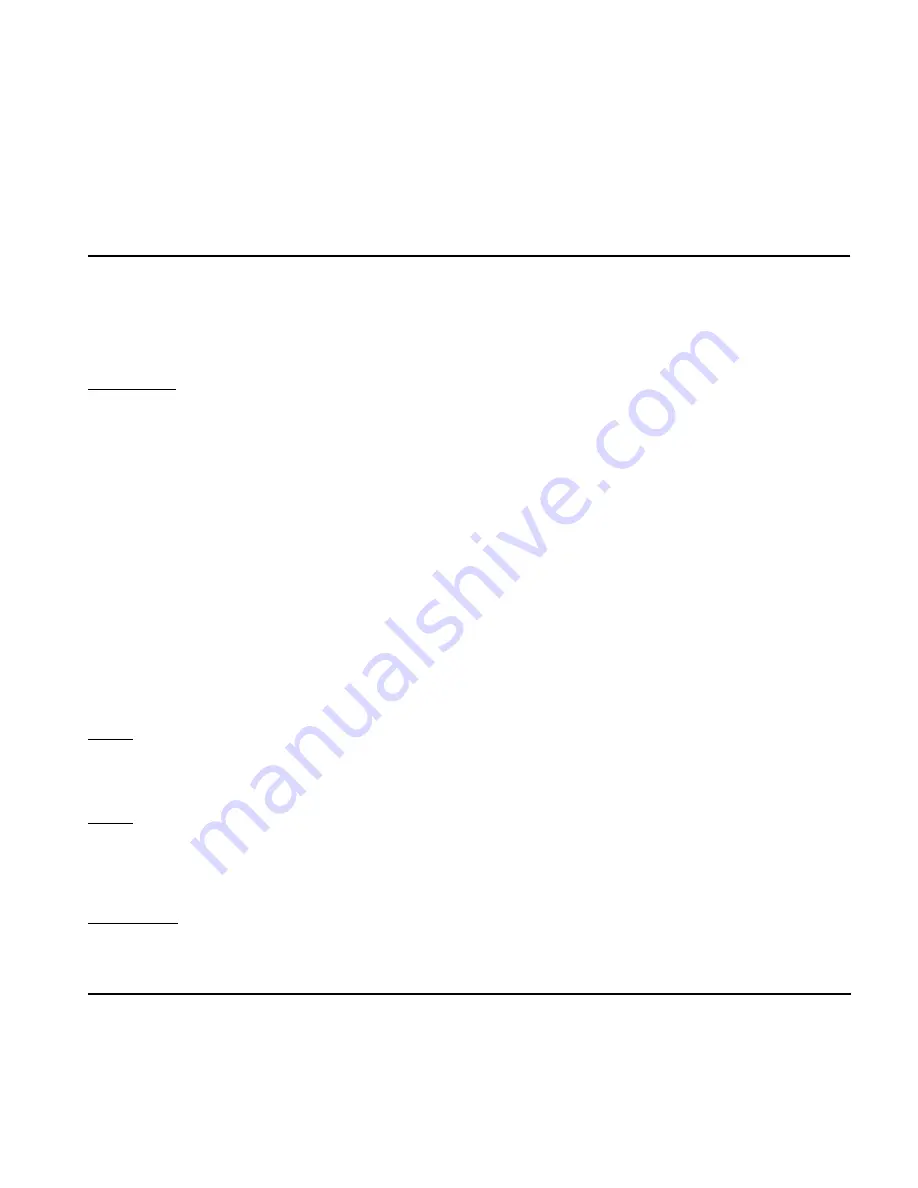
17
EdIT PAgE
17
taking the measurement differences into account. Target
numbers range between -24 and -22 LUFS.
Like with Loudness Range and Loudness Max, the meter
should be reset before measuring Program Loudness.
Sliding Loudn.
Sliding Loudness, unlike Program Loudness, Loudness
Range and Loudness Max, is a continuously updated
measure that doesn’t need to be reset. This type of
descriptor is especially useful when “mixing by numbers”,
i.e. when there is no access to the extremely informative
radar display. When mixing by numbers, having Program
Loudness as one descriptor and Sliding Loudness as
the other displays simultaneous information about the
full program side by side with the most recent loudness
history.
The Edit menu includes a separate parameter where the
width of the sliding window may be defined. For typical
broadcast production, a starting point between 6 and 15
seconds is suggested. For production of commercials
or promos, 3 or 6 seconds would should be considered,
while longer duration wide loudness range production
(drama, acoustic music) might give more relevant
numbers with a duration of 30 seconds or longer.
Note 1: Because the Sliding Loudness measurement
is completely un-gated, it may also be used to spot
check sections of a program complying to “raw” ITU-R
BS.1770-2 and the first revision of ATSC A/85.
Note 2: LM2 makes use of optimized statistics processing
in order to display a sliding loudness value (a prognosis)
as quickly as possible after a reset. Until the sliding
window has been filled, a spinning line symbol is shown
next to the descriptor title.
Loudness Max
Loudness Max displays the maximum loudness
registered since the meter was last reset. Loudness Max
is an especially useful parameter when checking and
normalizing short duration programs such as promos and
commercials. BCAP rules from the UK is an example of
using Loudness Max as an efficient instrument to reduce
listener complaints regarding loud commercials. While
Program Loudness is adequate to normalize a consistent
mix, Loudness Max may be used as a second line of
transparent defense against overly short and loud event.
The Edit menu includes a separate parameter where
the width of the Loudness Max window may be defined.
Experience from the UK indicates that a Loudness
Max width of 3 or 4 seconds should be used for such a
purpose.
Target
Range: -36 LUFS to -6 LUFS
The parameter specifies the loudness level to generally
aim at. It affects a number of functions and displays in
LM2, and must be set according to the standard you
need to comply with. Current broadcast standards require
Target to be in the range between -26 and -20 LUFS. For
instance, EBU R128 calls for -23 LUFS while ATSC A/85
specifies -24 LUFS.
The Target parameter affects these LM2 functions and
displays:
1. Target sets the reference point for loudness
measurements in LU. If the Loudness Unit parameter
is set to LU, Program Loudness, Sliding Loudness and
Loudness Max will be shown in LU relative to Target. On
Target measurements will consequently read “0.0 LU”.
2. Target defines the aim for LM2’s normalization
functions. When the Set Gain key is pushed, LM2
inserts a gain equalling the difference between Program
Loudness and Target. For instance, if Target is set to
-23.0 LUFS and Program Loudness measures -21.5
LUFS, LM2 inserts a gain of -1.5 dB.
Содержание LM2
Страница 1: ...LM2 STEREO LOUDNESS METER USER S MANUAL English version...
Страница 2: ......
Страница 29: ...29 LM2 TC Icon Main page The parameters on the Main page are described previously in the manual...
Страница 44: ...44 Signal Flow Diagram...
Страница 46: ......






























