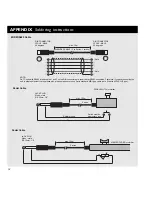44
TECHNICAL SPECIFICATIONS - FINALIZER 96
Digital Inputs and Outputs
Connectors:
Formats:
Output Dither:
Word Clock Input:
Sample Rates:
Processing Delay:
Frequency Response DIO:
Compressor THD+N:
Sample Rate Conversion
Type:
Dynamic Range:
THD+N:
Input Rate Range:
Analog Inputs
Connectors:
Impedance:
Max. Input Level:
Min. Input Level (for 0 dBFS):
Sensitivity:
A to D Conversion:
A to D Delay:
Dynamic Range:
THD:
Frequency Response:
Crosstalk:
Analog Outputs
Connectors:
Impedance:
Max. Output Level:
Full Scale Output Range:
D to A Conversion:
D to A Delay:
Dynamic Range:
THD:
Frequency Response:
Crosstalk:
EMC
Complies with:
Safety
Certified to:
Environment
Operating Temperature:
Storage Temperature:
Humidity:
PCMCIA Interface
Connector:
Standards:
Card Format:
Control Interface
MIDI:
GPI, Pedal, Fader:
General
Finish:
LCD:
Dimensions:
Weight:
Mains Voltage:
Power Consumption:
Backup Battery Life:
Warranty Parts and labor:
XLR (AES/EBU), RCA Phono (S/PDIF), Optical (Tos-link, ADAT)
AES/EBU (24 bit), S/PDIF (24 bit), EIAJ CP-340, IEC 958, EIAJ Optical (Tos-link),ADAT Lite pipe
HPF/TPDF Dither 8-24 bit, mono, stereo, inverted
RCA Phono, 75 ohm, 0.6 to 10 Vpp
32 kHz, 44.1 kHz, 48 kHz, 88.2 kHz, 96 kHz
0.2 ms @ 48 kHz, 0.1 ms @ 96 kHz
DC to 23.9 kHz ± 0.01 dB @ 48 kHz, DC to 47.9 kHz ± 0.01 dB @ 96 kHz
-130 dB (0.00003%) @ 10 dB Compression, 20 Hz-20 kHz
Asynchronous.
120 dB
-106 dB 44.1 to 48 kHz @ 1 kHz, -2 dBFS
31 kHz to 49 kHz
XLR balanced (pin 2 hot)
20 kohm
+22 dBu (balanced)
-10 dBu
@ 12 dB headroom: -22 dBu to +10 dBu
24 bit (6.144 MHz delta sigma @ 48/96 kHz)
0.8 ms @ 48 kHz, 0.4 ms @ 96 kHz.
>103 dB (unweighted, BW = 22 kHz), >106 dB(A)
-95 dB (0,0018 %) @ 1 kHz, -6 dBFS (FS @ +16 dBu)
10 Hz to 20 kHz: +0/-0.2 dB @ 48 kHz, 10 Hz to 45 kHz: +0/-1 dB @ 96 kHz
<-80 dB, 10 Hz to 20 kHz, typical -100 dB @ 1 kHz
XLR balanced (pin 2 hot)
100 ohm (active transformer)
+22 dBu (balanced)
-10 dBu to +22 dBu
24 bit (6.144 MHz delta sigma @ 48/96 kHz)
0.57 ms @ 48 kHz, 0.28 ms @ 96 kHz
>100 dB (unweighted, BW = 22 kHz), >104 dB(A)
-82 dB (0.008 %) @ 1 kHz, -6 dBFS (FS @ +16 dBu)
10 Hz to 20 kHz: +0/-0.5 dB @ 48 kHz, 10 Hz to 45 kHz: +0/-3 dB @ 96 kHz
<-60 dB, 10 Hz to 20 kHz, typical -90 dB @ 1 kHz
EN 55103-1 and EN 55103-2, FCC part 15 Class B, CISPR 22 Class B
IEC 65, EN 60065, UL 1419 and CSA E65
32° F to 122° F (0° C to 50° C)
-22° F to 167° F (-30° C to 70° C)
Max. 90 % non-condensing
PC card, 68 pin type 1 cards
PCMCIA 2.0, JEIDA 4.0
Supports up to 2 MB SRAM
In/Out/Thru: 5 Pin DIN
1/4 phone jack
Anodized aluminum front. Plated and painted steel chassis
56 x 128 dot graphic LCD-display
19" x 1.75" x 8.2" (483 x 44 x 208 mm)
5.2 lb. (2.35 kg)
100 to 240 VAC, 50 to 60 Hz (auto-select)
<20 W
>10 years
1 year
Technical Specifications are subject
to change without notice !
Содержание Finalizer 96K
Страница 1: ...USER S MANUAL Finalizer PLUS 96K STUDIO MASTERING PROCESSOR...
Страница 2: ......
Страница 4: ......
Страница 17: ...17 This page is intentionally blank...
Страница 23: ...23 This page is intentionally blank...