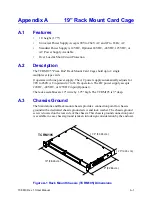Chapter 4 Tutorial
Latched Alarm
TC8619 Rev 1.1 User Manual
4-2
4.2.1
Latched Alarm Clearing
Latched alarm is cleared automatically after 10 seconds by default. This default
setting can be changed using unit's internal dipswitch SW2-3 and SW2-4.
*Please contact TC Communications technical support before opening the unit to
access the internal dipswitch.
Table 4-1: Latched Alarm Clear Times
SW2-3
SW2-4
Latched Alarm Auto Clear
Time
Usage
OFF
OFF
10 seconds (Default) Use for general T1/E1 line stability
monitoring.
Any specific T1/E1 error will be
shown on the T1/E1 status LEDs:
BPV, CRC, RAI, AIS, and SYNC.
ON
OFF
1 hour
This is useful for verifying T1/E1 line
condition after initial setup or T1/E1
setting changes.
User does not need to wait at the
unit location and can check back
within an hour to verify the T1/E1
line stability.
OFF
ON
24 hours
This is useful for verifying T1/E1 line
condition during off office hours.
(Example: Overnight)
The unit will log T1/E1 errors for the
past 24 hours.
ON
ON
48 hours
This is useful for verifying T1/E1 line
condition during off office hours.
(Example: Over the weekends)
The unit will log T1/E1 errors for the
past 48 hours.