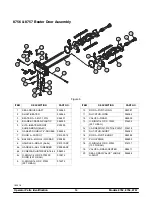18
Models 8752, 8756, 8757
Important: To the Operator
091030
Standby
During long “No Sale” periods it becomes necessary
to warm the product in the freezing cylinder to
approximately 35
_
to 40
_
F (1.7
_
to 4.4
_
C) to prevent
overbeating and product breakdown.
When the STANDBY key is pressed, the light comes
on, indicating the CTR (Cylinder Temperature
Retention System) has been activated. In the
STANDBY mode, the WASH, PUMP, and AUTO
functions are automatically cancelled. The MIX REF
function is automatically locked in to maintain the mix
in the cabinet.
To resume normal operation, press the AUTO key.
When the unit cycles off, the product in the freezing
cylinder will be at serving viscosity.
Wash
When the WASH key is pressed, the light comes on,
indicating beater motor operation. The STANDBY or
AUTO modes must be cancelled first to activate the
WASH mode.
Auto
When the AUTO key is pressed, the light comes on
indicating the main refrigeration system has been
activated. In the AUTO mode, the WASH or STANDBY
functions are automatically cancelled. The MIX REF
function is automatically locked in to maintain the mix
in the cabinet and the PUMP function is locked in to
allow air/mix pump operation as required.
Pump
When the PUMP key is pressed, the light comes on
indicating the air/mix pump will operate as required.
Note:
An indicating light and an audible tone will
sound whenever a mode of operation has been
pressed. To cancel any function, press the PUMP key
again and the light and mode of operation will shut off.
Adjustable Draw Handle
These units feature an adjustable draw handle to
provide the best portion control, giving a better,
consistent quality to your product and controlling
costs. The draw handle should be adjusted to provide
a flow rate of 5 to 7
−
1/2 oz. of product by weight per
10 seconds. To
increase
the flow rate, turn the screw
counterclockwise
. To
decrease
the flow rate, turn
the screw
clockwise
.
In addition, for purposes of sanitizing and rinsing, the
flow rate can be increased by removing the pivot pin
and placing the restrictive bar on the
top
. When
drawing product,
always
have the restrictive bar on
the
bottom
.
IMPORTANT! When dispensing product, pull only
one draw handle at a time.
Содержание Horizon 8752
Страница 11: ...7 Models 8752 8756 8757 Operator Parts Identification 160630 Section 4 Operator Parts Identification Figure 1...
Страница 14: ...10 Models 8752 8756 8757 Operator Parts Identification 160630 Model 8756 Figure 3...
Страница 16: ...12 Models 8752 8756 8757 Operator Parts Identification 160630 Model 8757 Figure 4...