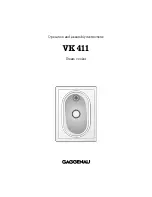5
Control Panel Display
Cooking Program Functions
Fish Button: Default setting is 5 minutes, LED display shows
“
P05
”
. Press
“
SELECT TIMER
”
,
“
-
“
or
“
+
”
to
reduce or add cooking time you want.
Cake Button: Default setting is 30 minutes, LED display shows
“
P30
”
. Time can not be adjusted..
Braise Bone Tendon Button: Default setting is 35 minutes, LED display shows
“
P35
”
. Press
“
SELECT
TIMER
”
,
“
-
“
or
“
+
”
to reduce or add cooking time you want.
Rice Button: Default setting is 8 minutes, LED display shows
“
P08
”
. Press
“
SELECT TIMER
”
,
“
-
“
or
“
+
”
to
reduce or add cooking time you want.
Meat Button: Default setting is 20 minutes, LED display shows
“
P20
”
. Press
“
SELECT TIMER
”
,
“
-
“
or
“
+
”
to
reduce or add cooking time you want.
Chicken Button: Default setting is 12 minutes, LED display shows
“
P12
”
. Press
“
SELECT TIMER
”
,
“
-
“
or
“
+
”
to
reduce or add cooking time you want.
Soup Button: Default setting is 20 minutes, LED display shows
“
P20
”
. Press
“
SELECT TIMER
”
,
“
-
“
or
“
+
”
to
reduce or add cooking time you want.
Porridge Button: Default setting is 15 minutes, LED display shows
“
P15
”
. Press
“
SELECT TIMER
”
,
“
-
“
or
“
+
”
to
reduce or add cooking time you want.
“
-
“
Button: Time reducing, press it one time, time reduces 1 minutes.
“
+
”
Button: Time adding, press it one time, time adds 1 minutes.