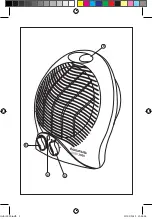- The pilot light comes on.
- Select the desired speed.
- To avoid a fierce start up of the fan,
it is advisable to start off from the
lowest speed position and, once the
fan has been switched on, progressi-
vely increase the speed to the desired
position.
Fan Function:
- Select the fan position.
- Check that the thermostat control is
turned up to the maximum.
Fan heater Function:
- Select the fan heater position.
- Select the desired heating power.
- Check that the thermostat control
is positioned at the desired comfort
temperature.
Once you have finished using the
appliance:
- Stop the appliance, selecting posi-
tion 0 on the selector control.
- Unplug the appliance from the
mains.
Carry handle/s:
- This appliance has a handle on the
upper part of the body, which facilita-
tes comfortable transportation
Safety thermal protector:
- The appliance has a safety device,
which protects the appliance from
overheating.
- If the appliance turns itself off and
does not switch itself on again, dis-
connect it from the mains supply, and
wait for approximately 15 minutes
before reconnecting. If the machine
does not start again seek authorised
technical assistance
Cleaning
- Disconnect the appliance from the
mains and allow it to cool before
undertaking any cleaning task.
- Clean the equipment with a damp
cloth with a few drops of washing-up
liquid and then dry.
- Do not use solvents, or products
with an acid or base pH such as
bleach, or abrasive products, for
cleaning the appliance.
- Do not let water or any other liquid
get into the air vents to avoid damage
to the inner parts of the appliance.
- Never submerge the appliance in
water or any other liquid or place it
under running water.
- Note: When the device is started
up in heating function, after being
inactive or only active in fan mode
for a long period of time, it’s possible
that the device emits a light amount
of smoke. This is unimportant and
means that the device is burning
dust and other particles that have
collected in the fan heater. This can
be avoided by previously cleaning the
interior of the device through its gaps,
with the help of a vacuum cleaner or
high-pressure air blast.
Gobi 2000.indb 13
19/03/2013 12:54:57
Содержание GOBI 2000
Страница 2: ...A B C D Gobi 2000 indb 2 19 03 2013 12 54 56 ...
Страница 58: ...Gobi 2000 indb 58 19 03 2013 12 55 00 ...