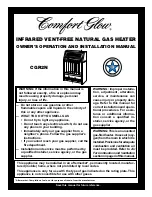Locking the keyboard
- To prevent the appliance from
accidentally de-programming during
cleaning, it has an automatic keypad
lock which activates after 1 minute
of use.
- To re-enable the keypad, press the
“ - “ button for 5 seconds.
Once you hace finished using the
appliance:
- Put the appliance on stand-by, acti-
vating the operation/stand-by button.
- Turn the appliance off, using the on/
off switch.
- Unplug the appliance to the mains.
- Clean the appliance
Safety thermal protector:
- The appliance has a safety device,
which protects the appliance from
overheating.
When the appliance switches itself on
and off repeatedly, for reasons other
than the thermostat control, check
to ensure that there are no obstacles
that impede correct air entry or
expulsion.
- If the appliance turns itself off and
does not switch itself on again, dis-
connect it from the mains supply, and
wait for approximately 15 minutes
before reconnecting. If the machine
does not start again seek authorised
technical assistance.
Cleaning
Disconnect the appliance from the
mains and let it cool before underta-
king any cleaning task.
- Clean the electrical equipment and
the mains connection with a damp
cloth and dry.
DO NOT IMMERSE IN WATER OR
ANY OTHER LIQUID.
- Clean the equipment with a damp
cloth with a few drops of washing-up
liquid and then dry.
- Do not use solvents, or products
with an acid or base pH such as blea-
ch, or abrasive products, for cleaning
the appliance.
- Do not let water or any other liquid
get into the air vents to avoid damage
to the inner parts of the appliance.
- Do not submerge the appliance in
water or any other liquid, or place it
under a running tap.
Anomalies and repair
- Take the appliance to an authorised
technical support service if problems
arise. Do not try to dismantle or repair
without assistance, as this may be
dangerous.
- If the connection to the mains has
been damaged, it must be replaced
and you should proceed as you would
in the case of damage.
For EU product versions and/or in
case that it is requested in your
country:
Manual Cairo Slim.indb 23
25/06/12 16:00
Содержание Cairo Slim 650
Страница 2: ...K I L G D H E F C B A F H D B G E C J J M Manual Cairo Slim indb 2 25 06 12 16 00...
Страница 3: ...Fig 1 Fig 2 Fig 3 20 cm 20 cm 15cm Manual Cairo Slim indb 3 25 06 12 16 00...
Страница 67: ...16 30mA mA N Manual Cairo Slim indb 67 25 06 12 16 00...
Страница 68: ...15 20 2 2 J 1 2 3 I Manual Cairo Slim indb 68 25 06 12 16 00...
Страница 69: ...K stand by stand by 2 C 3 Manual Cairo Slim indb 69 25 06 12 16 00...
Страница 70: ...C 15 35 5 25 5 15 24 anti frost 1 Manual Cairo Slim indb 70 25 06 12 16 00...
Страница 71: ...2 standby LCD 1 5 stand by stand by Manual Cairo Slim indb 71 25 06 12 16 00...
Страница 72: ...15 ph 2006 95 2004 108 Manual Cairo Slim indb 72 25 06 12 16 00...
Страница 73: ...Cairo Slim TAURUS A LCD B C D E F G H I J K L M 1 2 3 4 5 6 7 8 Manual Cairo Slim indb 73 25 06 12 16 00...
Страница 74: ...16 30 Manual Cairo Slim indb 74 25 06 12 16 00...
Страница 75: ...15 20 2 2 J Manual Cairo Slim indb 75 25 06 12 16 00...
Страница 76: ...1 2 3 I K C Manual Cairo Slim indb 76 25 06 12 16 00...
Страница 77: ...3 3 C 5 35 5 25 5 15 24 24 Manual Cairo Slim indb 77 25 06 12 16 00...
Страница 78: ...1 1 5 Manual Cairo Slim indb 78 25 06 12 16 00...
Страница 79: ...15 TAURUS Manual Cairo Slim indb 79 25 06 12 16 00...
Страница 80: ...RAEE 2006 95 EC 2006 95 EC Manual Cairo Slim indb 80 25 06 12 16 00...
Страница 89: ...16 c a c a pa o a a e c po c a epe c 30mA a Manual Cairo Slim indb 89 25 06 12 16 00...
Страница 90: ...e 15 20 2 2 M J 1 2 3 e I K Manual Cairo Slim indb 90 25 06 12 16 00...
Страница 91: ...stand by stand by 2 C 3 Manual Cairo Slim indb 91 25 06 12 16 00...
Страница 92: ...C 5 35 5 25 5 15 24 1 Manual Cairo Slim indb 92 25 06 12 16 00...
Страница 93: ...standby LCD 1 5 stand by stand by 15 Manual Cairo Slim indb 93 25 06 12 16 00...
Страница 94: ...pH c a 2006 95 EC Manual Cairo Slim indb 94 25 06 12 16 00...
Страница 97: ...1 2 3 I K stand by C 3 Manual Cairo Slim indb 97 25 06 12 16 00...
Страница 98: ...30mA 15 20 2 J Manual Cairo Slim indb 98 25 06 12 16 00...
Страница 99: ...Cairo Slim A LCD B stand by C D E F G H I J K L 1 2 3 4 5 6 7 8 16 Manual Cairo Slim indb 99 25 06 12 16 00...