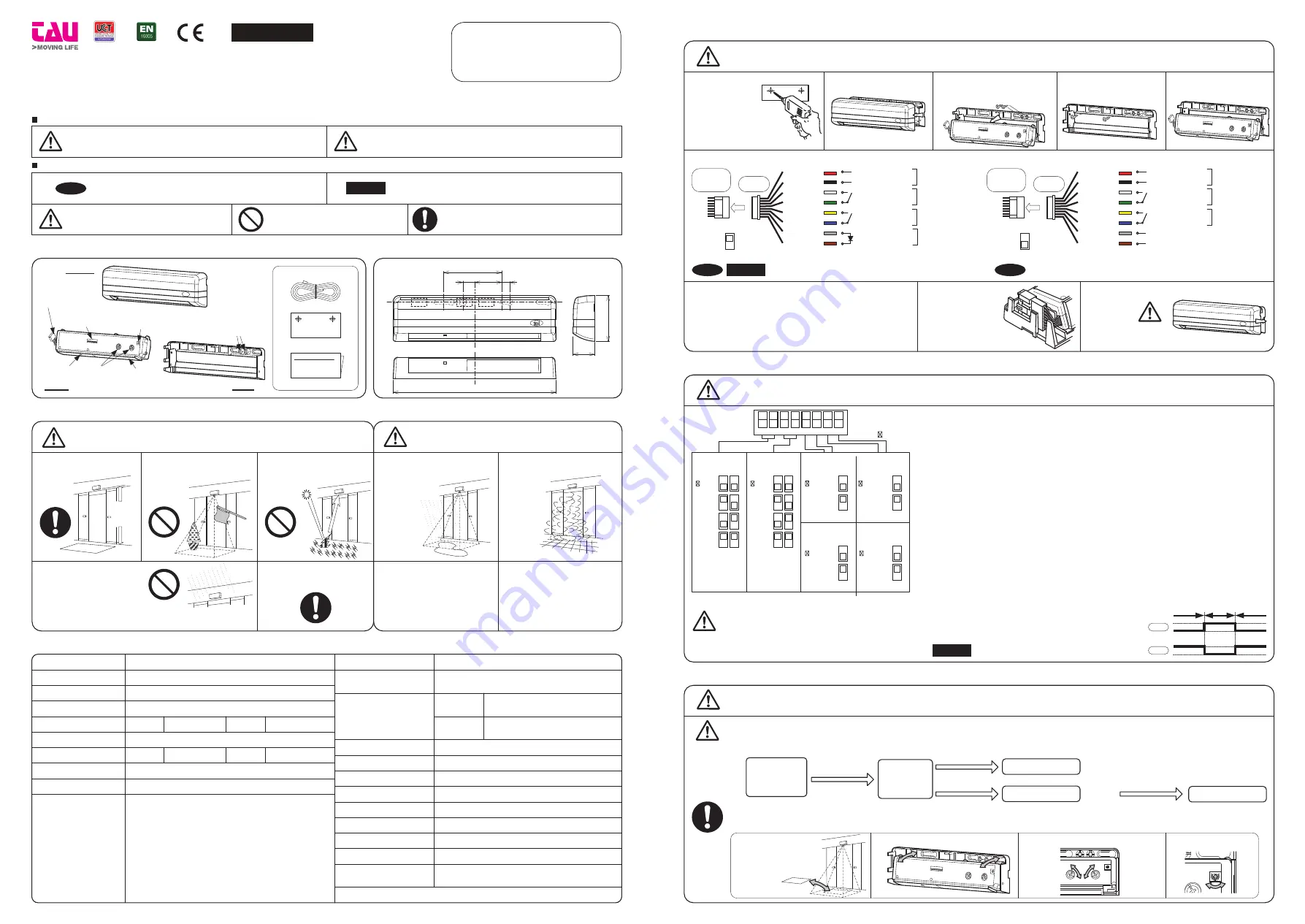
EN16005
EN16005
8
OFF
WARNING
CAUTION
Other symbols to be aware of.
Disregarding this symbol may result in
injury or damage to equipment.
Disregarding this symbol may result in
serious injury or death.
This symbol shows a situation
which should be avoided.
This symbol shows an instruction
which must be followed.
This symbol shows a situation which
you should be aware of.
WARNING
CAUTION
The symbols below indicate dangers.
2. Remove the Cover.
3. MOUNTING PRECAUTIONS
To prevent malfunction mount as indicated.
1. Mount lower than 3m
5. Install in vibration free
environment
4. Mount where rain or snow
will not fall directly on unit.
If the sensor is exposed to
excessive rain or snow, protect it with a Hotronwe
ather cover.
1. Accumulation of snow or
water on the floor.
3. Mount where no direct
and reflected sunlight shine
onto the sensor
2. Environment is humid or
steamy.
Cover
1. DESCRIPTION
User Manual
Accessories
Mounting Template
Cable
Body
Base
3.0m
9. Place the Cover on sensor andwipe the
sensor clean.
Be careful not tomove the
sensor Body when attaching the Cover.
8. House the
Connector in the
space provided.
5. MOUNTING & WIRING INFORMATION
1. Determine the
mounting position
of the device and
attach the Mounting
Template. Drill the
mounting andwiring holes.
7. Set the following parameters
section 6. DIP SWITCH SETTINGS
section 8. ADJ USTING DETECTION PATTERN
section 9. ADJ USTING SENSITIVITY
section 10. VERIFICATION OF OPERATION
section 11. TIMING CHART OF EVENTS
6-1. Wiring to a door controller that can test the sensor.
4. Install the Base with
the Mounting Screws.
5. Attach the Body to
the Base.
3. Remove the Mounting Screws
and the Body from the Base .
.
6. DIP SWITCH SETTINGS
7. APPLYING POWER
In the following cases, the sensor may
detect without the presence of a person
3. Objects placed in the
detection area.
4. Pets / Animals enter the
detection area.
It will take approximately 6s for dip
switch setting changes to take effect.
If you carry out the following when the power is turned on, the sensor will detect for 30s.
Before turning on the power, wire the door controller to the sensor.
If there is amoving object in detection area after Power-on / reset, the sensor will be inmotion detectionmode.
If there is nomoving object in detection area after Power-on / reset, the sensor will be in presence detectionmode.
Power-
On/Reset
Motion
Detection
Motion detection
Presence detection
Presence detection
5s
No moving object
5s
No moving object
Moving object
Remove
moving
object
2 s
Place or remove a
mat in the detection
area.
Adjust the angle of Body.
Adjust thewidth of the detection area. Adjust the sensitivity.
Default Setting
:
① Quantity of
Detection Rows
R4
R3
R2
R1
1 2
⑤Monitor
Mode
Normal
7
1 2 3 4 5 6 7 8
Snow
②
Frequency
A
B
C
D
3 4
Setting required conform with EN16005.
Special attention is required when this symbol is
shown.
2. Ensure nomoving objects
are in the detection area
6-2. Wiring to a door controller that cannot test the sensor.
Set “ TEST Input” dip switch setting 8 to “ON”
Ref section 6. DIP SWITCH SETTINGS.
Mounting
Screws
(2 pcs.)
Potentiometer
(Sensitivity Volume)
Connector
LED
indicator
Area
Mask
Detection
Window
Dip
Switch
4. TECHNICAL SPECIFICATIONS
Specificationmay changewithout prior notice.
0 to 5[degrees]
R4~R1
Normal / Snow
4 Frequencies
Wide / Narrow
Installation Height
Sensitivity adjustment
3.0 [m]
Available
Presence Timer
Depth adjustment Angle
Row
Width adjustment
Monitor mode
Frequency
Model Name
DOORRAD/STA
AC12V : 1.1[VA]Max AC24V : 1.3[VA]Max
DC12V : 70 [mA]Max DC24V : 40 [mA]Max
Standby
(Green)
R3,R4 Detecting
(Blue)
R1,R2 Detecting
(Red)
Door movement is detected
(Orange)
Indicates a change of dip switch settings
(Fast flashing Orange )
Internal Sensor Error (Fast flashing Green/Red )
Reflected infrared signal fromthe floor is very low
(Flashing Green / Red)
Supply Voltage
Power Consumption
Output
AC/DC 12~24 [V] ± 10% 50/60 [Hz]
S : Silver , BL : Black
Output holding time
LED Indicator
Operating Temperature
Weight
Color
Approx 180 [g]
-20 ~ +60 [˜ ]
Approx 0.5 [s]
2. EXTERNAL DIMENSIONS
Active Infrared Reflection
Detection Method
[mm]
FormA Relay Contact
DC50[V] 0.1[A] (Resistance load)
FormA Relay Contact
DC50[V] 0.1[A] (Resistance load)
Safety
(R1,R2)
Activation
(R2,R3,R4)
Below 80 [%]
DC24V
:
6 [mA] Max
TEST imput
Operating humidity
Category
2 , performance level D according to
EN ISO 13849-1:2008
IP Rate
IP54 (With Base)
0.1 ~ 0.2 [s]
Response Time
R1, R2 30 [s]
R3, R4
2 [s]
210
15
75(Standard Mounting Pitch)
35 10
28,9
59
⑥
TEST Input
OFF
8
ON
③
Safety
Output
④
Activation
Output
N.O.
N.C.
N.O.
N.C.
5
6
To comply with EN16005 set to “ON”.
8
ON
ON
0v
OFF
Without
TEST
Without
TEST
With
TEST
0v
Note
EN16005
Note
Sensor’s
cable
Cable
Red
Black
White
Green
Yellow
Blue
Gray (+)
Activation
Output
AC/DC
12~24V ±10%
Safety
Output
TEST imput
N.O./N.C.
N.O./N.C.
Power
(no pole)
TEST Input (+)
TEST Input (-)
Brown(+)
Set in amanner suitable for operation.
DOORRAD/STA
ENGLISH
User manual (original)
Standard rispettati:
DIN18650-1:2005
EN12978:2003 - EN16005:2012
Esame CE di tipo 44 205 12 414283-001
Note
Sensor’s
cable
Cable
Red
Black
White
Green
Yellow
Blue
Gray (+)
Brown(+)
AC/DC
12~24V ±10%
N.O./N.C.
N.O./N.C.
Do not connect
Do not connect
Activation
Output
Safety
Output
Power
(no pole)
Set “ TEST Input” dip switch setting 8 to “OFF”
Ref section 6. DIP SWITCH SETTINGS.
CAUTION
①
Quantity of Detection Rows
The number of rows of detection can be set to 4, 3, 2 or 1 depending on
detection area required.
②
Frequency
When more than two sensors are installed in close proximity to each other,
select different frequency setting for each sensors to prevent cross interference.
③
Safety Output
Refer to section 11. TIMING CHART OF EVENTS for full details on Safety Output.
④
ActivationOutput
Refer to section 11. TIMING CHART OF EVENTS for full details on Activation Output.
⑤
Monitor Mode
Set to “ Snow” in instances where false door activations can result fromblowing
snow, leaves or rubbish in the detection zone. It should be noted that
sensitivity to detecting pedestrians may also be reduced.
⑥
TEST Input
When connected to a door controller without a TEST
Input, set to “ OFF” . When connected to a door
controller with the TEST Input, set to “ ON”
Refer to section 11. TIMING CHART OF EVENTS.
CAUTION
























