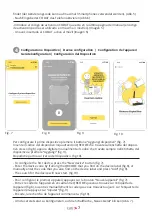6
3
Attivazione telefono | Phone activation| Activation par téléphone | Telefonakti
-
vierung | Activación del móvil
Fig. 5
Fig. 6
Inserire il codice di attivazione CODAT che troverete scritto nell’ultima pagina del manuale
(il
codice di attivazione potrà essere utilizzato su max n. 3 smartphone)
. (fig. 5).
Una volta inserito il CODAT attiva il telefono (fig.6).
- Enter the CODAT activation code that you will find written on the last page of the manual
(the activation code can be used on a maximum of 3 smartphones). (fig.5).
- Once the CODAT has been entered, activate the phone (fig.6).
- Saisissez le code d’activation CODAT que vous trouverez écrit en dernière page du manuel
(le code d’activation est utilisable sur 3 smartphones maximum). (fig.5)
- Une fois le CODAT saisi, activez le téléphone (fig.6)
- Geben Sie den CODAT-Aktivierungscode ein, den sich auf der letzten Seite des Handbuchs
- Sobald die App heruntergeladen wurde, klicken Sie auf „Registrieren“ (Abb. 1)
- Geben Sie Ihren Vor- und Nachnamen, Ihre E-Mail-Adresse und Ihr Passwort ein und klicken
Sie auf „Registrieren“ (Abb. 2).
- Man kehrt zur ersten Willkommensseite zurück: Auf „Anmelden“ klicken (Abb. 3)
- Geben Sie die zuvor festgelegten Anmeldeinformationen ein (E-Mail-Adresse und Passwort).
(Abb. 4)
- Una vez descargada la aplicación, haga clic en “Registrate”. (Imagen 1)
- Introduce su nombre y apellido, correo electrónico y contraseña y haga clic en “Registrate”
(Imagen 2).
- La página de inicio se mostrará de nuevo, haga clic en “Iniciar sesión” (Imagen 3)
- Introduce las credenciales precedentemente insertadas (correo electrónico y contraseña).
(Imagen 4)
Содержание 250T-CONNECT TAUOPEN 2.0
Страница 2: ...2 COLLEGAMENTO MODULO WIFI WIFI MODULE CONNECTION CONNEXION MODULE WIFI fig 1 fig 2...
Страница 10: ...10...
Страница 11: ...11...