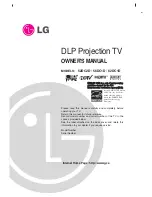Premium hearing protector with Bluetooth™
TASCO® Connex®
User Instruction Manual
Thank you for purchasing a Connex® Bluetooth™ Hearing Protector. This
hearing protector is designed to reduce exposure to harmful levels of noise.
To get the best performance from this product, please read this user manual
carefully before using the unit. Save this manual for future reference.
Components
1. Battery compartment cover
2. Auxiliary input
3. Microphone
4. Multifunction button (MFB)
5. Volume up (+)/Skip forward (+)
6. Volume down(-)/Skip backward (-)
7. Indicator light
8. Ear cushions
9. Foam dampers
10. Sliders
Battery Installation
Slide the battery compartment cover (1) to reveal the battery compartment.
Insert 3 AAA Alkaline batteries according to the diagram inside the battery
compartment. Slide the cover back over the battery compartment until it
snaps in place. The FCC and IC identification numbers are located under the
battery door.
Connex® supports iOS Bluetooth™ battery level indicator. When the
battery is low, the indicator light (7) will flash red, accompanied by periodic
beeps. You can expect 50-60 hours of playback from a fresh set of alkaline
batteries. Battery life may vary based upon functions used.
Adjusting the Fit
Fully extend the sliders (10) and don the earmuff with the controls over your
right ear so that the microphone (3) is closest to your mouth. Keep hair out
from under the ear cushions as much as possible. With the headband over
the crown of your head, position the earmuff cups to completely enclose your
ears and then tighten the headband fit using the sliders.
On/Off
To turn on your Connex®, press and hold the multifunction button (4) (MFB)
for 3 seconds or until you hear “Power on, Pairing” through the speakers.
The indicator light will flash blue to confirm power is on.
To power off your Connex®, press and hold the MFB for 3 seconds or until
you hear “Power off” through the speakers. The indicator light will turn red for
1 second to confirm power is off.
Bluetooth™ Pairing
Press and hold the MFB until the indicator light flashes red AND blue
interchangeably or until you hear “Pairing” through the speakers. Your
Connex® must be within 3 feet of the device you’re pairing with.
Search and select “Connex-1” in the Bluetooth™ settings on your device.
You will hear “Paired” when pairing is successful. Your Connex® is now
ready to play music and accept phone calls from your device.
After powering off and powering back on again, Connex® will automatically
reconnect with your device, if within range.
Audio Control Functions
Volume adjustments: Press and hold the Volume up (5) (+) or Volume down
(6) (-) button for 1 second to adjust the volume.
Play and pause music: Momentarily press the MFB to pause playback, press
again to resume playback.
Forward/Backward song selection: Momentarily press either Skip (5) (+) or
Skip (6) (-) button to advance forward or backwards.
Phone Call Functions
Answering calls: Momentarily press the MFB once to accept a call or use
your device.
Ending calls: Momentarily press the MFB once to end a call or use your
device.
Rejecting calls: Press the MFB for 2 seconds to decline a call or use your
device.
Last Number Redial: Press the MFB twice to redial the last number dialed
from your device.
Auxiliary Function
Connect external audio devices (such as an MP3 player) through the
auxiliary input (2) using a 3.5MM stereo cord (not included). Once an
external audio device is connected, the Bluetooth™ function automatically
powers off. If an external device is connected, the volume and playback
selection should be controlled using the device – not the controls on your
Connex®
Proper Care and Maintenance
Inspect your Connex® regularly for cracks and signs of wear. Ear cushions
(8) in particular, may deteriorate with age and usage. Replace ear cushions
if they become hard or cracked with TASCO® approved components. Clean
with mild soap and water only – DO NOT USE SOLVENTS.
If moisture accumulates inside the ear cups, the foam dampers (9) should
be removed to allow the internal electronic components to dry. Replace the
foam dampers after all the components are dry.
Storage
Ensure that your Connex® is clean and dry before storage. Store at room
temperature away from excessive dust and moisture. Do not store in direct
sunlight. Do not store with the batteries installed. A leaking battery may
cause bodily injury or damage to the Connex®.
Troubleshooting
If your Connex® stops working, check the batteries for proper charge and
alignment. Check that the battery clips are clean and making good contact
with the batteries. Ensure that the unit is dry. Install new batteries.
Noise Reduction Rating (NRR)
The Environmental Protection Agency (EPA) has selected the Noise
Reduction Rating (NRR) as the measure of a hearing protector’s noise-
reducing capabilities. TASCO makes no warranties as to the suitability of
the NRR as a measure of actual protection from any noise level since such
protection depends on the sound level (loudness), how long you listen to the
loud sound and how well you fit the earmuff over your ears. Although hearing
protectors can be recommended for protection against harmful effects of
impulse noise, the NRR is based on the attenuation of continuous noise and
may not be an accurate indicator of the protection attainable against impulse
noise such as gunfire. The NRR for the Connex® is 25 dB(A). Improper
fit of this device will reduce its effectiveness in attenuating noise. Consult
these instructions for proper fit. The level of noise entering a person’s ear
when a hearing protector is worn as directed is closely approximated by the
difference between the A-weighted environmental noise level and the NRR
Attenuation
Example
1. The environmental noise level as measured
at the ear is 92 decibels (dBA).
2.
The NRR is 25 dB(A).
3. The level of noise entering the ear is approximately 67 dB(A
Caution
For noise environments dominated by frequencies below 500 Hz, the
C-weighted environmental noise level should be used. The NRR used in the
above example was achieved under laboratory conditions.
Audio Input Level
The audio level inside your Connex® is dependent on the audio input level.
To prevent harmful noise levels, the audio level is limited to 82 dB(A) when
connected to a device via Bluetooth™. If your Connex® is connected to an
external device via the Auxiliary input, it is your responsibility to set the audio
input to a safe level.
Warranty
The Connex® is warranted to be free of defects in material and workmanship
for a period of ninety (90) days from the date of original purchase. TASCO®
will, at its option, repair or replace without charge, except for transportation
costs, parts that fail under normal use and service when operated and
maintained in accordance with our instructions. This warranty does not cover
damage caused by misuse, abuse or unauthorized modifications. Proof of
purchase is required to verify eligibility.
Protector auditivo premium con Bluetooth™
TASCO® Connex®
Manual de instrucciones del usuario
Gracias por adquirir un protector auditivo Connex® Bluetooth ™. Este
protector auditivo está diseñado para reducir la exposición a niveles
nocivos de ruido. Para obtener el mejor rendimiento de este producto, lea
detenidamente este manual del usuario antes de utilizar la unidad. Guarde
este manual para referencia futura.
Componentes
1. Tapa del compartimento de las pilas
2. Entrada auxiliar
3. Micrófono
4. Botón multifunción (MFB)
5. Subir volumen (+) / Saltar adelante (+)
6. Bajar volumen (-) / Saltar hacia atrás (-)
7. Luz indicadora
8. Cojines de oído
9. Amortiguadores de espuma
10.
Deslizadores
Instalación de la batería
Deslice la tapa del compartimiento de la batería (1) para revelar el
compartimento de la batería. Inserte 3 pilas alcalinas AAA de acuerdo
con el diagrama que se encuentra en el interior del compartimiento de las
pilas. Deslice la cubierta hacia atrás sobre el compartimiento de la batería
hasta que encaje en su lugar. Los números de identificación de FCC e IC se
encuentran debajo de la puerta de la batería.
Connex® es compatible con el indicador de nivel de batería iOS Bluetooth
™. Cuando la batería está baja, la luz indicadora (7) parpadea en rojo,
acompañada de pitidos periódicos. Usted puede esperar 50-60 horas de
reproducción de un nuevo conjunto de pilas alcalinas. La duración de la
batería puede variar en función de las funciones utilizadas.
Ajuste del ajuste
Extienda completamente los controles deslizantes (10) y ponga la orejera
con los controles sobre su oreja derecha para que el micrófono (3) esté
más cerca de su boca. Mantenga el pelo fuera de debajo de los cojines de
los oídos, tanto como sea posible. Con la diadema sobre la corona de la
cabeza, coloque las tazas de la orejera para encerrar completamente las
orejas y luego apriete el ajuste de la cinta con los deslizadores.
Encendido apagado
Para encender su Connex®, mantenga pulsado el botón multifunción (4)
(MFB) durante 3 segundos o hasta que escuche “Encender, emparejar”
a través de los altavoces. El indicador luminoso parpadeará en azul para
confirmar que la alimentación está encendida.
Para apagar su Connex®, mantenga pulsado el MFB durante 3 segundos
o hasta que escuche “Apagar” a través de los altavoces. La luz indicadora
se encenderá en rojo durante 1 segundo para confirmar que la alimentación
está apagada.
Emparejamiento Bluetooth ™
Mantenga presionado el MFB hasta que el indicador luminoso parpadee en
rojo y azul de forma intercambiable o hasta que escuche “Pairing” a través
de los altavoces. Su Connex® debe estar a menos de 3 pies del dispositivo
con el que está emparejando.
Busque y seleccione “Connex-1” en la configuración Bluetooth ™ de
su dispositivo. Escuchará “Emparejado” cuando el emparejamiento sea
exitoso. Su Connex® ya está listo para reproducir música y aceptar
llamadas telefónicas desde su dispositivo.
Después de apagar y encender nuevamente, Connex® se reconectará
automáticamente con su dispositivo, si está dentro del alcance.
Funciones de control de audio
Ajustes de volumen: Presione y mantenga presionado el botón Subir
volumen (5) (+) o Bajar volumen (6) (-) durante 1 segundo para ajustar el
volumen.
Reproducir y pausar música: Presione momentáneamente el MFB
para pausar la reproducción, presione nuevamente para reanudar la
reproducción.
Selección de canciones de avance / retroceso: Presione momentáneamente
el botón Skip (5) (+) o Skip (6) (-) para avanzar o retroceder.
Funciones de llamadas telefónicas
Contestar llamadas: Presione momentáneamente el MFB una vez para
aceptar una llamada o utilizar su dispositivo.
Finalización de llamadas: Presione momentáneamente el MFB una vez para
finalizar una llamada o utilizar su dispositivo.
Rechazo de llamadas: presione el MFB durante 2 segundos para rechazar
una llamada o utilizar su dispositivo.
Remarcación del último número: Presione el MFB dos veces para volver a
marcar el último número marcado desde su dispositivo.
Función Auxiliar
Conecte los dispositivos de audio externos (como un reproductor de MP3)
a través de la entrada auxiliar (2) utilizando un cable estéreo de 3,5 mm
(no incluido). Una vez conectado un dispositivo de audio externo, la función
Bluetooth ™ se apaga automáticamente. Si se conecta un dispositivo
externo, el volumen y la selección de reproducción deben controlarse
mediante el dispositivo - no los controles de su Connex®
Cuidado y mantenimiento adecuados
Inspeccione regularmente su Connex® para detectar grietas y signos de
desgaste. Los cojines auriculares (8) en particular, pueden deteriorarse con
la edad y el uso. Reemplace los cojines de los oídos si se vuelven duros o
agrietados con los componentes aprobados por TASCO®. Limpie con jabón
suave y agua solamente - NO USE SOLVENTES.
Si se acumula humedad en el interior de los vasos auditivos, se deben
retirar los amortiguadores de espuma (9) para que los componentes
electrónicos internos se sequen. Reemplace los amortiguadores de espuma
después de que todos los componentes estén secos.
Almacenamiento
Asegúrese de que su Connex® esté limpio y seco antes de
guardarlo. Guarde a temperatura ambiente lejos del exceso de polvo y
humedad. No almacene en la luz solar directa. No almacene con las pilas
instaladas. Una batería con fugas puede causar lesiones corporales o daños
al Connex®.
Frequency (Hz)
125 250 500 1000 2000 3150 4000 6300 8000
Mean Attenuation (dB)
18.4 21.5 29.2 35.0 33.4 38.1 39.2 38.3 38.0
Standard Deviation
2.6 2.2 2.2 2.7 2.8 3.2 3.4 2.5 3.4
NRR = 25 dB ANSI S 3.19-1974
1
2
3
7
6
4
5
8
9
10
x4