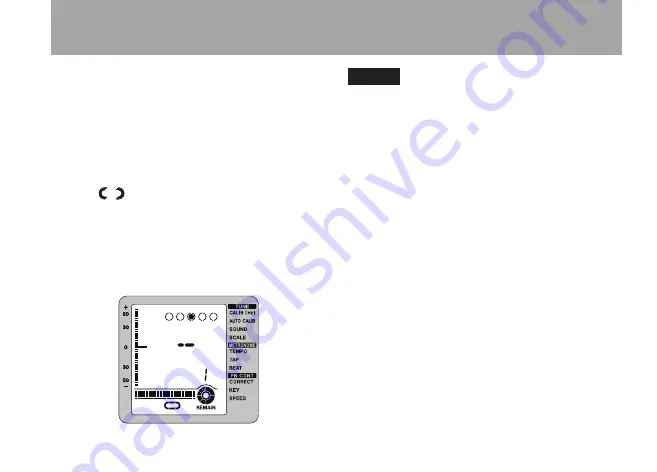
TASCAM PT-7
37
loop playback starts and the loop indicator
appears to turn.
To stop loop playback, press either the
LOOP
or
IN/OUT
key.
If you press the
LOOP
key, loop playback
stops, but the loop IN and OUT points are
retained.
The “
” loop indicator appears on the
screen.
Press the
LOOP
key again to restart loop
playback.
If you press the
IN/OUT
key, the loop IN and
OUT points are discarded.
NOTE
Set the loop interval to two seconds or longer.
•
Set the loop IN and OUT points in the same track.
•
Set the loop OUT point after the IN point in the
•
track.
6 – Using the recording and playback functions
Содержание PT-7
Страница 6: ...6 TASCAM PT 7 IMPORTANT SAFETY INSTRUCTIONS...
Страница 32: ...32 TASCAM PT 7 5 Using the metronome...
Страница 43: ...TASCAM PT 7 43 Notes...






















