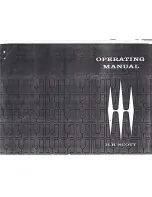30
TASCAM PT-7
3 Press the
HOME
key to return to the Home
Screen.
Set the rhythm
The following rhythms can be set with this unit.
0–0: Mute
•
1–4: No accent
•
2–4: 2/4 time
•
3–4: 3/4 time
•
4–4: 4/4 time
•
5–4: 5/4 time
•
6–4: 6/4 time
•
7–4: 7/4 time
•
8: Duplets (6/8 time)
•
12: Triplets
•
SHU: Triplets with middle beat omitted
•
(shuffle)
16: Quadruplets
•
1 Press the second
MODE
key until the marker
appears next to
BEAT
.
2 The rhythm setting is shown in the
parameter value display area. Use the + and
– keys to change the setting. Press the + and
– keys at the same time to set it to 4–4 (4/4
time).
5 – Using the metronome
Содержание PT-7
Страница 6: ...6 TASCAM PT 7 IMPORTANT SAFETY INSTRUCTIONS...
Страница 32: ...32 TASCAM PT 7 5 Using the metronome...
Страница 43: ...TASCAM PT 7 43 Notes...