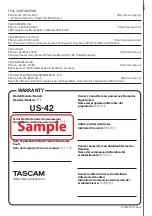Model/Modèle/Modell
Modello/Modelo/
型号
Serial No./No de Série/Seriennummer
Numero di serie/Número de serie/
序列号
Date of purchase/Date de l’achat/Datum des
Kaufs
Data dell’acquisto/Fecha de compra/
购买日期
http://teac-global.com/
Owner’s name/Nom du possesseur/Name des
Eigentümers
Nome del proprietario/Nombre del
propietario/
顾客姓名
Address/Adresse/Adresse
Indirizzo/Dirección/
顾客地址
Dealer’s name/Nom du détaillant/Name des
Händlers
Nome del commerciante/Nombre del
establecimiento/
销售店名
Dealer’s address/Adresse du détaillant/
Adresse des Händlers
Indirizzo del commerciante/Dirección del
establecimiento/
销售店地址
WARRANTY
US-42
TEAC CORPORATION
Phone: +81-42-356-9143
https://tascam.jp/jp/
1-47 Ochiai, Tama-shi, Tokyo 206-8530 Japan
TEAC AMERICA, INC.
Phone: +1-323-726-0303
http://tascam.com/
1834 Gage Road, Montebello, California 90640 USA
TEAC MEXICO, S.A. de C.V.
Phone: +52-55-5010-6000
http://teacmexico.net/
Río Churubusco 364, Colonia Del Carmen, Delegación Coyoacán, CP 04100, México DF, México
TEAC UK Ltd.
Phone: +44-8451-302511
http://tascam.eu/
2 Huxley Road, Surrey Research Park Guildford, GU2 7RE, United Kingdom
TEAC EUROPE GmbH
Phone: +49-611-71580
http://tascam.eu/
Bahnstrasse 12, 65205 Wiesbaden-Erbenheim, Germany
TEAC SALES & TRADING(SHENZHEN) CO., LTD
Phone: +86-755-88311561~2
http://tascam.cn/
Room 817, Block A, Hailrun Complex, 6021 Shennan Blvd., Futian District, Shenzhen 518040, China
Printed in China
✂