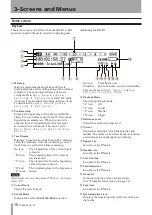TASCAM HD-R1
17
3–Screens and Menus
& Markers Only
,
Hours
,
Minutes
,
Seconds
,
Hundredths
.
Ref Level
Determines the analog reference level, the relationship
between the digital audio levels (measured in dBFS)
and balanced analog audio signal levels (measured in
dBu). This reference level is shown on the HD-R1’s
audio meter scale. Choices are:
-20 dBFS = +4 dBu
-18 dBFS = +4 dBu
-16 dBFS = +4 dBu
-14 dBFS = +4 dBu
-9 dBFS = +6 dBu
CF Door Action
Off
,
Show Warning
or
Unmount CF
. Defines
the Compact Flash door action.
Keyboard Type
English
or
Japanese
. Defines the keyboard
layout for the USB computer keyboard.
Audio Clock Information
Reports information about the sampling rate.
Adjust Contrast
This permits you to adjust the screen’s contrast using
the
SHUTTLE/DATA
wheel. You may also access this
function by simultaneously pressing the
SHIFT
and
CANCEL
keys.
Playlist Defaults
Leads to a submenu containing default settings for
new playlist entries.
Ducking Submenu
This menu contains all ducking-related settings:
Ducking Mode
Off
,
Attenuate Input
, or
Attenuate
Playback
. When ducking is enabled, the HD-R1
will mix the analog input with the recorder output
during playback, ducking one or the other when
a signal is present.
Attenuate Playback
will attenuate the playback volume any time there
is a signal at the analog input over the
Ducking
Threshold
.
Attenuate Input
will
attenuate the input volume any time there is a
playback signal over the
Ducking Threshold
.
Ducking Threshold
-6 dBFS
,
-12 dBFS
,
-18 dBFS
,
-24
dBFS
,
-30 dBFS
,
Infinity
Ducking Attenuation
-3 dB
,
-6 dB
,
-9 dB
,
-12 dB
,
-18 dB
,
-24 dB
,
-Infinity
. Determines the amount of
attenuation used when ducking.
Ducking Hold Time
0.1 sec, 0.5 sec, 1.0 sec, 1.5
sec, 2.0 sec, 2.5 sec, 3.0 sec,
3.5 sec, 4.0 sec, 4.5 sec, 5.0
sec
. The ducking control signal must remain below
the
Ducking Threshold
for this many
seconds for the HD-R1 to stop attenuating.
Metering Submenu
This menu contains all meter-related settings.
Meter Clip Hold
Flash
(no hold)
,
3 sec
,
6 sec
,
10 sec
or
Infinite
. When set to
Infinite
, the overload
indicator on the display is cleared by pressing
CANCEL
.
Meter Decay Rate
Fast Decay
,
Medium Decay
or
Slow
Decay
. Determines how quickly the meter decays.
Meter Peak Decay
Hold
,
Fast Decay
,
Medium Decay
,
Slow
Decay
or
Off
. Determines how quickly the peak
decays. If
Hold
is selected, the peak indicator stays
until the
CANCEL
key is pressed.
Meter Overload Threshold
-0.2 dBFS
or
0 dBFS
. Signals over this
threshold cause the overload indicator to come on.
Network Submenu
This menu contains all settings that pertain to the
LAN Ethernet port.
Change Password
The password is used to limit access via the LAN. The
password can be from 0 to 8 characters. By factory
default, the password is
hdr1
.
If you select this item, a screen opens to allow editing
of the password. Use the
SHUTTLE/DATA wheel
to
change the selected character in the password box.
Press the
ENTER
key to confirm a character setting and