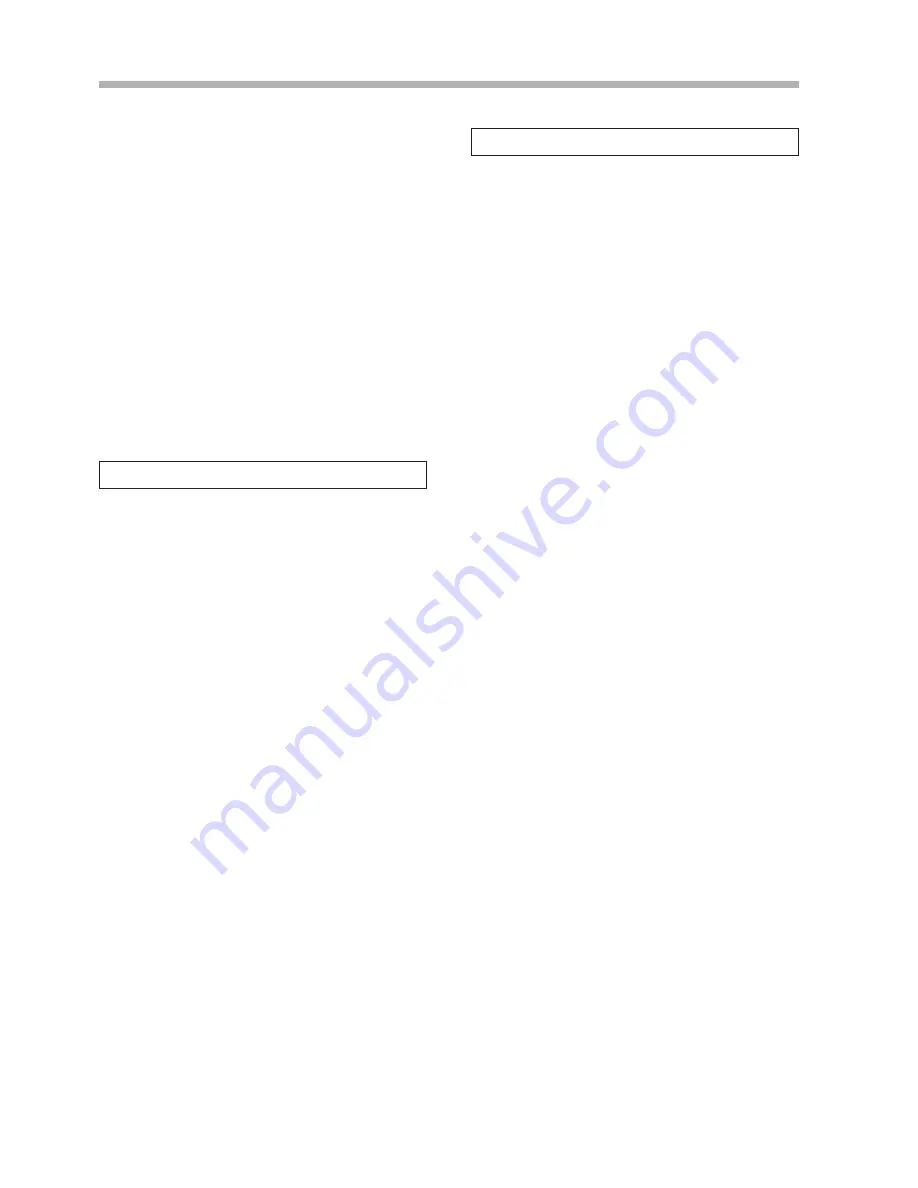
22
Section 7 : Recording/editing of subcode data
7
Repeat steps 5 and 6 and when you determine the
desired point, press the EXECUTE key. From that
point, the Skip ID is recorded.
7-3-2 Erasing the Skip ID
1
Press the SELECT 1/2 key to select the deck.
2
Press the ID MODE key so that the "SKIP ERASE"
lights in the display.
3
During stop or playback, press the EXECUTE key.
The tape is rewound to the previous Skip ID and the
Skip ID is erased while it is played back.
During erasing, the "SKIP ERASE" blinks and when
the Skip ID has been erased, the normal playback is
restored.
The End ID marks the tape end position.
The point where the End ID is recorded is detected as the
tape end position and the tape cannot be advanced from
that point.
When the End ID is detected in the Fast Forward mode,
the tape is rewound to the beginning of the End ID and
stops for further recording.
When the End ID is detected during playback, the tape is
rewound to the beginning of the tape.
·
When the End ID is detected, the "EE" lights in the pro-
gram number display.
7-4-1. Recording the End ID
1
Press the SELECT 1/2 key to select the deck.
2
In the Record-Pause or Record mode, press the ID
MODE key so that the "END WRT" lights.
3
In the Record or Record-Pause mode, press the EXE-
CUTE key at the point where you want to record the
End ID.
The "END WRT" blinks and the End ID is recorded for
9 seconds from that point. After recording, the tape is
rewound to the beginning of the End ID and stops.
·
When the COMMON MODE switch is set to
"1&2", the End ID is recorded on tapes in both Deck
1 and Deck 2 regardless of the setting of the
SELECT 1/2 key.
7-4-2. Erasing the End ID
When the tape is fast-forwarded by pressing the F FWD
key, the tape stops at the beginning of the End ID.
Recording from that point erases the End ID.
7-4. End ID
The program number shows the number of the program
and is recorded with the Start ID at the beginning of each
program.
7-5-1. Recording the program number
Program numbers are automatically recorded at the same
time as Start IDs.
When recording is performed from the beginning of the
tape and Start IDs are automatically recorded, program
numbers are recorded in order from 01.
·
When recording on a tape on which program numbers
have already been recorded, first play back the tape so
that the program number is shown in the display then
record the Start ID.
If the program number is not shown in the display and
the Start ID is recorded, the program number is not
recorded.
7-5-2. Erasing the program number
When the Start ID is erased, the program number is auto-
matically erased.
7-5-3. Renumber
Renumber means renumbering from the first Start ID as
Program 01. Do this when the program numbers have not
been recorded correctly because a Start ID has been erased
or a new program has been inserted.
1
Press the SELECT 1/2 key to select the deck.
2
Press the ID MODE key so that the "RENUM" lights
in the display.
3
Press the EXECUTE key during stop or playback.
The tape automatically rewinds to the beginning.
When the first Start ID is detected, the program num-
ber is recorded.
After recording, the tape is advanced to the next Start
ID and the program number is recorded in the same
way.
Thus, the program numbers are recorded in order from
01. When the tape end or the End ID is detected, the
tape is rewound to the beginning and stops.
7-5. Program numbers
Содержание DA-302
Страница 1: ...DA 302 Dual Digital Audio Tape Deck D00313200A OWNER S MANUAL...
Страница 7: ......
Страница 8: ......




























