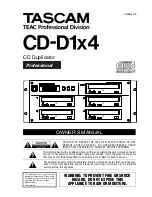TASCAM CD-D1x4
15
6 – Simulation
The simulation operation is functionally similar to
the copy operation, except that the writing of data to
the slave discs is simulated. This is useful to make
sure that data can be transferred at the selected rate
between the master and slave discs.
1
Press the
MODE
key until the display shows:
2
Press
ENTER
:
3
If the source disc is not already loaded, place
the source disc in the
MASTER
disc tray and
close the tray. The trays of any slave drives
which do not currently contain recordable
discs will open.
with:
These do not appear if a target disc is already
present in all slave drives.
4
Place target recordable discs in the slave disc
trays (you don’t have to put a disc in every
tray).
If you decide that you do not want to perform
the simulation at this stage, press the
ESCAPE
key to return to the mode selection
menu.
5
Close the trays, wait for the indicators to go
out, and the operation starts. Note that if you
are simulating a write of fewer than four
discs, you should press
ENTER
when you
have loaded the slave drive with the last tar-
get disc you will use for the simulation.
The CD-D1x4 starts to read and analyze the
source disc.
6
The simulation process proceeds, and the
screen shows:
As the process continues, the “bargraph” fills
as the percentage does up.
7
Pressing
ESCAPE
during a simulated copy
halts the test copy process and returns to the
main menu. Since the test process does not
write to disc, the target discs are not affected
in any way.
S I M U L A T I O N ?
( F A S T )
I N S E R T
S O U R C E
D I S C
I N S E R T
T A R G E T
D I S C
P R E S S
E N T E R
T O
S T A R T
A N A L Y Z I N G
M A S T E R
S I M U L A T I O N
1 5 : 2 6
C D - D A
» » “ “ “
4 0 %