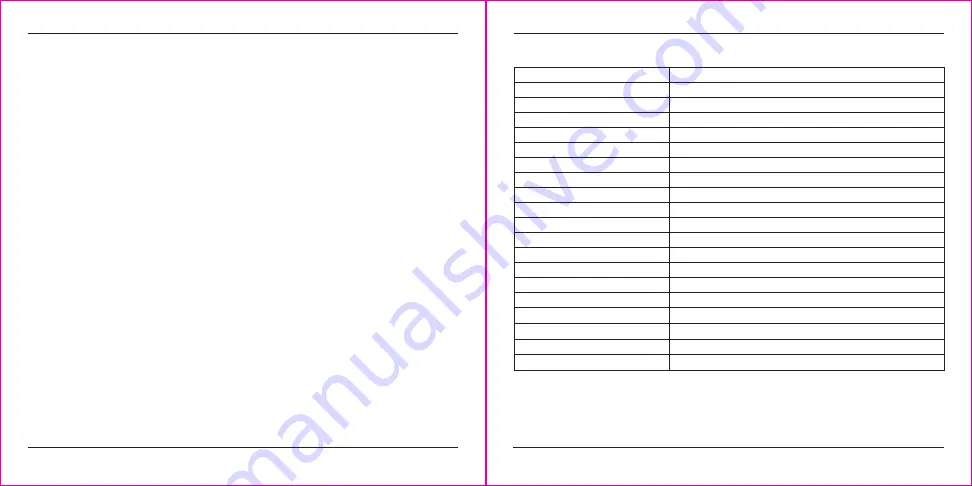
2
3
GB - Introduction
Congratulations on your purchase of the Targus Bluetooth Mobile Speakerphone
Contents
• Targus Bluetooth Mobile Speakerphone
• USB-C Cable
• User Guide
System requirements
• Windows
®
• macOS
®
• iOS
®
• Android™
Product Specifications
Bluetooth Version
5.0
Profile
HSP1.2, HFP1.7, A2DP1.3, AVRCP1.6
Decode
SBC, AAC
RF
Class II
Transmission Range (Hz)
2402-2480mHz
Wireless Range
up to 10M
Antenna
FPC
Pairing name
TARGUS AEM105
Battery capacity
2600mAh
Charging Time & Input Rating
2 hours, DC 5V ,2A input
Working Time
up to 13 hours for calls and up to 22 hours for music playback
Function Keys
Power, , Volume -, Bluetooth, Call, Mic
Sound Levels
16 levels
Array Microphone
6 mics 360° Omnidirectional
ENC
Environmental Noise Cancelling
AEC
Acoustic Echo Cancellation
Voice boot
Y
Speaker Size
40mm 3W
Frequency Response:
20Hz-20,000Hz
Maximum EIRP Power(dBm) (EU)
≤20dBm
Содержание AEM105
Страница 12: ...22 23 FCC Doc FCC Doc French ...
Страница 13: ...24 25 UKCA Doc CE Doc ...

































