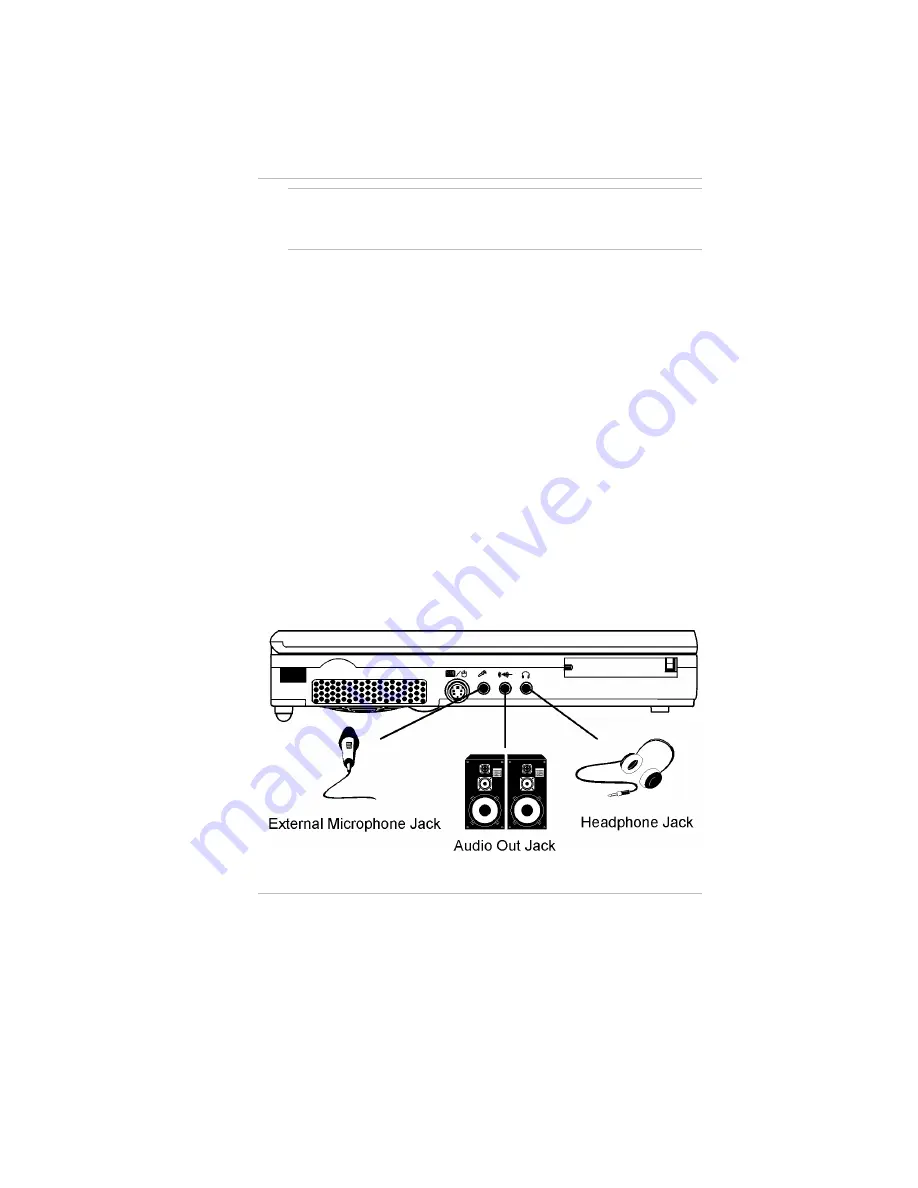
48
N
N
o
o
t
t
e
e
:
:
You cannot use the TouchPad with a serial mouse at the
same time. When the serial mouse is connected to your Notebook,
the TouchPad will be automatically disabled.
Audio Sources and Output Devices
The built-in audio let you record and play back sound from a variety
of sources. These features include:
•
Scalable sampling rate (from 4 to 48 kHz) and compression ratios
that gives complete control of record time to required storage
ratio.
•
3-D positional audio DirectX™ 5.0
•
Digitally controlled volume with muting.
•
Auxiliary line-in and speaker line-out for maximum flexibility.
•
Built-in microphone and speaker to enhance portability.
To adjust the volume of your internal speakers or speakers attached to
the stereo speaker port, use the volume controls found in your
application or in the Windows Volume Control accessory.
Your computer comes with several software utilities and programs
already installed. Among these is a group of programs that let you
control the computer’s various audio capabilities.
Содержание Extender
Страница 1: ...N No ot te eb bo oo ok k C Co om mp pu ut te er r U Us se er r s s M Ma an nu ua al l G797001...
Страница 2: ......
Страница 4: ...ii This page is intentionally blank...
Страница 18: ......
Страница 38: ...20 This page is intentionally left blank...
Страница 70: ...52 This page is intentionally left blank...
Страница 94: ...76 This page is intentionally left blank...
Страница 112: ...94 This page is intentionally blank...
Страница 127: ......






























