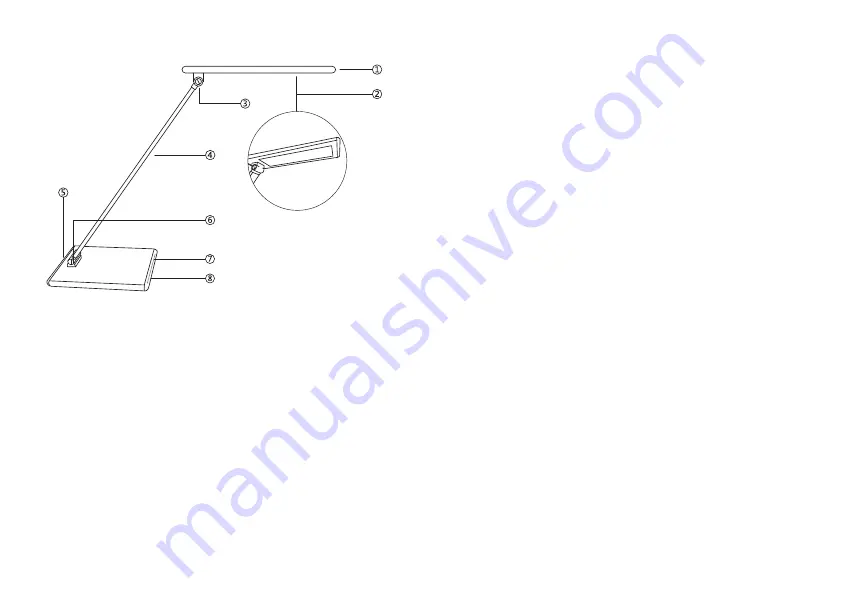
Product Diagram
①
Lamp head
②
LED panel
③
Lamp head latch (tilts up to 180°)
④
Lamp arm
⑤
Power port
⑥
Arm-base latch (tilts up to 90°)
⑦ Touch-sensitive bar ⑧
Lamp base
How to use
Use the power adapter to connect the lamp to a wall socket.
Power on/off
Double click the touch-sensitive bar.
Brightness control
Tap on the touch-sensitive bar with your finger and hold down to
increase/decrease brightness.
CCT adjustable
Press your finger against the lamp arm and hold down to change the
light color temperature.
Note:
1. The lamp is only for home and office use. To protect the touch
panel from interference, please keep the lamp away from metal,
live wires, laptop cables, anti-static rubber, etc.
2. The touch-sensitive bar and/or arm will slightly vibrate when
brightness or CCT reach max/min level.
3. Tilting latch
The tilting latch might loosen after long time use; tighten the screws
clockwise with the included wrench.
Caution
• Use only the provided AC power adapter.
• Please do not dismantle the product by yourself, always ask
professional electricians or authorized technicians for repair.
• In case of bad/strange odor or anything unusual, please turn off
the unit immediately.
• Please do not remove the power plug with wet hands as it may
cause electrical shock.
• Keep away from children.
• Do not place this unit near any heat source, moisture,
or corrosive substances.
• Clean the unit on a regular basis.
• Please store in a dry and cool place if not using for a long
period of time.
03/04
Содержание TT-DL20
Страница 2: ...CONTENTS English Deutsch Fran ais Espa ol Italiano 01 05 06 11 12 17 18 23 24 29 30 34...
Страница 18: ...1 x TaoTronics LED TT DL20 1 x 1 x 1 x 1 x CRI TT DL20 DC 12V 0 75A 8W 2700K 6500K 85 LED 180 90 2 31 32...
Страница 19: ...LED LED TaoTronics 12 TaoTronics TaoTronics 33 34 1 2...
Страница 20: ...TECHNOLOGY ENHANCES LIFE...





































