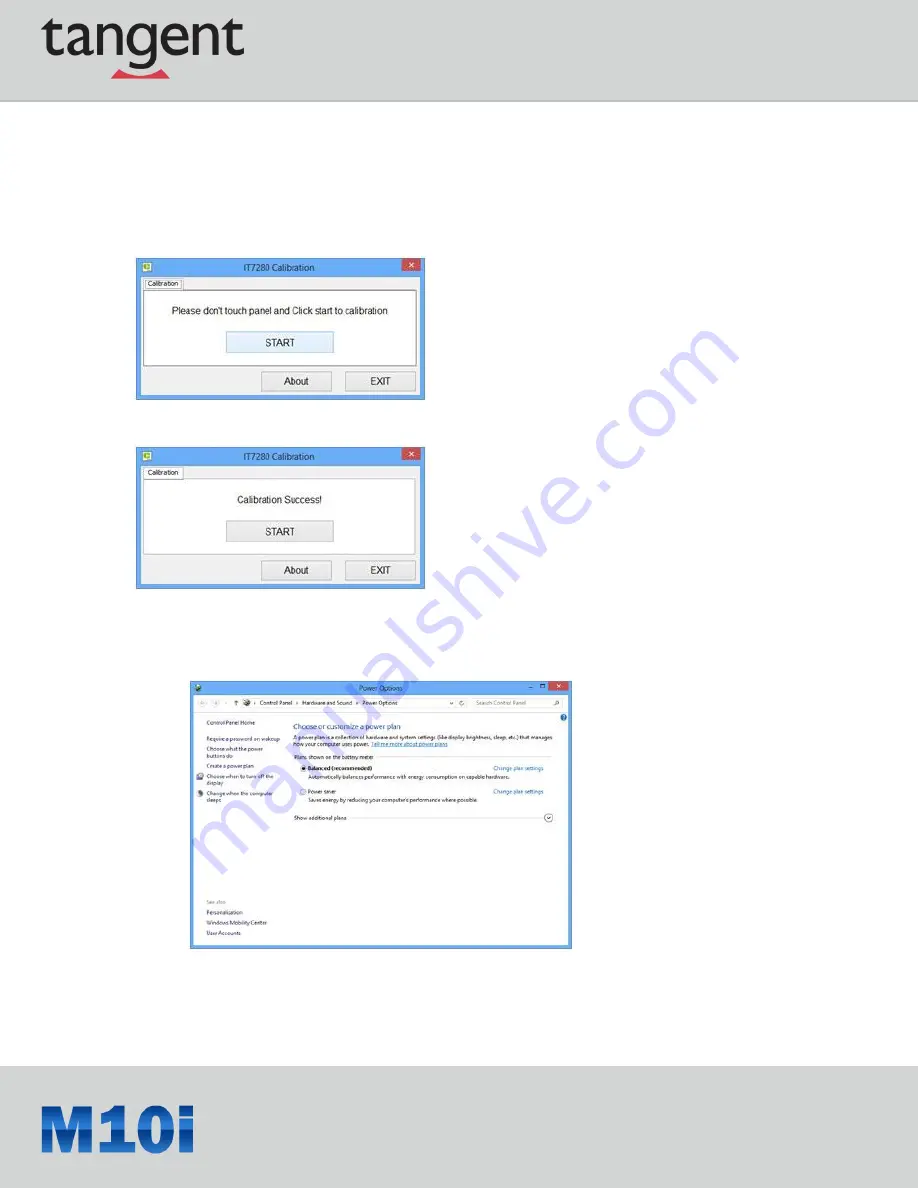
33
Please use mouse instead of finger for re-calibration.
Use mouse to click Start and wait for the process of calibration. DO NOT touch the screen during
the calibration process.
Once the calibration is done, user can see below message.
Power Management
Tap Power Management in System page to choose or customize power plan.
Содержание M10i
Страница 1: ...1...
Страница 14: ...14 1 6 5 Bottom View No Component 1 Docking connector...
Страница 25: ...25 2 In notification area tap Bluetooth logo and select Add a Device...
Страница 29: ...29 4 3 System Control Tap System of Tangent Control Center to configure basic control setting...
Страница 38: ...38 iv Volume Adjustment By choosing this setting the hot keys can be use to increase or reduce speaker volume...






























