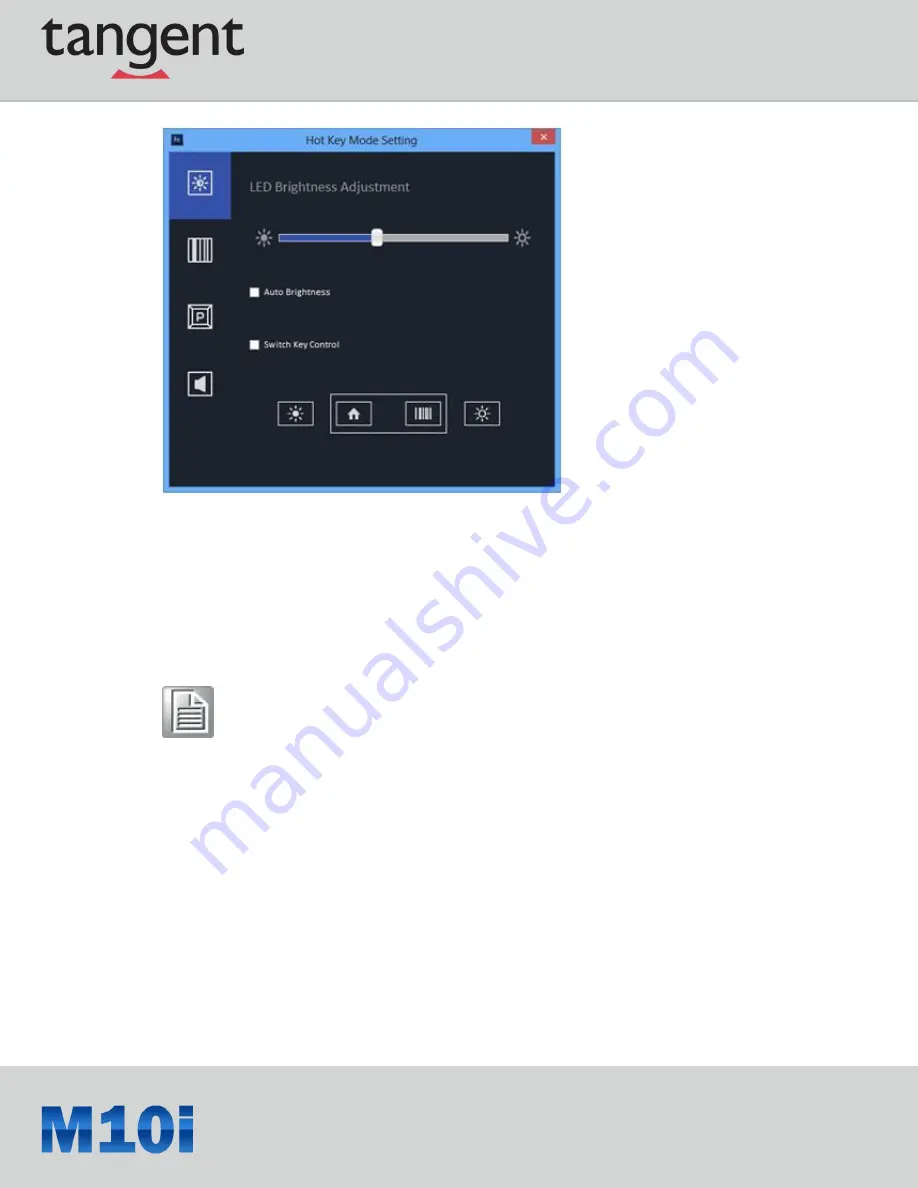
36
(ii) Windows Home & Barcode Trigger
This is the default hot key setting. The right button is for barcode trigger and the left button is
for Windows Home. Users can click Switch Key Control to switch functions of left and right
buttons.
Note!
Once the "Switch Key Control" is clicked, this switch setting will apply to all hot key
modes
Содержание M10i
Страница 1: ...1...
Страница 14: ...14 1 6 5 Bottom View No Component 1 Docking connector...
Страница 25: ...25 2 In notification area tap Bluetooth logo and select Add a Device...
Страница 29: ...29 4 3 System Control Tap System of Tangent Control Center to configure basic control setting...
Страница 38: ...38 iv Volume Adjustment By choosing this setting the hot keys can be use to increase or reduce speaker volume...
















































