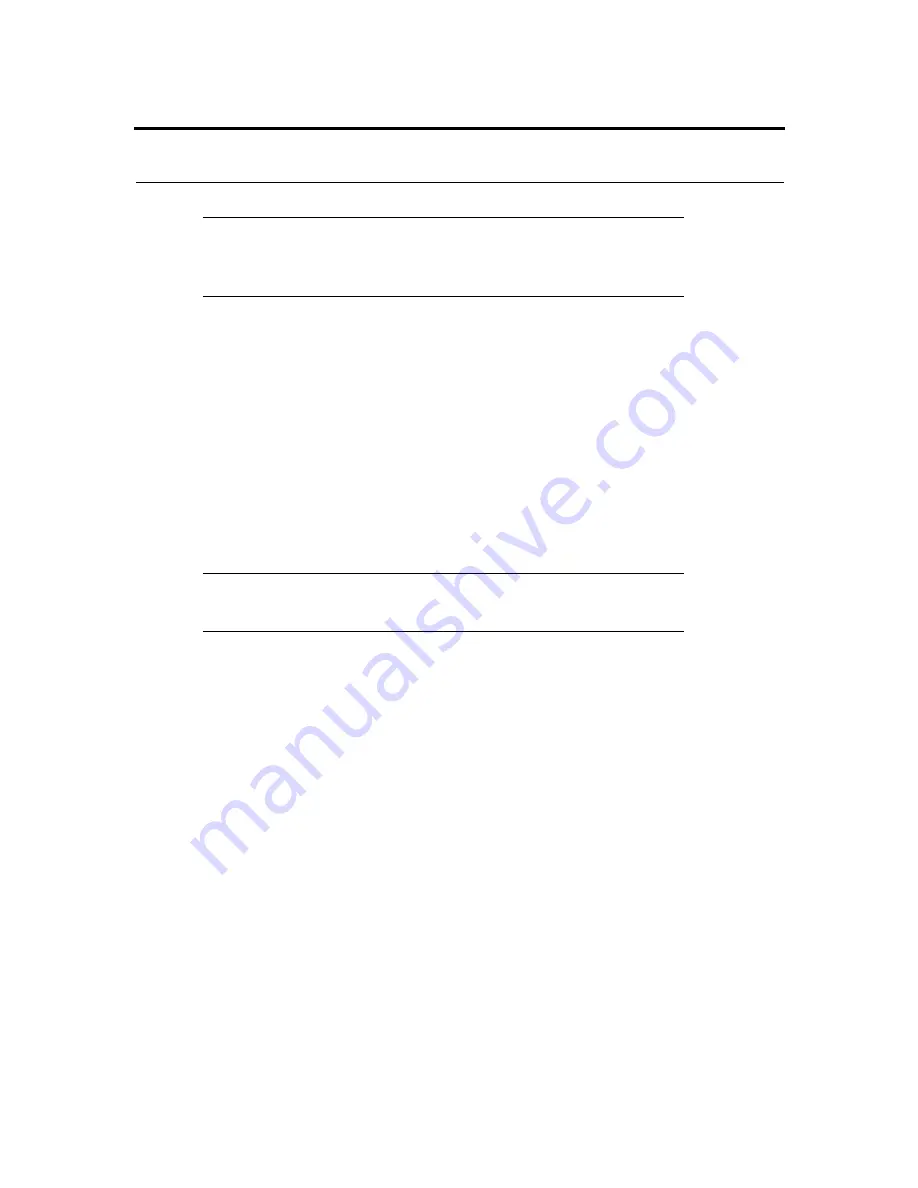
CHAPTER 5: Using Your Tape Drive
N
OTE
: You can review specific instructions for loading a tape
cartridge in
Appendix A, “SDLT I Tape Cartridge,”
and
Appendix B, “DLT IV Tape Cartridge.”
5.3
Overwriting 320-Formatted Cartridges in
a 220 Drive
This section describes what happens when a 320-formatted cartridge is inserted
into an SDLT 220 drive and the drive is “instructed” to overwrite the cartridge with
a 220 format.
N
OTE
: This discussion applies only to SDLT 220 drives
(firmware revision V45 and higher).
When a 320-formatted cartridge is overwritten in a 220 drive, all 320-formatted
data on that cartridge is lost forever. This includes any future attempt to space past
the 220-formatted data into the old 320-formatted data in an attempt to perform
heroic data recovery.
For more detailed information about how the tape drive responds (internally), refer
to
Section A.6, “Overwriting 320-Formatted SDLT Tape Cartridges” on page A-8
.
Содержание SDLT220
Страница 1: ...TANDBERG Super DLTTM Product manual Revision 2 June 2002 432589 01 ...
Страница 20: ...CHAPTER 1 Introduction ...
Страница 34: ...CHAPTER 2 SDLT 220 320 Product Information ...
Страница 52: ...CHAPTER 3 Drive Specifications ...
Страница 76: ...CHAPTER 4 Installing Your Tape Drive ...
Страница 87: ...CHAPTER 5 Using Your Tape Drive Figure 5 1 SDLT 220 and SDLT 320 Front Panels A Comparison SDLT 220 SDLT 320 ...
Страница 92: ...CHAPTER 5 Using Your Tape Drive ...
Страница 104: ...CHAPTER 6 SCSI Description ...
Страница 120: ...APPENDIX A SDLT I Tape Cartridge ...
Страница 126: ...APPENDIX B DLT IV Tape Cartridge Figure B 4 Tape Cartridges with Damage Visible During Visual Inspection ...
Страница 130: ...APPENDIX B DLT IV Tape Cartridge ...
















































