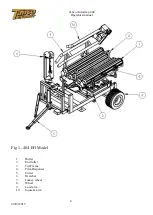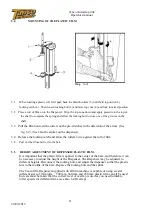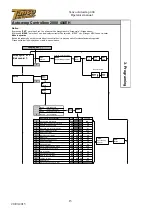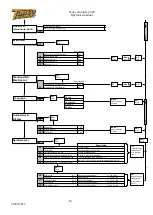15
20/03/2015
Tanco Autowrap 404
Operators manual
Notice:
2
3
4000
700
404
5
Yes
6
8,,5
7
0.0
8
0.1
9
Yes
10
2.0
2.0
1.5
11
2.0
2.0
2.0
12
6.0
6.0
5.0
13
0.0
0.0
0.5
14
1.5
1.5
1.5
15
0.2
0.2
0.0
16
Yes
Yes
Yes
17
3.6
3.6
1.3
18
2.0
2.0
2.0
19
2.3
2.3
1.0
20
0.0
0.0
0.0
21
0.3
0.3
0.5
22
Yes
Yes
Yes
23
Rotate after tip
Yes
Sensor setup Press SET to enter
Delay, tip upp to tip down.
0.0
Tip down duration
0.5
Film cut duration
2.0
Tip up (after cut) duration
1.0
Wait for startsignal before offload
Yes
If no cutsensor:tip up, until cut
1.3
Rotate slow duration
1.5
Stop table duration
0.0
Realese film
5.0
Rotate fast, start of final rev.
0.5
Rotate slow duration
1.5
Revolution until fil release
2.0
Lower load arm, on sensor duration
0.1
Wait for startsignal after load
Yes
Raise load arm above sensor duration
5.0
Load arm, up to down delay
0.0
Press SET to change settings
404 w/arm
Auto load bale with load arm
NO
4
404 EH (with loading arm
404 ( Without loadingarm)
700 EH ( Without loadingarm)
4000 EH ( With loadingarm)
Reset Counters
Auto-wrap Controlbox 2000 404EH
3.
P
ro
g
ram
in
g
By pressing
"EXIT"
more than 3 sek. You allways will be braught back to "Wrap-cycle" ( Wrapp modus)
By pressing
"MENU"
more than 3 sek, the display contrast will be adjusted. "MENY" up = Stronger MENY down = weaker
Manual operation
Behind the rubberplug on the the rear side of the control box it is placed a switch for manual/automatic operation.
Please notice that the display does`nt work in manuel modus.
Display nbr ( )
Programing nbr laps/bale
Setup
Wrap cycle: 0-10
Balecounter 1:
SET:
Enter
MENU
Version
SET:
Change
MENU
Adjust flashing numbers
SET:
Change
EXIT
Store
MENU
MENU :
Adjust flashing
numbersl
EXIT:
Store
MENU
Reset
SET:
Nextl
EXIT:
Store
EXIT:
Store
EXIT:
Store
EXIT:
Store