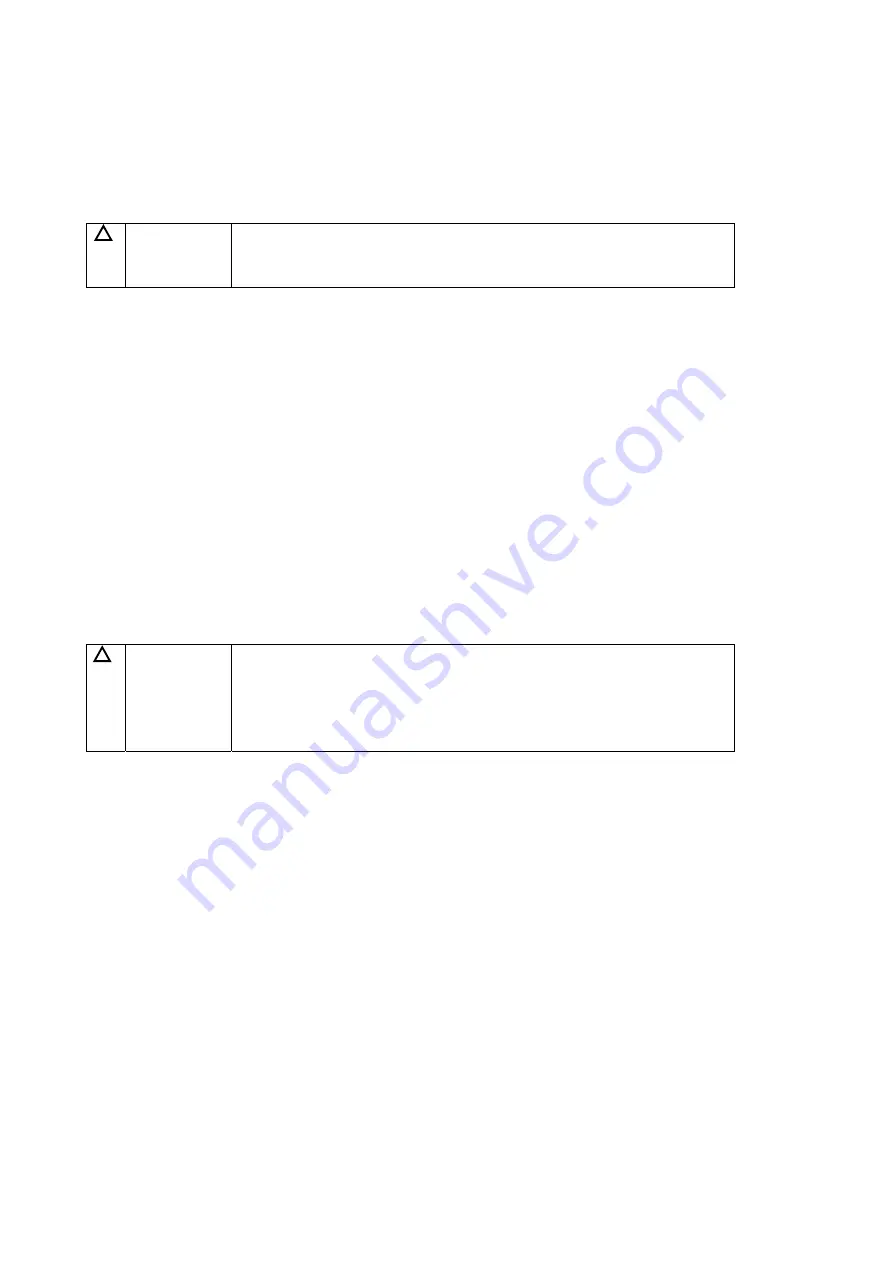
11
The expected flash point is displayed in a three-digit figure below the
EXP.F.P
on the right end of
the display. When altering the expected flash point, press the
Right-Left
key to move the cursor,
and after that, operate the
Up-Down
keys. No numeric figures above 370 (700 in
o
F) can be
set.
3.4.2 Preparation of Test Cup and Sample
CAUTION Do not bend the tip of the flash detector when cleaning test
cover. If the tip of the flash detector is bent, sensitivity
deteriorates and thus flash detection may be missed.
(1)
Before using the test cup and the test cover, clean them with suitable solvent and dry them.
When cleaning the test cover, use solvent and soft material such as cotton swab. Care should be
taken not to damage the tip of the flash detector.
(2)
When testing samples of very viscous materials and containing dissolved or free water, follow
Sampling section of ASTM D93.
(3)
After pressing the test cover release button (the latch is disengaged), push up the arm handle.
The arm will finally stop slightly below the original stopping position.
(4)
Fill the test cup with the test specimen to the filling mark inside of the test cup. Set the test cup
in the stove section.
(5)
Lift the arm a little above its stopping position and lower the arm gently. Put it on the test cup.
By pushing it downward further, the latch is engaged and the test cover is contacted closely to
the test cup and secured.
Now you have completed the preparation for the test.
3.4.3 Test Start
WARNING Toxic gas may generate as a result of decomposition of specimen
in the course of heating. Provide adequate ventilation.
Specimen may catch fire in the course of a test. Place a fire
extinguisher near the Tester. Also, do not leave the Tester
unattended.
Press the
START
switch;
RUN
lamp illuminates, and the test starts. The expected flash point (
*1
)
and filament output value is displayed for 5 seconds, the ignition coil lights up and specimen
heating starts.
When gas ignition is used, test flame is ignited by ignition coil automatically. Adjust the test flame
to 4mm in diameter (the flame size comparison bead size, see Fig.1) by needle valve.
The test proceeds automatically hereafter.
*1
:
The setting of the expected flash point is changeable even during the test. After changing in
accordance with Section
3.4.1
, re-press the
START
switch. Also in this case, the newly set
expected flash point appears in the center of the display for 5 seconds.
3.4.4 Start of Ignition Source Application
After the test starts, the specimen temperature rises at a rate of 5 to 6
o
C /min (9 to 11
o
F /min) in
Procedure-A, at 1 to 1.5
o
C /min (2 to 3
o
F /min) in Procedure-B, at 3
o
C /min in Procedure-C
When expected flash point is set above 130
o
C , the ignition source begins to apply every 10
o
C
when the temperature becomes 22
o
C (40
o
F) (
*2
) below the expected flash point. After that, the
!
!






































