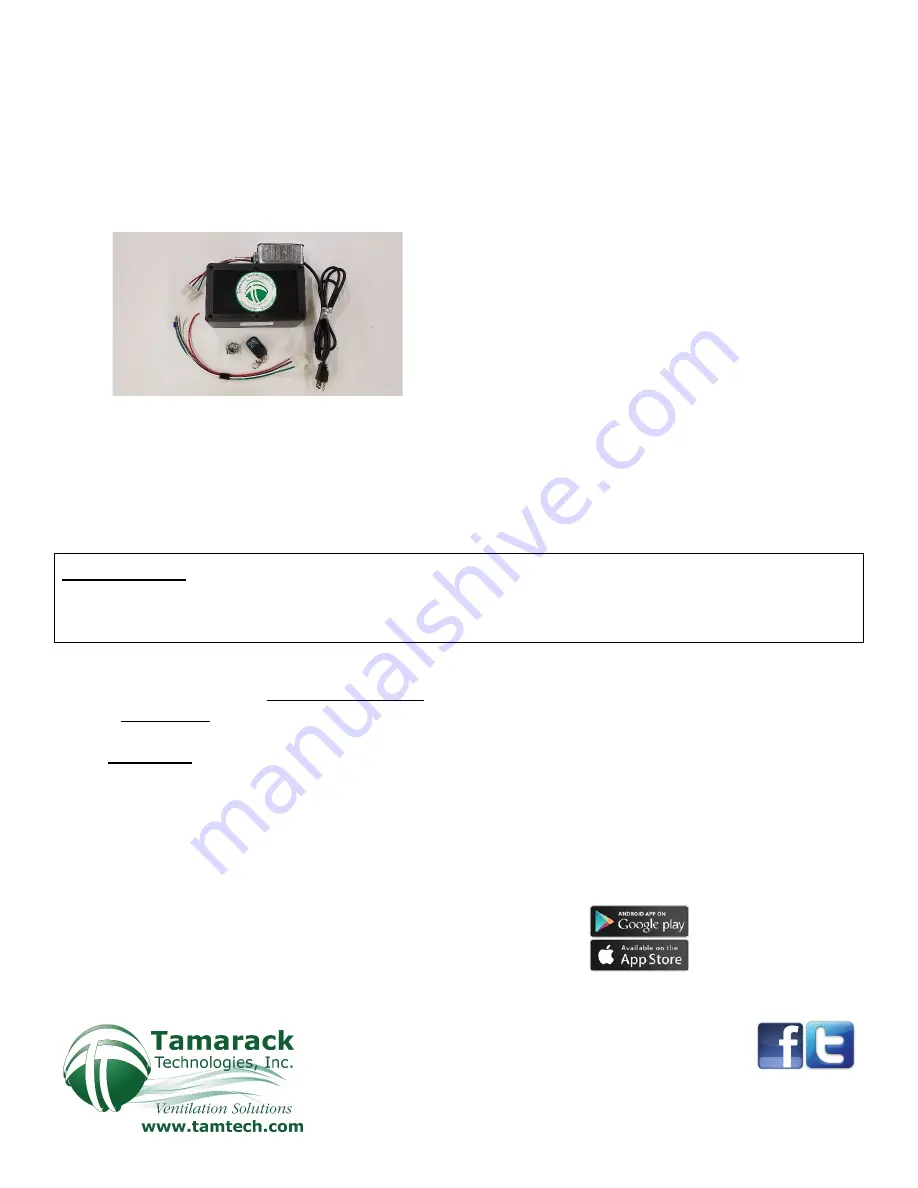
Wi-Fi/RF Control Set Up Instructions – For use with TTi-HV1600-RFwRR
(Conversion Kit)
For this Wi-Fi/RF kit to be compatible with your HV1600 fan, it must meet the following criteria:
•
The HV1600 serial number must be SN: 12244 or
higher
and purchased after 2/10/12
•
The HV1600 must have an
external control box
connected to the fan with a length of 14/3 romex cable
•
The
capacitor
in the original control box must be a
60mf capacitor.
Check for 60mf on the side of the “capacitor
can” inside the black control box
Provided with the Wi-Fi Hub Retro kit
•
One Wi-Fi/RF Control Box w/Remote Key Fob
•
One metal romex clamp 3/8
•
One 4 wire harness (w/male connector)
•
One 1” piece of fiberglass protective sleeving
Tools required
•
One (small) flat head screw driver
(to release the black plastic romex clamp, if present, in the junction box).
•
One (medium) flat head screw driver
(to remove the lid to the junction box hard mounted to side of the fan)
•
One #2 sized Phillips head screwdriver
(to remove the ground screw in junction box).
•
Wire strippers/cutters
(to cut wire, if needed)
•
Plyers
(to assist in removing / adding romex clamp)
IMPORTANT: Perform these tasks before removing the RF control box from
your fan. To connect the Wi-Fi receivers to the home network, provide power
to the control box ONLY.
Devices that must be present to control the Wi-Fi fan
•
An active 2.4GHz b/g/n wireless home network (Not compatible with 5.0GHz)
•
A Smart Device. You may also use Alexa or Google Home and a smart device to control the fan without the need
to log in to regain control each time
•
EWelink app is used to operate the fan by providing the wireless network information to the Wi-Fi Control
Compatible smart devices
•
A smart phone or tablet that has access to iTunes or Google Play to download the EWelink app is compatible.
Once the setup process is complete you may use other smart phones and tablets. Generally,
only one device can
be signed in at one time to control the fan
(Exception: If you have more than one EWelink account and you
share control).
Before setting up the Wi-Fi control, check the following
Your control box is disconnected from the fan
Your smart phone or tablet is connected to a 2.4 GHz Wi-Fi network
with internet access
You have the correct Wi-Fi password
Your phone or tablet has access to iTunes or Google Play.
Your router is MAC – open
20 Patterson Brook Road, West Wareham, MA 02576
774-678-4433 800-222-5932 774-678-4436
HV1600-RFwRR.1
Содержание TTi-HV1600-RFwRR
Страница 6: ...This Page Intentionally Left Blank ...
























