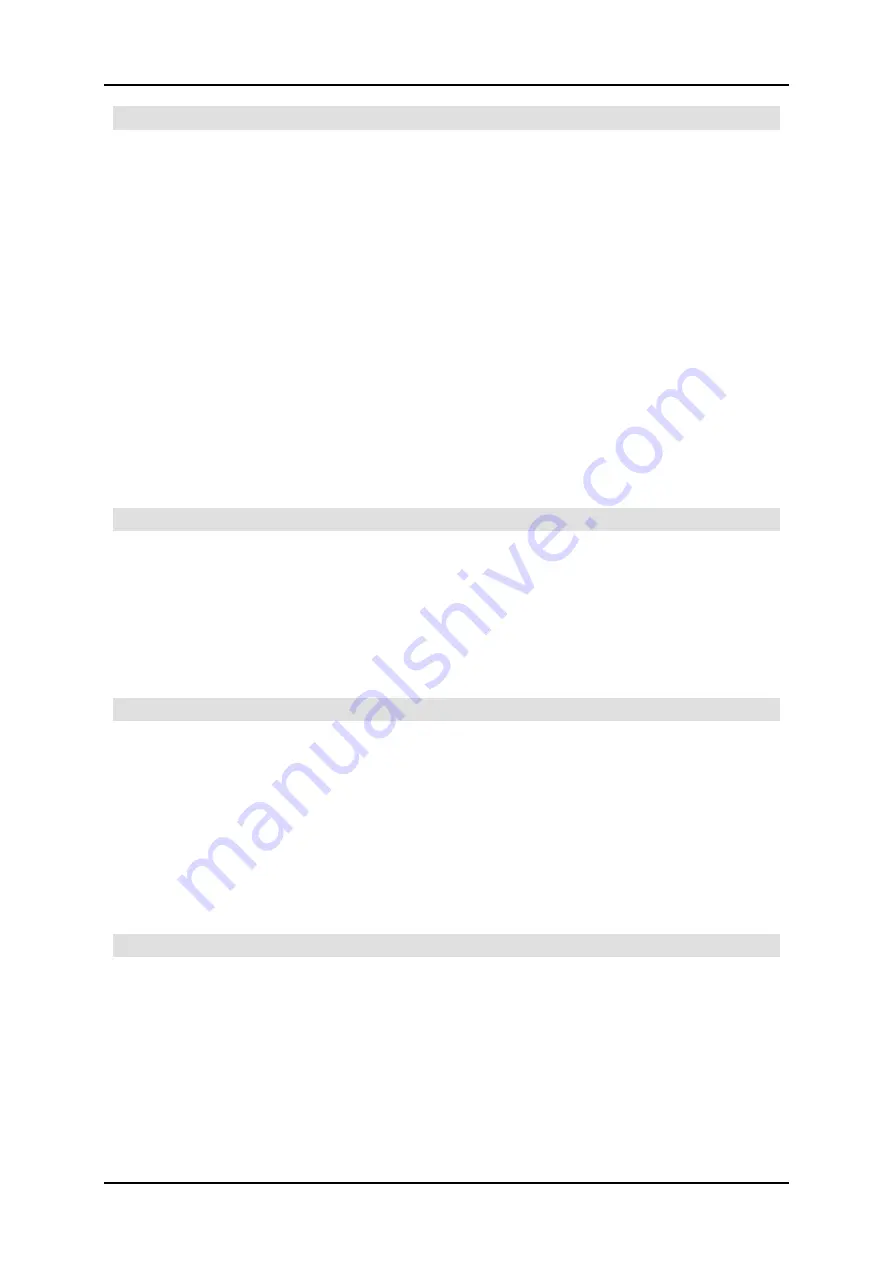
Tally Dascom DT-210/230 Programming Guide V1.1
- 27 -
ESC & y c1 c2 [x1 d1...d(y × x1)]...[xk d1...d(y × xk)]
[Function]
Define user-defined characters
[Format]
ASCII
ESC & y c1 c2 [x1 d1...d(y × x1)]...[xk d1...d(y × xk)]
Hex
1B 26 y c1 c2 [x1 d1...d(y × x1)]...[xk d1...d(y × xk)]
Decimal
27 38 y c1 c2 [x1 d1...d(y × x1)]...[xk d1...d(y × xk)]
[Range]
y =3
32 ≤ c1 ≤ c2 ≤ 126
0 ≤ x ≤ 12 [when Font A (12 × 24) is selected]
0 ≤ x ≤ 9 [when Font B (9 × 17) is selected]
0 ≤ d ≤ 255
k = c2 – c1 +1
[Description]
• Define the user-defined character pattern for the specified character code
• y specifies the number of bytes in the vertical direction.
• c1 specifies the beginning character code for the definition, and c2 specifies the final
code.
• x specifies the number of dots in the horizontal direction from the left edge.
ESC ? n
[Function]
Cancel user-defined characters
[Format]
ASCII
ESC ? n
Hex
1B 3F n
Decimal
27 63 n
[Range]
32 ≤n ≤126
[Description]
• Deletes the user-defined character pattern specified by character code n.
ESC SP n
[Function]
Set right-side character spacing
[Format]
ASCII
ESC SP n
Hex
1B 20 n
Decimal
27 32 n
[Range]
0 ≤ n≤255
[Default]
n = 0
[Description]
Set the right-side character spacing to [n × (horizontal or vertical motion unit)].
[Note]
The maximum right-side spacing is 35.98 mm {255/180"}.
CAN
[Function]
Cancel print data in page mode
[Format]
ASCII
CAN
Hex
18
Decimal
24
[Description]
In page mode, deletes all the print data in the current print area.
• d specifies the defined data (column format).
[Note]
• User-defined characters and a downloaded bit image (GS
∗
) cannot be defined
simultaneously. When this command is executed, the downloaded bit image is deleted.
Содержание DT-210
Страница 1: ......
















































