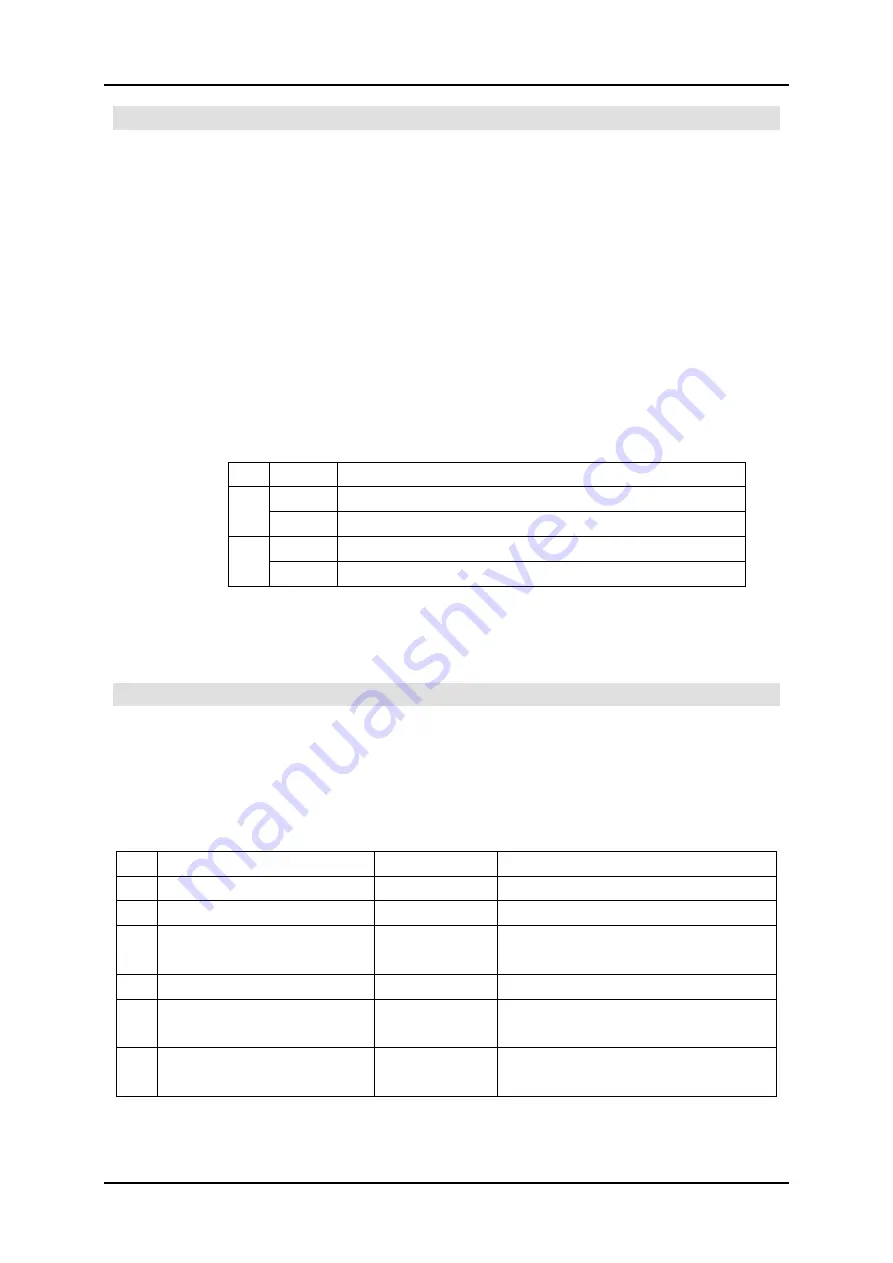
Tally Dascom DT-210/230 Programming Guide V1.1
- 20 -
GS ( D pL pH m [a1 b1]...[ak bk])
[Function]
Enable/disable real-time command
[Format]
ASCII
GS
(
D pL pH m [ a1 b1 ]...[ ak bk ]
Hex
1D
28 44 pL pH m [ a1 b1 ]...[ ak bk ]
Decimal
29 40 68 pL pH m [ a1 b1 ]...[ ak bk ]
[Range]
3≤(pL + pH×256) ≤65535 (0≤pL≤255, 0≤pH ≤255)
m = 20
a = 1, 2
b = 0, 1, 48, 49
[Default]
b = 1 [when a = 1]
b = 0 [when a = 2]
[Description]
• Enables or disables the real-time command specified by a.
• pL, pH specify (pL + pH × 256) as the number of bytes after pH (m and [a1 b1]...[ak
bk]).
a
b
Function
1
0,48
DLE DC4 fn m t (fn = 1): Not processed (disabled).
1,49
DLE DC4 fn m t (fn = 1): Processed (enabled).
2
0,48
DLE DC4 fn a b (fn = 2): Not processed (disabled).
1,49
DLE DC4 fn a b (fn = 2): Processed (enabled).
[Note]
If graphics data includes a data string matching DLE DC4 (fn = 1 or 2), it is recommended
to use this command in advance to disable the real-time commands.
GS ( E pL pH fn [parameters])
[Function]
Set user setup commands
[Description]
• Controls the user setting modes.
• pL, pH specify (pL + pH ×256) as the number of bytes after pH (fn and [parameters]).
• fn specifies the function.
• [parameters] specify the process of each function.
fn
Format
Function No.
Function name
1
GS ( E
pL pH fn d1 d2
1
Change into the user setting mode.
2
GS ( E
pL pH fn d1 d2 d3
2
End the user setting mode session.
5
GS ( E
pL pH fn
[a1 n1L n1H] ... [ak nkL nkH]
5
Set the customized setting values.
6
GS ( E
pL pH fn a
6
Transmit the customized setting values.
11
GS ( E
pL pH fn a d1...dk
11
Set the configuration item for the serial
interface.
12
GS ( E
pL pH fn a
12
Transmit the configuration item for the
serial interface.
Содержание DT-210
Страница 1: ......
















































