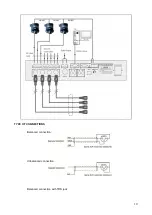3
1. IMPORTANT SAFETY INSTRUCTIONS
CAUTION:
To reduce the risk of electric shock do not remove cover (or back panel). No user serviceable parts
inside. Refer servicing to qualified personnel only.
WARNING:
To reduce the risk of fire or electric shock, do not expose this apparatus to rain or moisture.
This symbol is intended to alert the user of the presence of uninsulated dangerous voltage within the
product enclosure that may be of sufficient magnitude to constitute a risk of electric shock to persons.
This symbol is intended to alert the user of the presence of important operating and maintenance
(servicing) instruction in the literature accompanying the appliance. Please carefully read the owner’s
manual.
INSTRUCTIONS:
All safety and operating instructions should be read before the product is operated.
Retain these instructions:
All safety and operating instructions should be retained for future reference.
This owner’s manual should be considered as a part of the product, it must accompany it at all times, and it needs to be
delivered to the new user when this product is sold. In this way the new owner will be aware of all the installation,
operating and safety instructions.
Heed all warnings:
All warnings on the product and in owner’s manual should be adhered to
.
Heed all warnings.
Follow all instructions:
All operating and user’s instructions must be followed.
Sentences preceded by
symbol contain important safety instruction. Please read it carefully.
DETAILED SAFETY INSTRUCTIONS.
Water and moisture:
This apparatus should not be used near water (i.e. bathtub, kitchen sink, swimming pools, etc.)
Ventilation
:
This apparatus should be placed in a position that doesn’t interfere with its correct ventilation. This unit, for example,
should not be placed on a bed, sofa cover o similar surfaces that could cover ventilation openings, or placed in a
built-in installation, such a bookcase or a cabinet that could block air flow trough ventilation openings.
Heat:
This apparatus should be placed away from sources of heat, like radiators, heat registers, stoves or other products
(including amplifiers) that produce heat.
Power sources:
This apparatus should only be connected to a power source of type specified in this owner’s manual or on the
unit.
If the supplied AC power cable plug is different from wall socket, please contact an electrician to change the AC
power plug.
Grounding or Polarization:
All precautions must be observed in order to avoid defeating grounding or polarization.
Unit metal parts are grounded through the AC power cord.
If the AC power outlet doesn’t have grounding, consult an electrician for outlet grounding.
Power cable protection:
The power cable should be routed in such a way that it will not be walked on or pinched by items placed upon or
against it, paying particular attention to cables at their connections, receptacles and wall outlet.