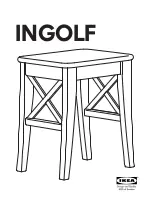(1) Guiding Customers
1. Rotate the chair so that the customer can be easily seated on the chair.
How to Use
WARNING
11
Rotation lock switch
Left
Right
<Foot Control>
<Control Panel>
Backrest
Armrest
Rotation lock switch
1 Release the base rotation with the rotation lock
switch.
Pressing the rotation lock switch either at the foot control or
the control panel releases the base rotation.
Chair rotation is locked by hydraulic system. Each press of the
rotation lock switch alternately locks and releases the base
rotation.
When the power switch is turned on.
When any of the switches are pressed.
2 Rotate the chair.
Hold the backrest or armrests when rotating the chair.
The chair is 360 degrees rotatable.
3 Fix the chair in a work position.
Stop the chair at the desired work position and press the
rotation lock switch either at the foot control or the control
panel. The chair is locked and prevented from rotating.
⇒
When the chair rotation lock is released, the chair rotation
gets locked automatically in the following cases.
If the power is turned off, chair rotation gets locked automati-
cally when the power is turned on.
Chair rotation gets locked automatically if any of the switches
at the foot control or the control panel is pressed.
Always be sure to lower the chair to the lowest position and lock the rotation when a
customer is getting in or out of the chair in order to ensure safety.
Be careful of the followings when rotating the chair in order to ensure safety.
Lower the chair to the lowest position.
Do not rotate the chair until the customer has completely sat down in the chair.
Always be sure that no other persons are in the surrounding area before rotating
the chair, and rotate so that the step and other parts do not contact the customer or
any nearby equipment.
Always be sure to lock the chair when not rotating it.
When the power is turned on, the chair rotation gets locked automatically.