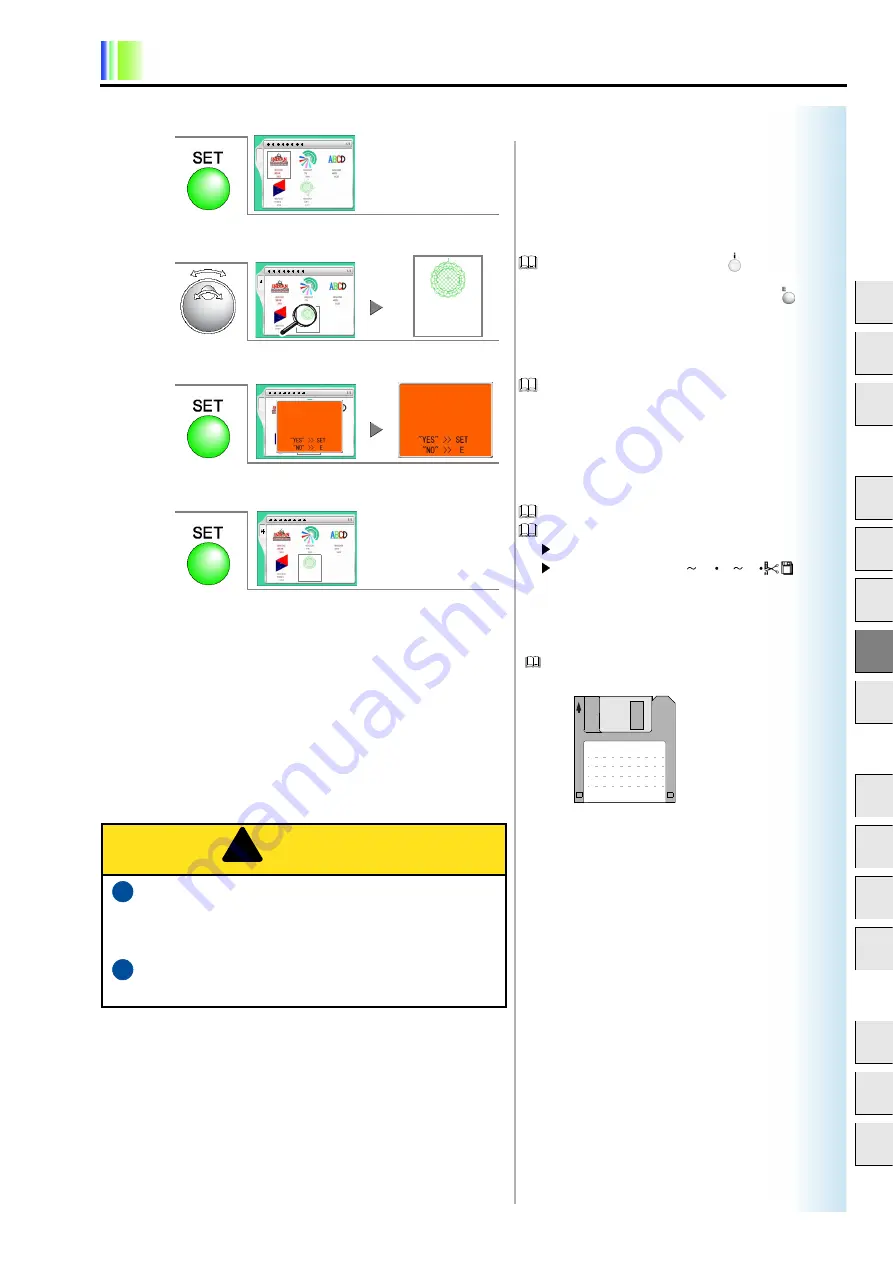
Design data, memory processing
7-15
1
2
3
4
5
6
7
8
9
10
11
12
13
14
15
2.
Set
3.
To select design data
Pressing the confirmation mode key (
) will display
the contents of the design being selected (p.6-2). To
return to the original screen, press the reset key (
).
4.
Set
The message for confirmation will be displayed.
5.
Set...................................................................................... End
When not executing (to stop):
Switching the screen
Main screen.....................
(twice)
Other setting • operation .
10.
Initialization of memory
Initialize the memory of the machine by using the floppy disk or
memory card in which software is stored. Performing this process will
cause the machine to become the following status.
1.
All the memory designs will be erased.
2.
Each setting value will return the initial value (p.11-11).
3.
The password will return to the initial value (p.11-9).
CAUTION
Before installing the software, write design data that is
currently stored in the memory to a floppy disk or a
memory card ( p.7-9, p.7-12). Design data could be
damaged by unexpected cause.
To turn on the power again, wait for five seconds or
more. If not, the software could be damaged.
A
G006.DST
Coaster
5433
G006.DST
Coaster
5433
Are you ready?
A
G006.DST
Coaster
5433
Are you ready?
G006.DST
Coaster
5433
E
E
A D2 F1 F6
The floppy disk (DISK 1/6) or memory card in which
the software is stored is necessary.
TCMX
Ver.
***
DISK
1/6
[System Program]
Tokai Industrial
Sewing Machine.,Ltd
2HD
!
!
!
JZ07
Содержание TCMX 601
Страница 1: ...USER S MANUAL TCMX 601 M XL01 E 2006 07 TCMX 601 ...
Страница 18: ...Name of each part and function 2 7 1 2 3 4 5 6 7 8 9 10 11 12 13 14 15 ...
Страница 19: ...2 8 Name of each part and function ...
Страница 41: ...4 14 Basic operation ...
Страница 65: ...6 8 Convenient functions ...
Страница 105: ...11 12 Software installation and necessary ...
Страница 119: ...14 6 Maintenance ...
Страница 129: ...15 10 Supplemental documentation ...
















































