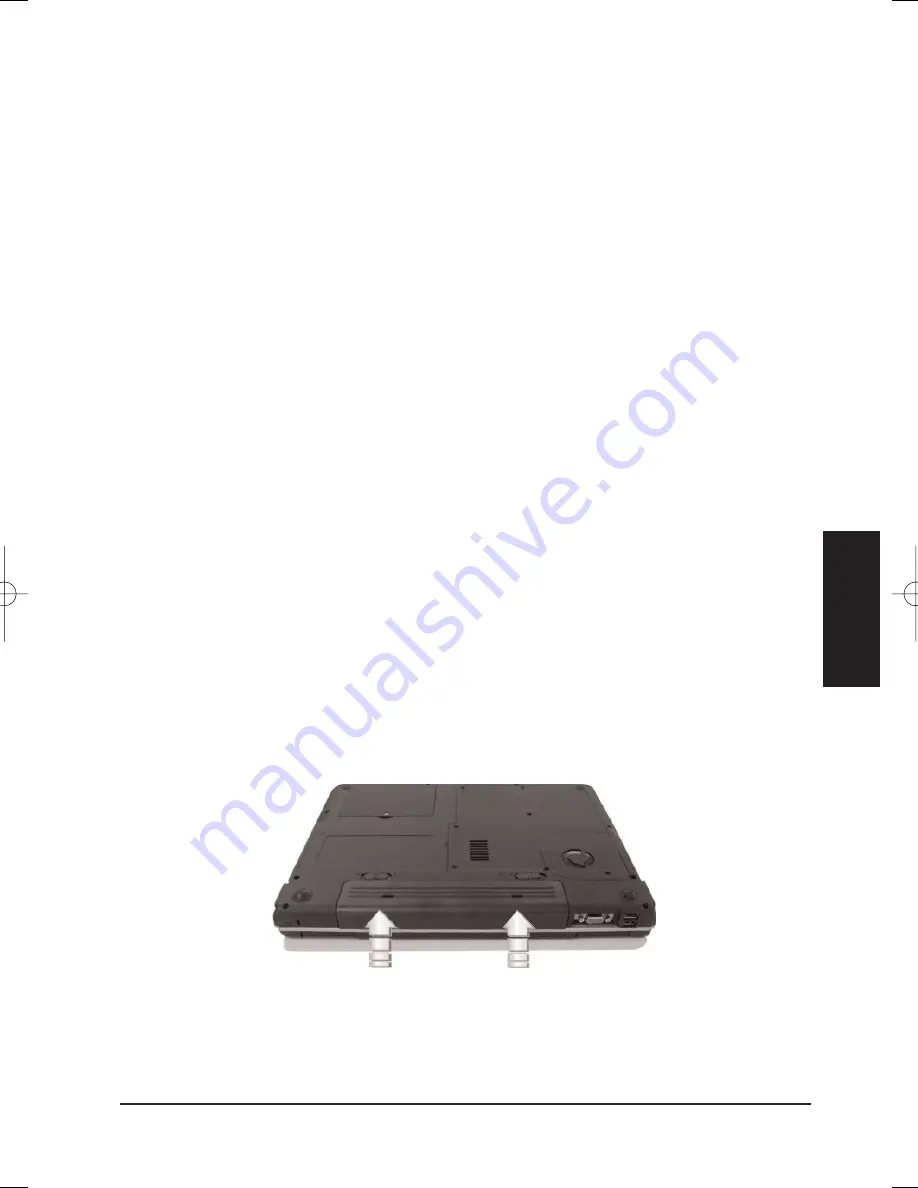
2.1 Using the Battery Pack
The notebook is designed to operate with one of the following power sources:
•
With AC power using the AC adapter connected to an electrical outlet.
•
With a Lithium-Ion (Li-Ion) battery pack.
You should use the AC adapter whenever it is possible, relying on the battery pack only when
AC power is unavailable.
Before you use your notebook computer, install and recharge the battery pack first. The
rechargeable Li-Ion battery pack allows you to operate the notebook without an external
power source. When you connect the AC power adapter, the battery immediately starts to
recharge. Normal battery charging time is 2 hours for Lithium-Ion (Li-Ion) battery pack when
your computer is turned off.
For maximum battery performance, fully discharge the battery first before recharging it when
you start to use it first time. To do so, unplug the AC adapter, turn off power management
features (through Setup and Windows), and turn on the system. Once the battery is fully dis-
charged, plug in the AC adapter and recharge the battery. You can also do it by using the
Battery Refresh
function in BIOS setup menu that is described on chapter 6.6
If you do not discharge the battery completely, it fails to accept a full recharge.
•
Li-Ion battery is vulnerable, do not charge it with other power adapter, or it may cause
fire or explosion.
Installing the Battery Pack
This notebook provides the most convenient way to install the battery pack into your compu-
ter. With the extended nose directed toward the compartment, insert and push the battery
pack.
Eng
lish
MANUAL INGLES OK 20/7/06 11:40 Página 41
Содержание N930R
Страница 1: ......
Страница 2: ...N930R User Guide English ...
Страница 53: ...BASIC KEYBOARD FUNCTIONS English ...
Страница 99: ......
















































