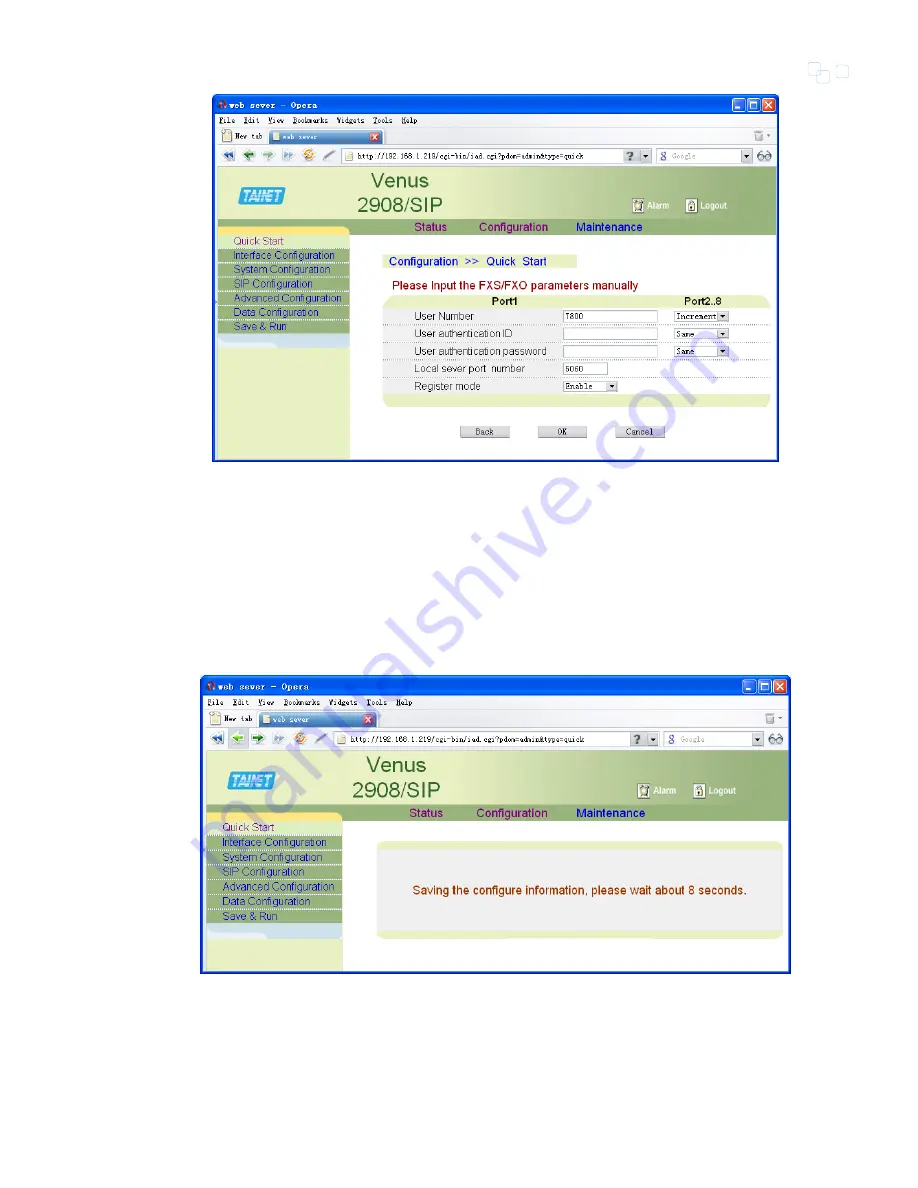
Chapter 3 Configuration and Management
39
Figure 3-12
FXS/FXO Configuration
You need to set the
“User authentication ID” and the “User authentication
password
” when the Sip proxy and the register require authentication.
Click the
“OK” button and you come to the last page of the “Quick start” which
shows you
“Save and Run the web server configuration Succeed!”. All the ports of
the Venus 29xx Series will register to the server automatically after this operation.
Figure 3-13
Saving the configure information
Содержание VENUS 2916
Страница 2: ......
Страница 10: ...Venus 29xx Series SIP User s Manual viii APPENDIX C CODE DETERMINATION FLOW CHART 209...
Страница 67: ...Chapter 3 Configuration and Management 51 Figure 3 27 Ethernet Configuration...
Страница 81: ...Chapter 3 Configuration and Management 65 3 5 3 6 SNMP Figure 3 37 SNMP Configuration...
Страница 86: ...Chapter 3 Configuration and Management 70 3 5 4 SIP Configuration 3 5 4 1 SIP General Configuration...
Страница 121: ...Chapter 3 Configuration and Management 105 Figure 3 55 Static Routing Configuration...
Страница 124: ...Chapter 3 Configuration and Management 108 Figure 3 57 DHCP Server Configuration...
Страница 153: ...Chapter 3 Configuration and Management 137 2 Venus 2932 FXS Configuration SIP Configuration General...
Страница 156: ...Chapter 3 Configuration and Management 140 7 Venus 2932 FXO Configuration Quick Start Static IP...
Страница 170: ...Chapter 3 Configuration and Management 154 Figure 3 106 Spy command...
Страница 172: ......
Страница 216: ...Chapter 4 Edit Configuration File 200 ram_threshold 100 dsp_threshold 100 end of configuration file...
















































