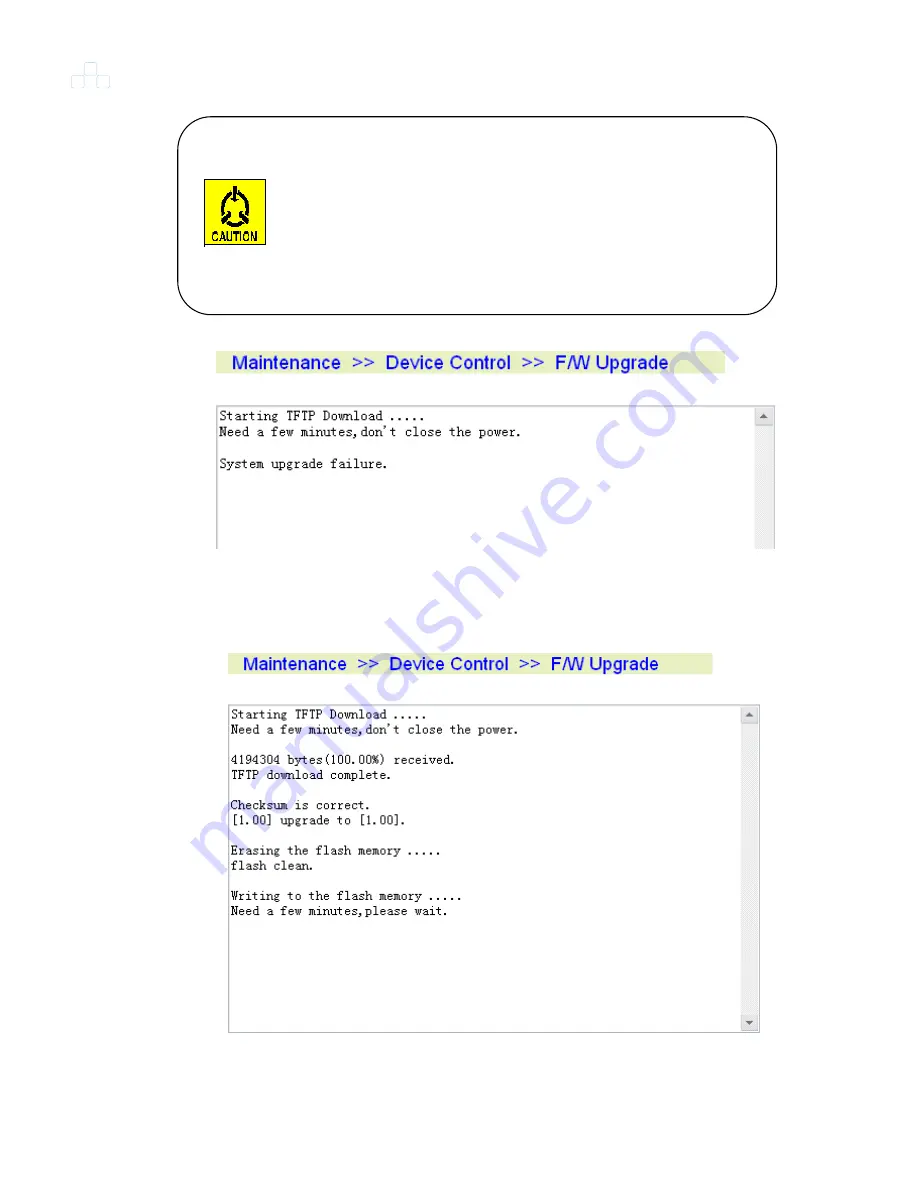
Chapter 3 Configuration and Management
124
Figure 3-79
F/W Upgrading failure
Step 3: Write to Flash
Figure 3-80
Step 3 of F/W Upgrading
Caution:
Do not write the software with incorrect checksum and do not
reset the device while performing flash write. In case the
flash write is abnormally disrupted, VENUS Series can still
boot up using the Boot code. Re-download the software and
re-program the flash again to recovery the AP software
Содержание VENUS 2916
Страница 2: ......
Страница 10: ...Venus 29xx Series SIP User s Manual viii APPENDIX C CODE DETERMINATION FLOW CHART 209...
Страница 67: ...Chapter 3 Configuration and Management 51 Figure 3 27 Ethernet Configuration...
Страница 81: ...Chapter 3 Configuration and Management 65 3 5 3 6 SNMP Figure 3 37 SNMP Configuration...
Страница 86: ...Chapter 3 Configuration and Management 70 3 5 4 SIP Configuration 3 5 4 1 SIP General Configuration...
Страница 121: ...Chapter 3 Configuration and Management 105 Figure 3 55 Static Routing Configuration...
Страница 124: ...Chapter 3 Configuration and Management 108 Figure 3 57 DHCP Server Configuration...
Страница 153: ...Chapter 3 Configuration and Management 137 2 Venus 2932 FXS Configuration SIP Configuration General...
Страница 156: ...Chapter 3 Configuration and Management 140 7 Venus 2932 FXO Configuration Quick Start Static IP...
Страница 170: ...Chapter 3 Configuration and Management 154 Figure 3 106 Spy command...
Страница 172: ......
Страница 216: ...Chapter 4 Edit Configuration File 200 ram_threshold 100 dsp_threshold 100 end of configuration file...
















































